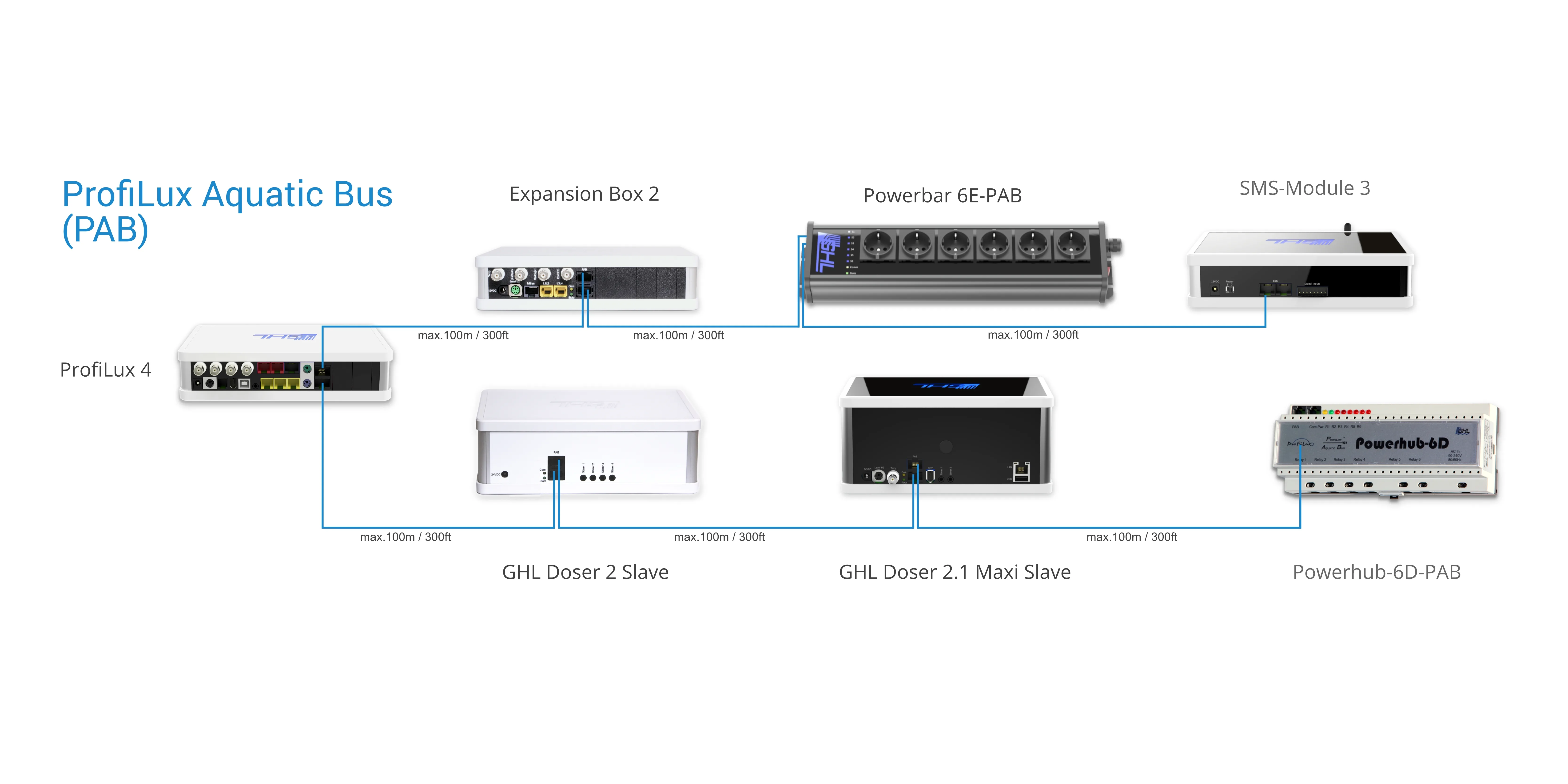What is PAB?
PAB (Short for ProfiLux Aquatic Bus) is a CAN-Bus-System which allows for extremely secure and interference-free data transfer between GHL PAB devices.
The range between the daisy-chained devices can be up to 100 m (300 ft).
- ProfiLux 3 and 4 Controllers
- Expansion Boxes
- GHL Dosers
- Powerbars 6D-PAB, 5.1-PAB, Powerbar 6E-PAB, Powerhub-6D-PAB
- SMS-Modules
- KH / ION Director
- Any device which has a PAB port
How does the ProfiLux Aquatic Bus (PAB) work?
The system works according to the master-slave principle. The master unit can be a ProfiLux Controller (starting from model ProfiLux 3) or a Doser Standalone to which all other bus participants can be subordinated as a slave unit.
PAB devices are always connected in series. This means that all PAB devices must be connected to the PAB cables linearly with each other. The first PAB device is connected via a PAB connection cable with one of the PAB ports of the next party. The PAB works bi-directional; this means every PAB jack can be used for input or output. The next participant is connected again to the free PAB port of the previous participant, and so on.
The last device of the PAB therefore always has an unoccupied PAB connection.
Devices with ProfiLux Aquatic Bus – in short PAB – are connected to the corresponding RJ45 sockets.

Exemplary Connection of PAB Devices
- PAB devices must always be linearly connected to each other.
- The last device on the PAB must always provide a free PAB port.
- Never connect the last two PAB devices through an additional PAB connection cable.
- Such a ring connection leads to malfunctioning and is not allowed.
Meaning of PAB port LEDs
Located on the back of most PAB devices (except Powerbar-6E – LEDs on top), you’ll find two LEDs that provide information about the PAB connection status and PAB communication status.

The upper yellow LED indicates proper communication within the PAB connection.
The lower green LED provides info on the status of the PAB communication.
| Status | Meaning |
| Yellow LED flashes | PAB-device is receiving PAB commands |
| Green LED is ON | PAB-device is ready for operation |
| Green LED flashes quickly | PAB-device is started, firmware update |
| Green LED flashes every second, yellow LED is OFF | PAB-device has not received PAB commands from primary device for more than 30s |
| Both LEDs are OFF | PAB-device has no power; no supply voltage |