About Conductivity probe calibration
In order for your Conductivity probe to remain accurate, it must be calibrated on a regular basis. New Conductivity probes must always be calibrated before being put to use.
Probe maintenance and care
In order for the ProfiLux to give you the most accurate probe readings, proper calibration must be performed. Here are some general tips to go by:
- Calibrate NEW probes before being put to use; pH, redox, conductivity
- If you are going to calibrate a probe that is already in-use, make sure to first clean it with warm water or 50/50 mix of water and white vinegar to remove build-up
- In-between calibration steps, rinse and wipe the probe to prevent any cross-contamination between fluids
- ALWAYS make sure the probe tip is kept clean and free from any detritus or foreign material
- Make sure NO microbubbles get caught on the tip of the probe
- Calibrate every 1 – 3 months
Probe calibration terminology
Before calibrating your probe, we recommend you become familiar with the terminology used during the calibration process.
Calibration tolerance
Used for telling the ProfiLux how much of a measurement swing is allowed during calibration. The larger the number, the large the tolerated swing, at the cost of probe accuracy.
By default, and in most cases, a calibration tolerance of 2 can be used.
A tolerance of 2 or 3 can be used for probes less than a year old. Probes greater than one year old, can use a tolerance of 4 or 5.
Calibration value 2
The value of the calibration fluid that will be used; 50mS
What you’ll need…
In order to proceed with Conductivity probe calibration, you will need the following:
| Required for saltwater aquariums |
| 50mS calibration fluid (PL-0073) |

| Required for freshwater aquariums |
| 1.41mS calibration fluid (PL-0059) |

During calibration, the ProfiLux will give the probe 900s (15 minutes) for the ADC values to stabilize. For steps 8 and 9, when you hear 3 beeps, the calibration step is complete. The amount of time it will take to hear these beeps will depend on probe age and set Calibration Tolerance.
Preparing for calibration
In order for the calibration to be successful, the calibration fluid MUST be at the same temperature as your aquarium.
- Take the calibration fluid bottle and float it in your aquarium for 45 – 60 minutes
This will allow the temperature of the fluid to equalize to your aquarium temperature.
Conductivity probe calibration steps
- Press any of the arrow keys on the ProfiLux and select Sensor settings
- Select Conduct. 1 or desired conductivity probe you want to calibrate
- Select Calibration
- Select (1) for Cali.tolerance if probe is brand new or less than one year old

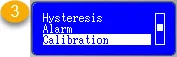
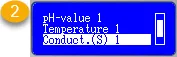
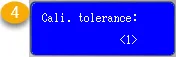
5. Select the mS value of the calibration fluid you are using; 50mS (SW) or 1.41mS (FW)
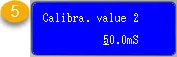
6. Select if the calibration process will use Temperature compensation from the ProfiLux temperature probe or a manually entered temperature value

About temperature compensation
Conductivity probes are heavily dependent on the temperature of the sample it is measuring. In order for the ProfiLux to determine the conductivity of your aquarium, it must use Temperature compensation for each measurement.
During calibration, you will be asked to choose a temperature compensation method.
Temp.Sensor
ProfiLux will use the live readings from your temperature probe for temperature compensation
Aquarium temp manual
ProfiLux will carry out temperature compensation using a fixed user-specified temperature
7. Enter the exact temperature of your calibration fluid. If the bottle is still floating in your aquarium, it will be the exact temperature of your aquarium.
8. Take the probe, wipe and dry, then let is sit out in air, then press the (√) key to begin the countdown. When you hear 3 beeps, proceed to the next step.
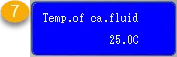
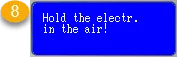
9. Dip the probe in the calibration fluid and press the (√) key. When you hear 3 beeps, select YES to save calibration.
10. Wipe the probe and put it back into the aquarium
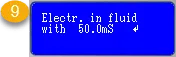
Additional sensor info and FAQ
Depending on whether you are using the conductivity sensor for saltwater or freshwater measurement, you can choose between the following units of measurement.
Saltwater
- mS: The default unit of measurement; displays values in mS
- PSU: Displays values in PSU
- Density: Displays values in kg/l
Freshwater
- uS: Displays values in uS
Even though the numerical format for kg/l and SG are the same (1.025), these are two different units of measure.
This means that 1.025 kg/l is NOT the same as 1.025 SG
For example, if you are seeing 1.023 kg/l…this equates to 1.026 SG from a refractometer.
Calculator for converting kg/L to SG
Water Density Calculator (hamzasreef.com)
The PSU unit of measure can be used as a substitute for ppt which is the second most commonly used unit of measure in the hobby. For example, if you measure a sample of saltwater at 34 ppt, in the ProfiLux this will display as 34 PSU.
This means that 34 ppt is EQUAL TO 34 PSU.