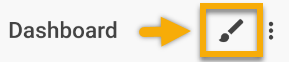About measurement recording
ProfiLux controllers and Dosers can track and record the probe data and dosages it collects throughout the day. This comes in handy because it will show you how your tank parameters have changed throughout the day, week or month(s).
Enable measurement recording
- Connect to the ProfiLux to view the Dashboard
- Select a probe/dosing pump from the Dashboard
- Enable Measurement/Dosage recording, specify how often to record data, then press SAVE
- Repeat steps 2 and 3 until all probes/pumps have recording enabled
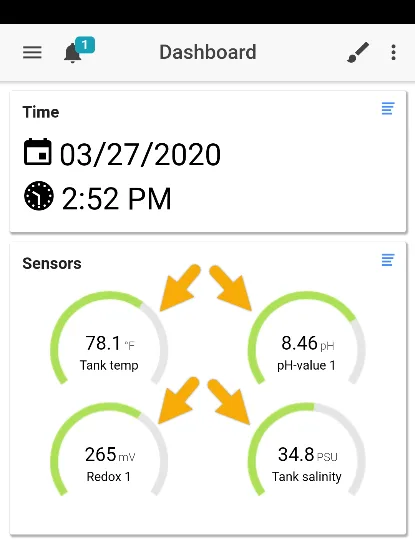
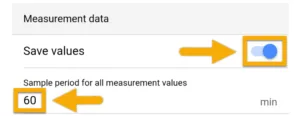
Chart load times are heavily dependent on the measurement recording intervals you set for each sensor. By default, each sensor will record every 60 minutes. If you choose to have the recording done more frequently, keep in-mind that there will be more data to load which means chart loading times will be higher.
Viewing chart data
After enabling measurement recording, the ProfiLux/Doser will begin collecting data. After enough data is compiled, you will be able to view this information on a chart by going to the desired sensor/dosing pump settings page and pressing the Chart tab.
You can also view all your probe data in a single chart by adding a chart tile to your dashboard. To do that, follow these steps:
- Go to the Dashboard
- Press the brush icon at the top-right, followed by the (+) icon
- Select Chart, press ADD, press the (√) icon, refresh the dashboard page
- Press the brush icon again, then press the brush-icon on the chart tile
- Select the data to display, press APPLY, press (√) icon to save the dashboard
Chart load times are heavily dependent on the measurement recording intervals you set for each sensor. By default, each sensor will record every 60 minutes. If you choose to have the recording done more frequently, keep in-mind that there will be more data to load which means chart loading times will be higher.
Your master device (ProfiLux or Doser SA) will save your probe measurement according to the measurement intervals you set for each probe.
Measurements are NOT recorded…
If your current sensor value is the same as the previously saved value. For example, if your pH value was previously recorded at 8.0 and the actual pH value is still 8.0 at the time of the recording…this value will not be recorded again since it has already recorded the same value. This is done to improve storage efficiency.