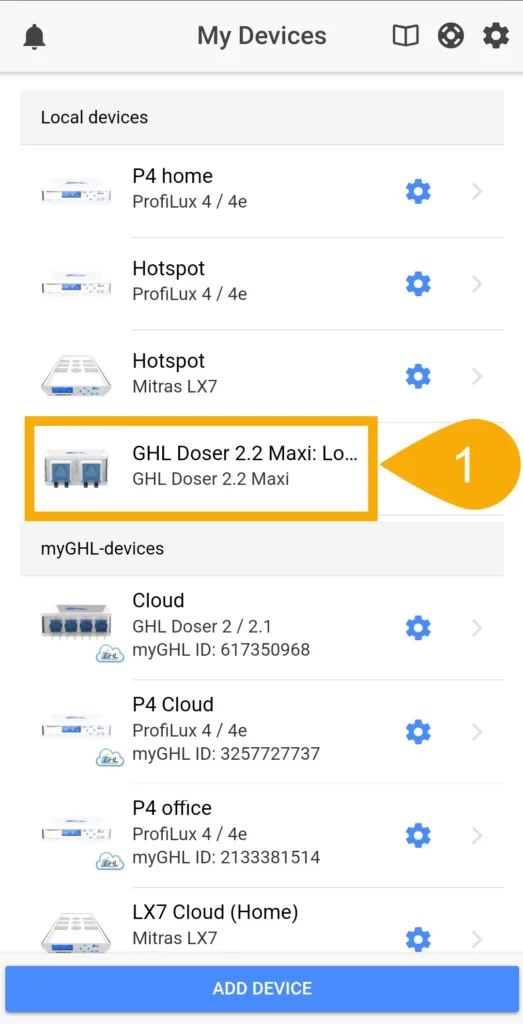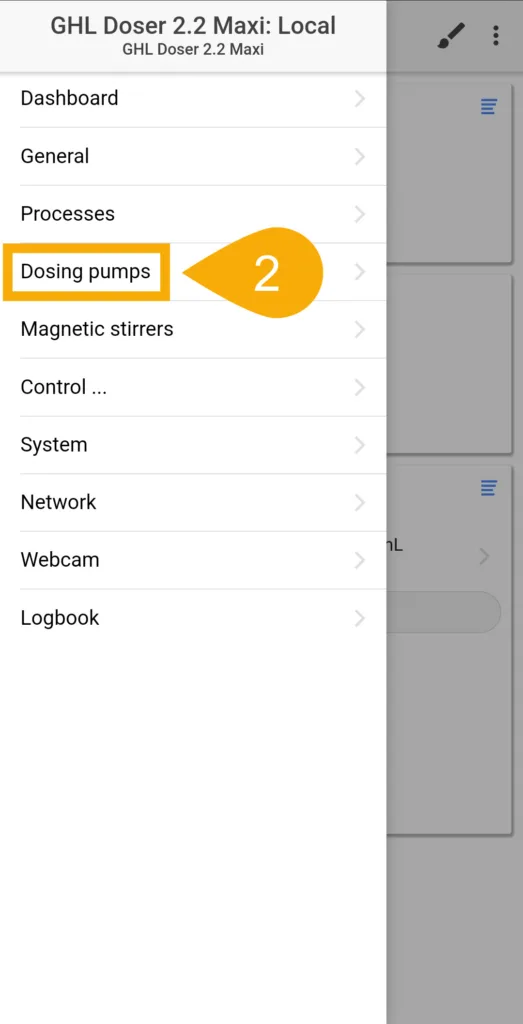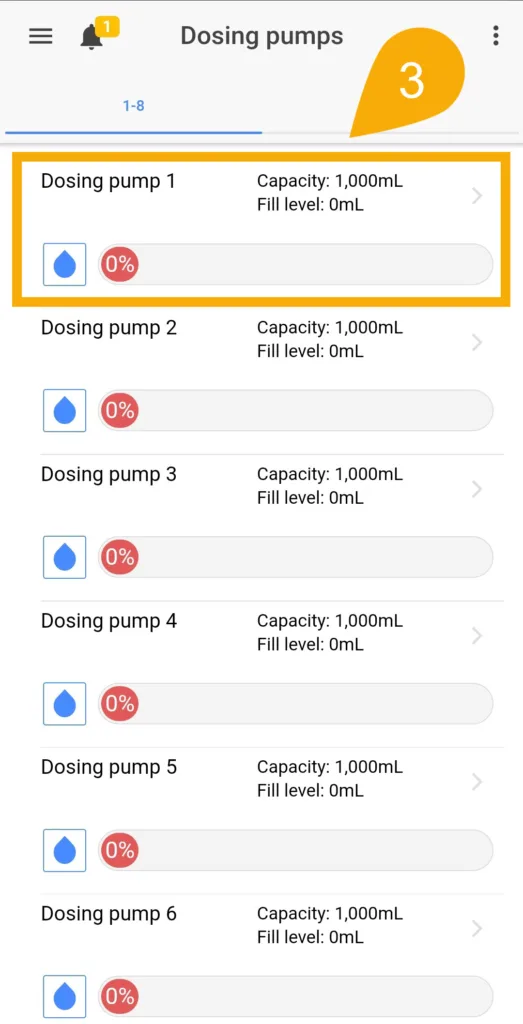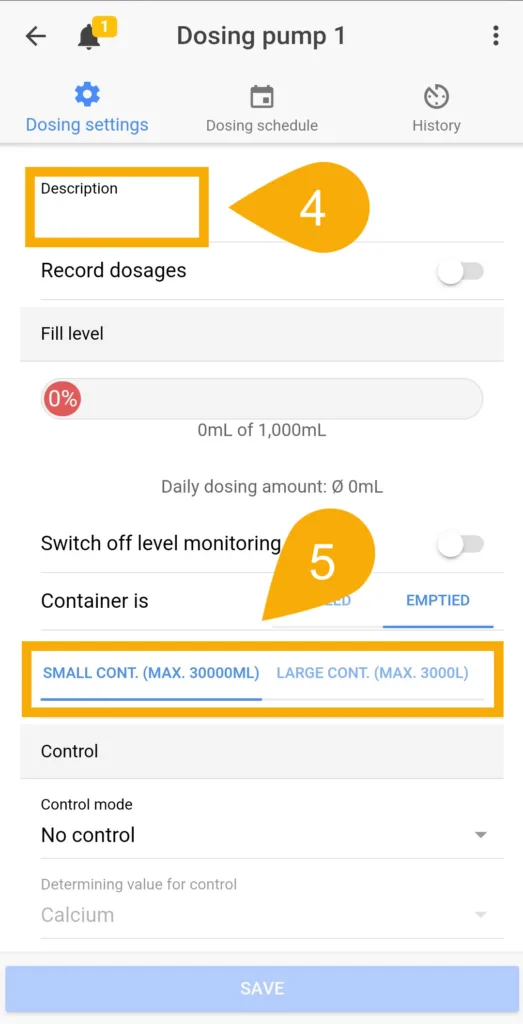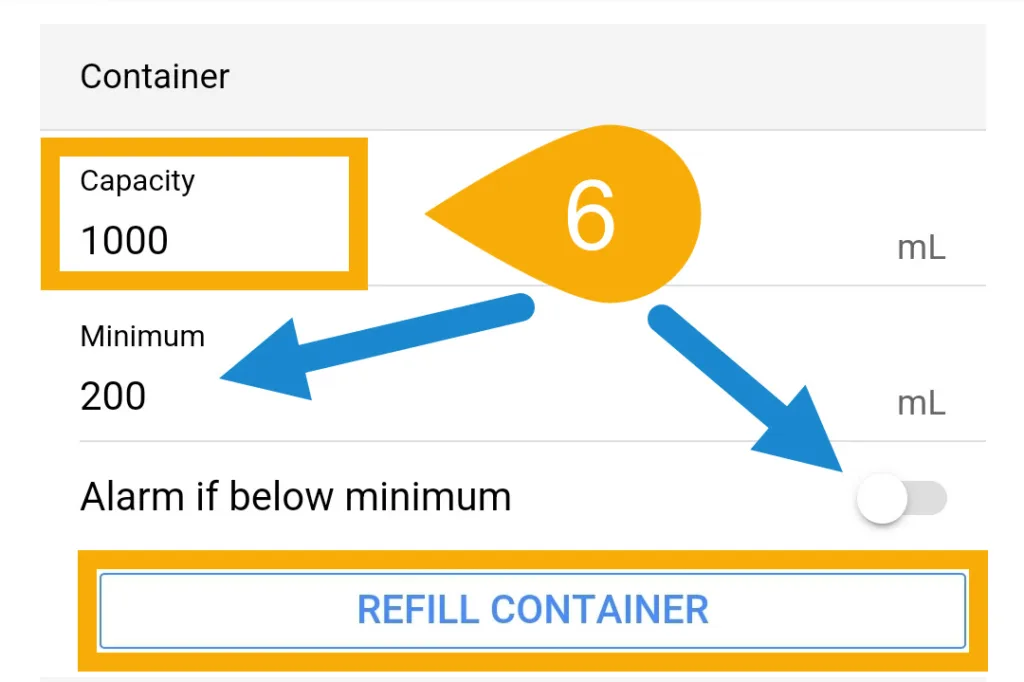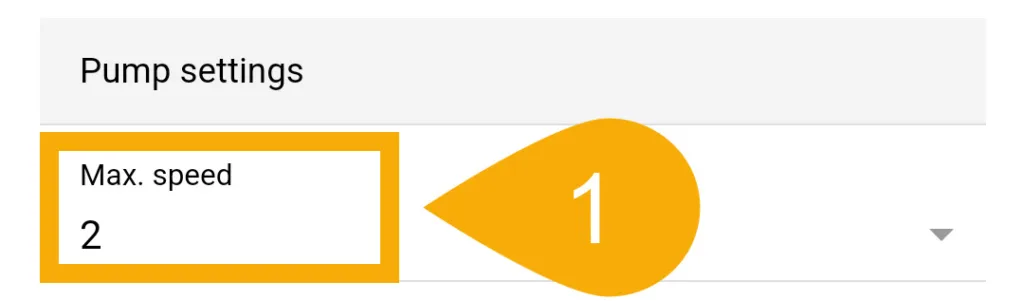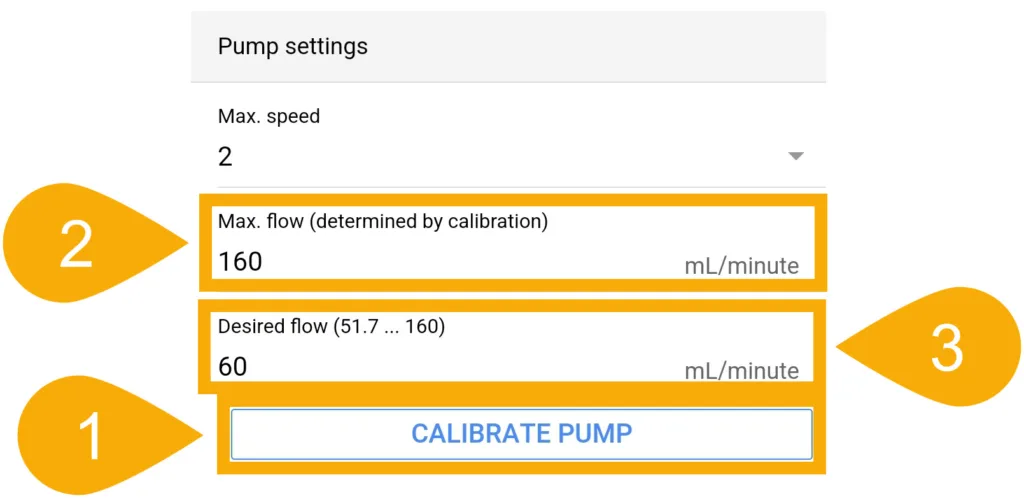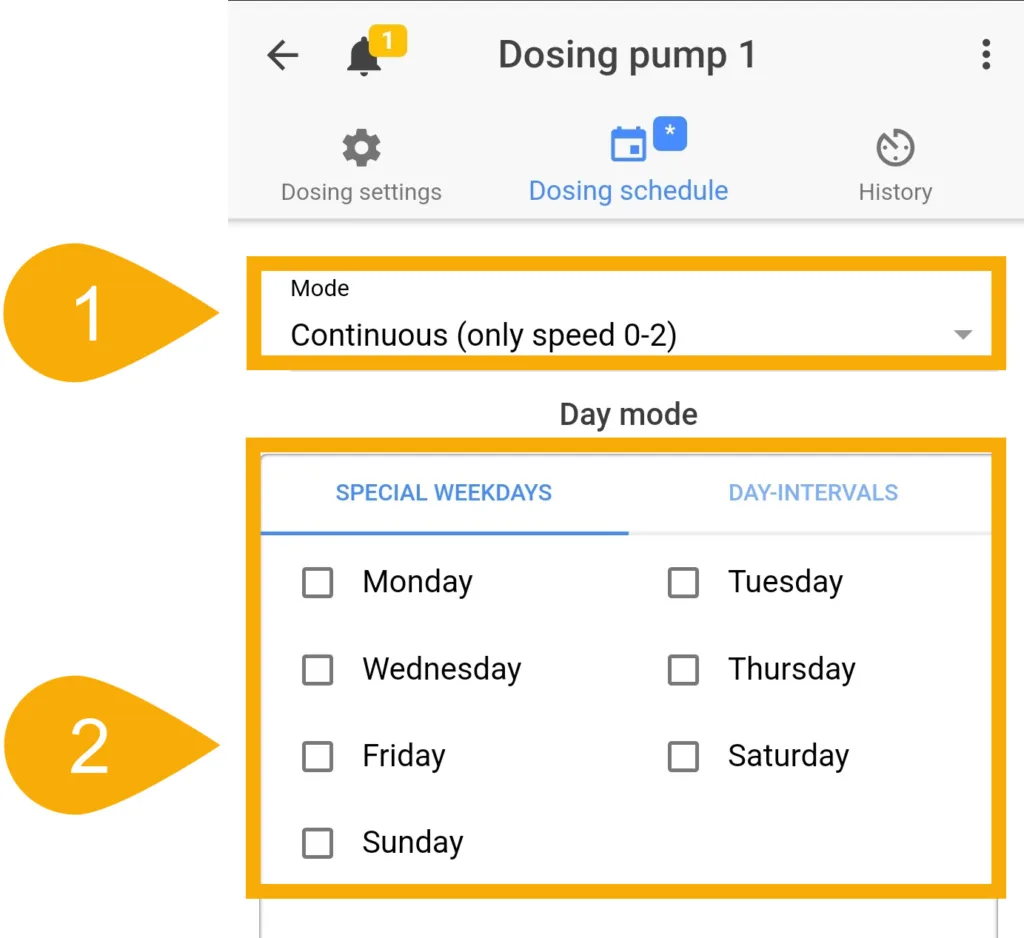About This Article
This article will show you how to properly configure your GHL Doser for Continuous Mode.
Continuous Mode is a unique feature that allows your dosing pump head to run at a fixed speed for 24 hours. With this option you can freely choose the ml/min rate at which the pump head will dispense aquarium supplement or water. You can also choose the days of the week or how often you want the pump head to run this mode.

With this mode, you can setup your GHL Doser to do the following:
- Continuous steady dosing
- Continuous steady water change
- Feed pump for Calcium Reactor
- Feed pump for Kalkwasser Reactor
Setup General Dosing Pump Settings
- Connect to your GHL primary device (Standalone Doser or ProfiLux).
- Press the Menu icon and select Dosing pumps
- Select an unused dosing pump channel
- Give this pump a name
- Select your container size (small or large container)
The dosing pump channel settings page allows you to choose the size of the container from which your dosing pump will be pulling liquid from.
Note the MAX container sizing for each option and choose the one that fits your needs. By default, SMALL CONT. will be selected.
If choosing LARGE CONT., press SAVE for those changes to go into effect.
6. Type-in the capacity of your container, then press REFILL CONTAINER and type-in how many ml or L are now in your container, then press SAVE.
If you would like the Standalone Doser or ProfiLux to notify you when the container is at or below the minimum threshold, enable the option “Alarm if below minimum” and specify the min.point.
Set Dosing Pump Speed for Continuous Mode
Here you will specify the motor speed at which the pump will run while on Continuous Mode. Note that Continuous Mode is available only when the motor speed is set to 0, 1, or 2.
The speed you should choose depends on what exactly you plan to do with Continuous Mode. Check the recommended flow rates for your specific application and choose your pump speed.
2. Press SAVE to set the new speed.
Calibrate the Dosing Pump Head
In order for the dosing pump to dispense the correct amount of ml, it must first be calibrated.
- Prepare a cup of tank water so the pump can have something to pull water from during calibration
- Prime both IN / OUT ends of the tube
- Have a graduated cylinder, measuring cup or digital scale for measuring water sample