


About dosing control via KHD and IOND
In addition to running a normal dosing pump schedule, you have the option to setup a control feature that allows the KHD and IOND to automatically adjust the dose amounts of your existing dosing pump schedule(s).
How does it work?
Based on the outcome of each test result and control settings entered, the KHD and/or IOND will automatically calculate how much of an adjustment is needed so that the specified parameter (e.g. alkalinity, calcium, magnesium, etc.) rises or falls to your desired value. This calculated adjustment is then applied to your existing single dose events. When the next measurement occurs, the result will be re-evaluated and the necessary adjustment will be recalculated and applied. Through this level of control, you can further stabilize your day-to-day swings.
We highly recommend you stabilize your dosing amounts as best as possible BEFORE allowing the control feature (via KHD and/or IOND) to make adjustments to your schedule.
Your standard dosing schedule is the foundation to parameter stability. In order for the control device (KHD or IOND) to maintain the best level of stability, it relies on a correctly set dosing schedule. If your current parameter(s) undergo large swings per day, we recommend fine tuning your dose schedule before proceeding any further.
Preliminary step
Before proceeding any further, make sure you have already done the following:
| Task | Purpose |
| Specified desired parameter value in KHD and/or IOND settings page | Tells the control device what your target parameter value is and alarm range for dosing control |
| Fine tuned your existing dose schedule | Allows the control device to further minimize daily swings |
Connect to primary device
- Connect to your primary device using GHL Connect, myGHL or GCC
- Press the Menu icon, select Dosing pumps
- Select the dosing pump that you want the KHD or IOND to control
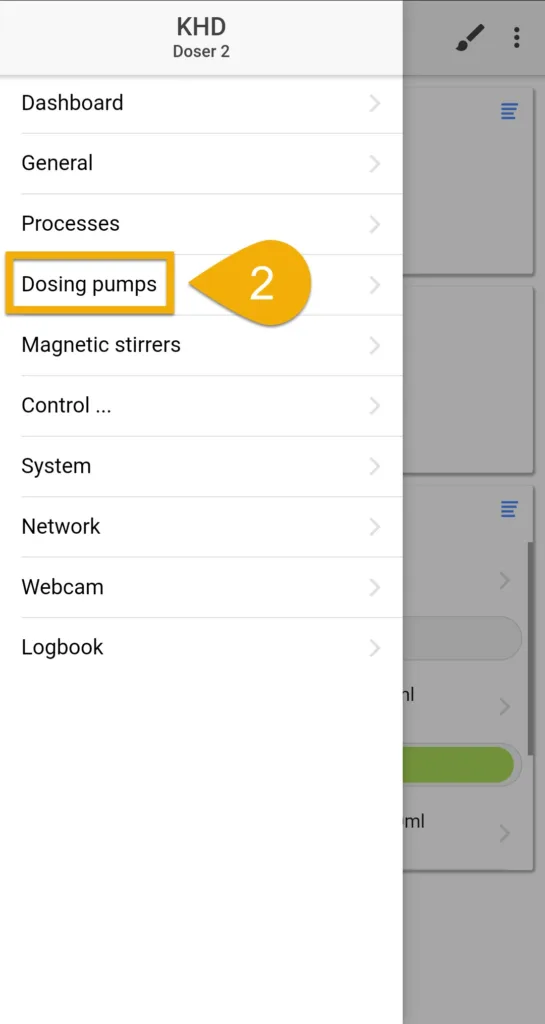
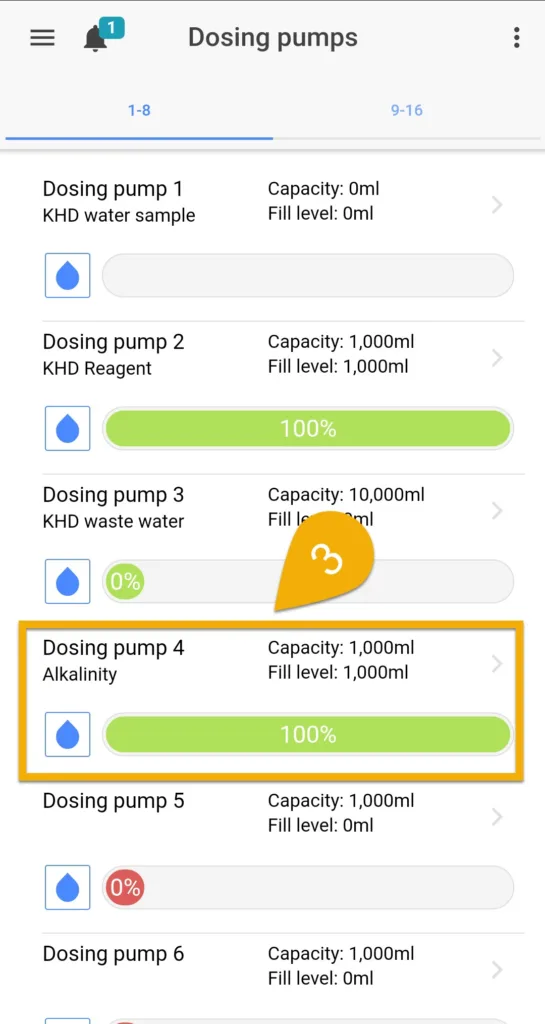
Setup control settings
1. Choose a control mode; Add-on or Adaptive control
The Control section gives you the option to choose between two different control modes. Regardless of which one you choose, the setup process will be the same. The differences between both options are explained below.
Add-on mode: This mode allows the control device (KHD or IOND) to make calculated adjustments to single dose amounts by using ml amounts.
Adaptive mode: This mode allows the control device (KHD or IOND) to make calculated adjustments to single dose amounts based on a percentage rather than ml amounts.
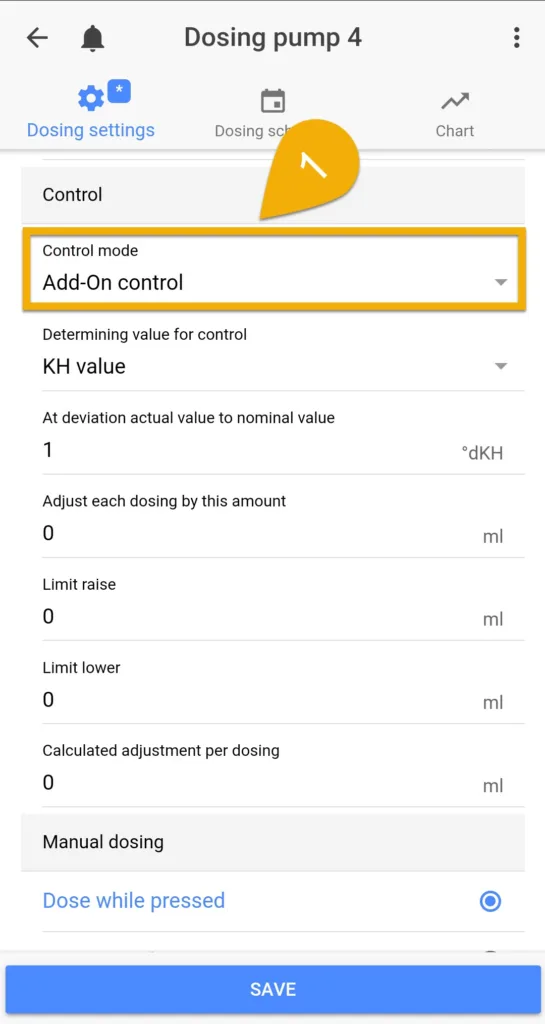
2. In the Determining value for control section, choose the desired parameter
NOTE: This will tell the control device (KHD or IOND) to adjust this dosing schedule based on the outcome of the parameter you choose.
3. The At deviation actual value to nominal value section is where you tell the control device (KHD or IOND) how much of an adjustment it should make when your measurement result is (x) away from your desired value
In other words, read it like this: If the KH test result is (x) away from my desired value, then…
4. The Adjust each dose by this amount section is where you specify by how much to adjust (+/-) your dosage if the test result is (x) away from the desired value (see step 3).
In other words, read it like this: If the KH test result is 1dkH (example) away from my desired value, adjust each dose by (y)
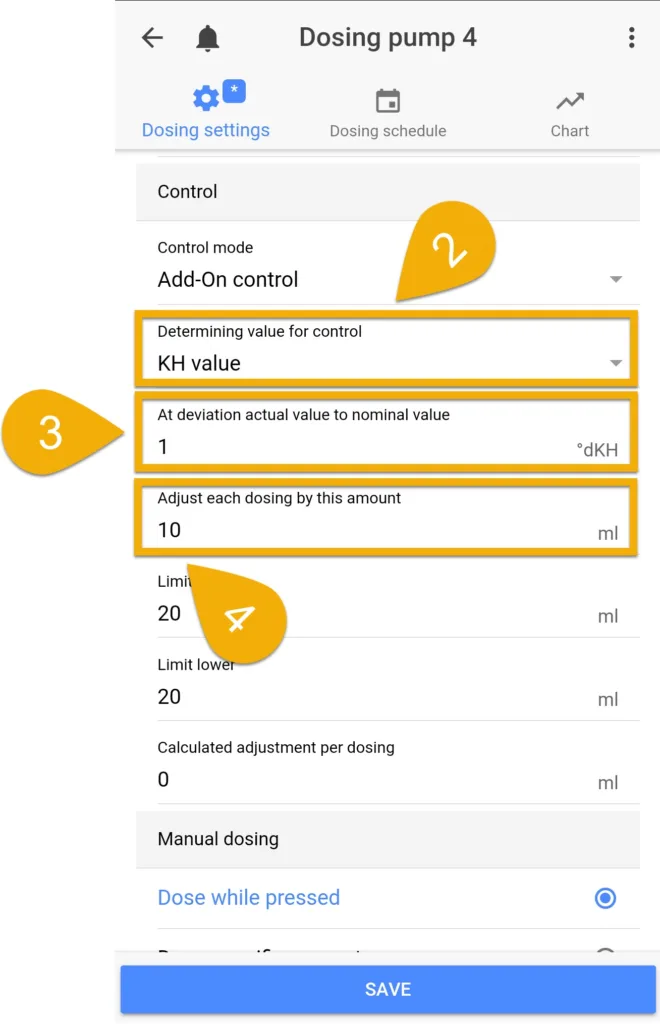
Using the above illustration, let’s bring it all together and explain how the control device (using KH value as an example) will calculate the necessary adjustments based on what was entered…
The above entered information reads like this…If the test result is 1dkH away from my desired value, adjust each dose by 10ml.
Now that we have explained how the entered information affects the control device’s actions, let’s go over a real life example so you better understand how these calculated adjustments affect your dosing amounts.
Example (with KH value)
Let’s say you had an existing dose schedule of 5 doses at 20ml each (100ml daily). Using the entered info in the illustration as an example, if your desired KH value is 8 dkH and your test result comes back with 7 dkH, the control device (KHD) will tell the dosing pump to ADD 10ml to the next scheduled dosages. This means each dose that follows will be 30ml (20ml original dose + 10ml) until the next KH test.
If your test result came back with 9 dkH, the control will SUBTRACT 10ml from the next schedule dosages. This means each dose that follows will be 20ml (20ml orig.dose – 10ml) until the next KH test.
Yes!
The control device uses the “At deviation actual value to nominal value” as a guideline for determining how much of a dosage change is necessary to maintain your desired value. If the test result is actually less than or greater than the value you entered, the control device will automatically calculate how much of an adjustment is needed.
Example (with KH value): Using the numbers in the illustration above, if your desired KH value is set to 8dkH and your test result comes back with 7.5dkH…this means you are 0.5dkH below your target KH (8.0)…as a result the control settings will ADD 5ml to your next dose events until the next KH test. When the next test occurs, the control device will determine if any further adjustments are necessary.
Example 2: If your desired value is set to 8dkH and your test result comes back with 8.5dkH…this means you are 0.5dkH above your target KH (8.0)…as a result the control settings will SUBTRACT 5ml from your next dose events until the next KH test.
If you chose Adaptive mode…
The control will make these changes based on a percentage rather than a ml amount.
The tables below will give examples of how the dosing control calculates the needed change to your single-dose amounts…
Add-on control (Example with KH value)
Target KH: 8dkH
Dose schedule: 5 doses at 20ml each (100ml daily)
Control: If value is 1dkH away from target, adjust single dose by 10ml
| (Test result) | (Calculated change per dose) |
| 7.0 dkH | +10ml = 30ml single dose (20ml orig.dose + 10ml additional) |
| 7.5 dkH | +5ml = 25ml single dose (20ml orig.dose + 5ml additional) |
| 8.0 dkH | 0ml (No change, target value is met) |
| 8.5 dkH | -5ml = 15ml single dose (20ml orig.dose - 5ml reduction) |
| 9.0 dkH | -10ml = 10ml single dose (20ml orig.dose - 10ml reduction) |
Adaptive control (Example with KH value)
Target KH: 8dkH
Dose schedule: 5 doses at 20ml each (100ml daily)
Control: If value is 1dkH away from target, adjust single dose by 10%
| (Test result) | (Calculated change per dose) |
| 7.0 dkH | +10% = 22ml single dose (20ml orig.dose + 10% additional) |
| 7.5 dkH | +5% = 21ml single dose (20ml orig.dose + 5% additional) |
| 8.0 dkH | 0ml (No change, target KH value is met) |
| 8.5 dkH | -5% = 19ml single dose (20ml orig.dose - 5% reduction) |
| 9.0 dkH | -10% = 18ml single dose (20ml orig.dose - 10% reduction) |
Setup control limits
EXAMPLE
Using the illustration as an example, the set limits prevent the control device from making any adjustments greater than 20ml.
This means that if the target KH is 8 and test result comes back with 11dkH (3 dkH above desired value), the control device will not SUBTRACT 30ml from your next dosages because the set limit is only 20ml. Only 20ml will be subtracted in this case.
If the test result is 5dkH (3 dkH below desired value), the control device will not ADD 30ml to your next dosage because the limit is 20ml. Only 20ml will be added in this case.
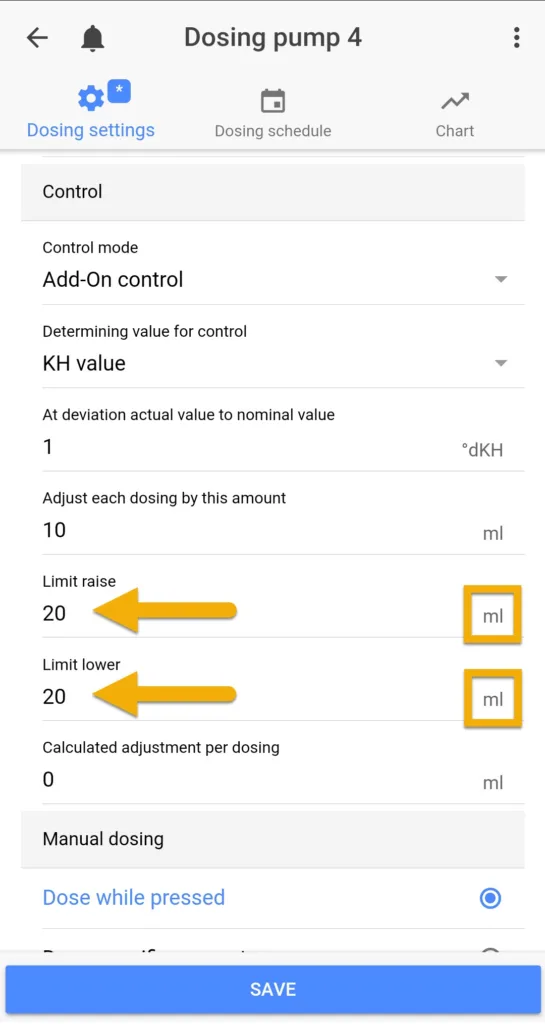
1. Specify the upper and lower limits
2. Press SAVE to activate the dosing control for this dosing pump
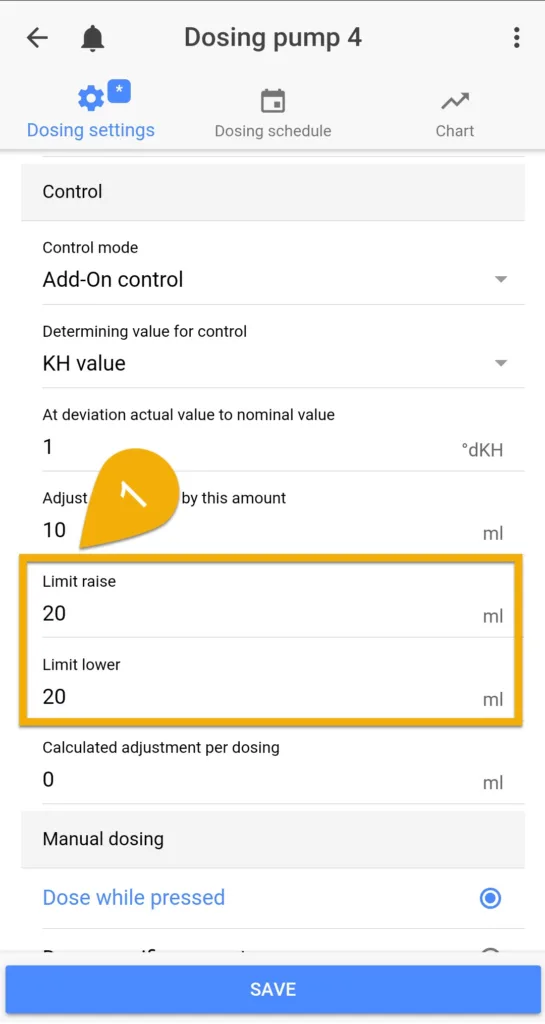
Here is where you can see how much of a change the control device (KHD or IOND) made to the single dosages that followed after each test.
NOTE: If the calculated change is less than 1ml, it will be displayed as 0. You can view the actual adjustment by viewing the dosing pump chart.