
About GHL Magnetic Stirrers
GHL stirrers can facilitate your stirring and dosing needs by mixing up fluids which are being dosed into your aquarium. By working alongside a GHL Doser, you can have these stirrers turn ON several times per day or a few minutes before a scheduled dose.
The benefit?
A well mixed dosing solution each and every time!
This article will show you how to properly connect and setup a GHL Magnetic Stirrer.
When searching for a suitable area to place your stirrer, make sure it is in an area that is away from any water, splashing or high humidity. Do not use this stirrer outdoors. Always keep the stirrer on a firm even surface.
What you’ll need…
Before you setup a magnetic stirrer, make sure you have the following:
| Item | Purpose |
| GHL Magnetic Stirrer w/ cable | For stirring dosing liquids or foods |
| GHL Doser SA or SL | For powering magnetic stirrer |


Connect stirrer to doser
- Power off the doser, then take the cable that was included with your magnetic stirrer and connect one-end to the stirrer and other-end to an available port on your doser

Take note of which port you are connecting the stirrer to.
Each stirrer port on the doser is connected to the Magnetic stirrer number in the stirrer settings page.
Example #1
If you connect the stirrer to the Stirrer 2 port on your Standalone doser, the stirrer must be setup on Magnetic Stirrer 2.
Example #2
If you have 2 dosing units (1x SA and 1x SL) and you connect the stirrer to the Stirrer 2 port belonging to the slave doser, the stirrer must be setup on Magnetic Stirrer 6.
Why?
Because ports 1-4 on the SA doser belong to Magnetic Stirrers 1 – 4…Ports 1-4 on the slave doser belong to Magnetic Stirrers 5-8.
Setup Magnetic Stirrer control
Now that you’ve connected the stirrer to your doser, it’s time to connect to your primary device (Doser SA or ProfiLux) and setup the stirrer settings.
1. Connect to your primary device, press the Menu icon…
GHL Doser SA: Select Magnetic stirrers
ProfiLux 3 / 4 / 4e: Select Extras and select Magnetic stirrers
2. Select a Magnetic stirrer to view its settings page
GHL Doser Standalone
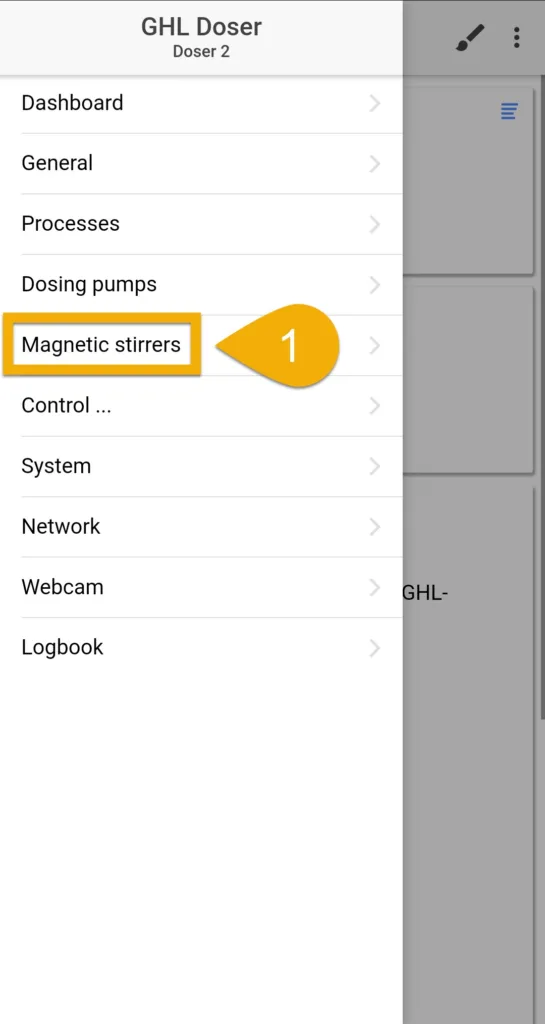
ProfiLux 3 / 4 / 4e
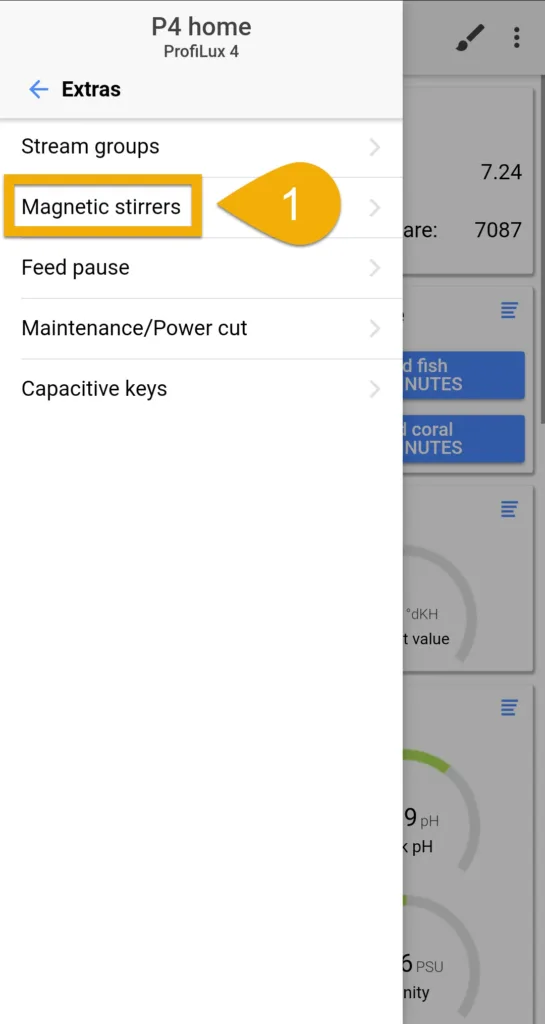
Step 2
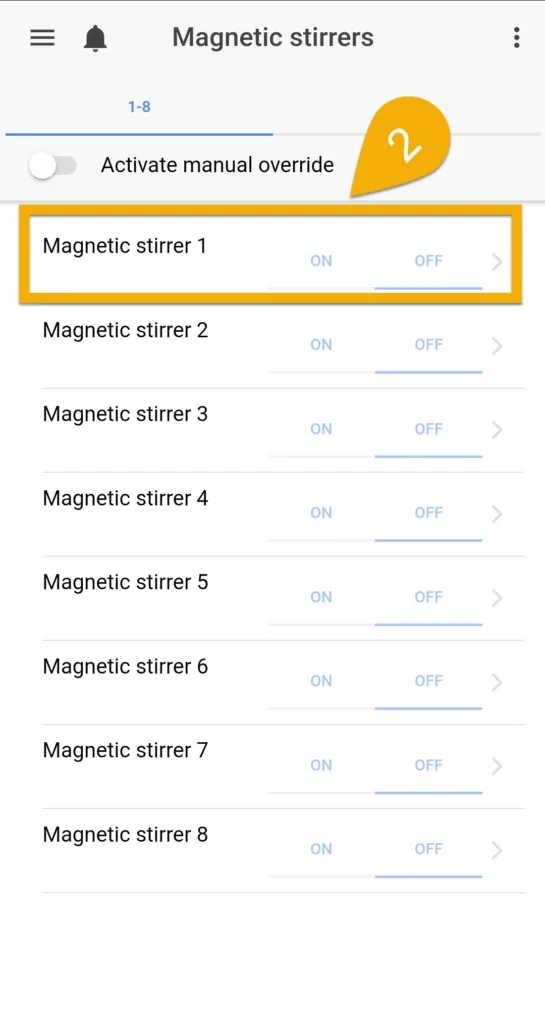
3. Type-in a description for this stirrer
4. Choose a magnetic stirrer model
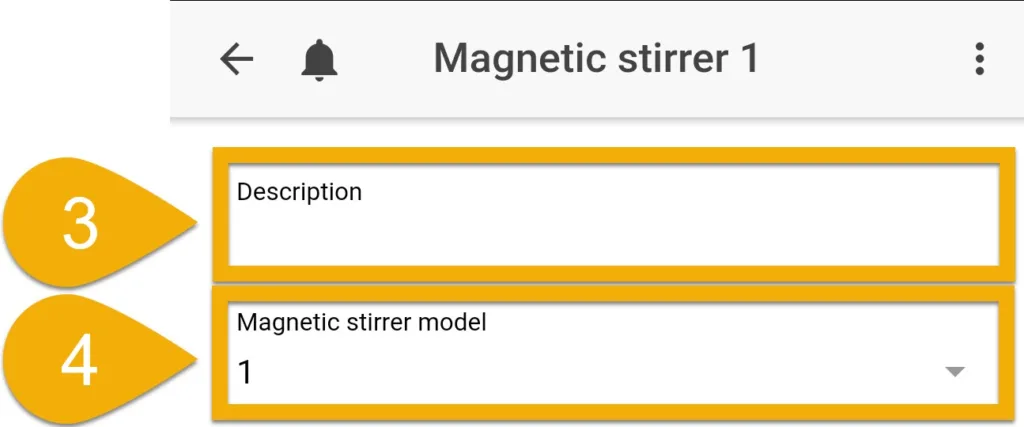
5. In the Activated by field…
GHL Doser SA: Select Dosing pump
ProfiLux 3 / 4 / 4e: Select if this stirrer should be activated by a Dosing pump channel or Powerbar socket.
6. In the Index field, choose the dosing pump channel or powerbar socket which will activate this stirrer
7. In the Lead time field, specify how many seconds in-advance you want the stirrer to run BEFORE the assigned dosing pump or switch channel is set to run
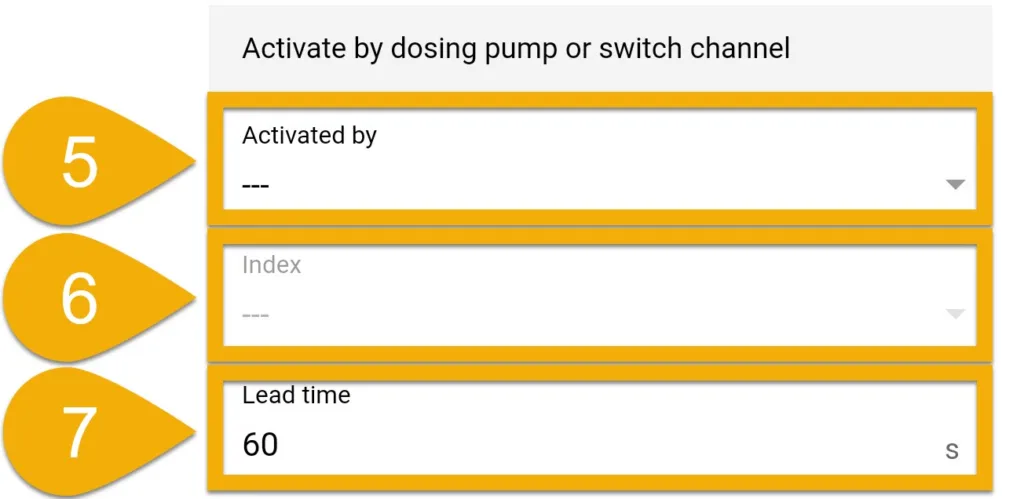
Keep in-mind you can set a lead time of up to 255 seconds (4 min 15 seconds)
On a ProfiLux (3 / 4 / 4e), the “Activated by” field tells your primary device whether the stirrer will be activated by a dosing pump channel or switch channel. If you are setting up a stirrer on a Standalone Doser, the “Activated by” field automatically defaults to Dosing pump.
The “Index” field corresponds to the dosing pump channel or switch channel that will be responsible for controlling the stirrer.
Example:
If you have Dosing pump selected and “Index” set to 1, the magnetic stirrer will react to the dosing schedule of Dosing pump 1.
If you have Switch channel selected and “Index” set to 5, the magnetic stirrer will react to the function that is assigned to Switch channel 5.
8. Specify how many times per day the stirrer will automatically activate; stirring cycles will be evenly spread out throughout a 24hr window
9. Specify how long the stirrer should run when it is activated
10. Specify the speed you want the stirrer to run at
11. Press SAVE or SAVE CHANGES
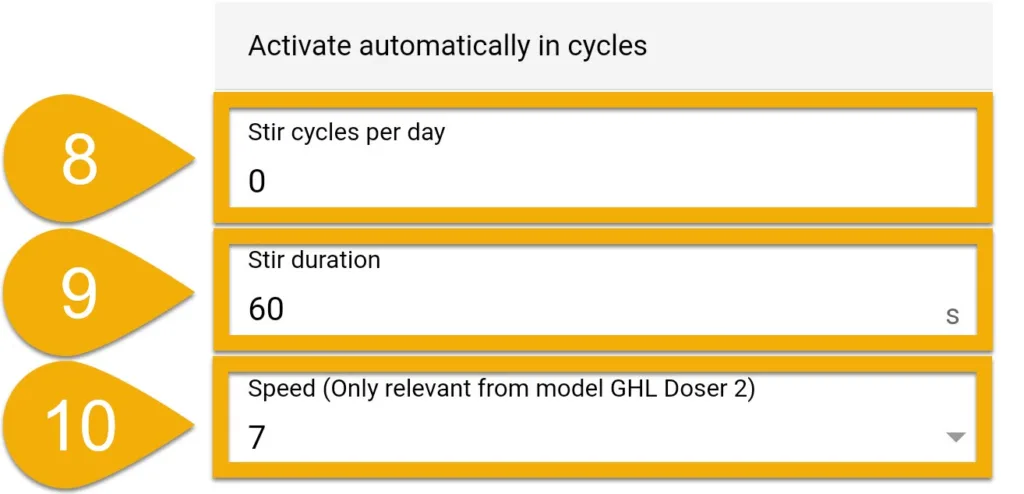
Stir cycles per day: Up to 48 times per day
Stir duration: The stirrer can run for up to 255 seconds (4 min 15 sec) per cycle
Speed: Maximum speed is 15
How-to video (GCC version)
The video below will show you how to setup and program a GHL Magnetic Stirrer using GHL Control Center. The steps shown in this video will be nearly identical for those who want to setup their stirrers on the GHL Connect app.
Troubleshooting
If you find that your stirrer is not reacting to the set commands, to the following:
- Check your cable connection from the stirrer to the doser port
- Check your stirrer settings
- Change the Magnetic stirrer model
- If you set the stirrer model to (1), try (2) and press SAVE
- If stirrer is set to (2), try (1) and press SAVE