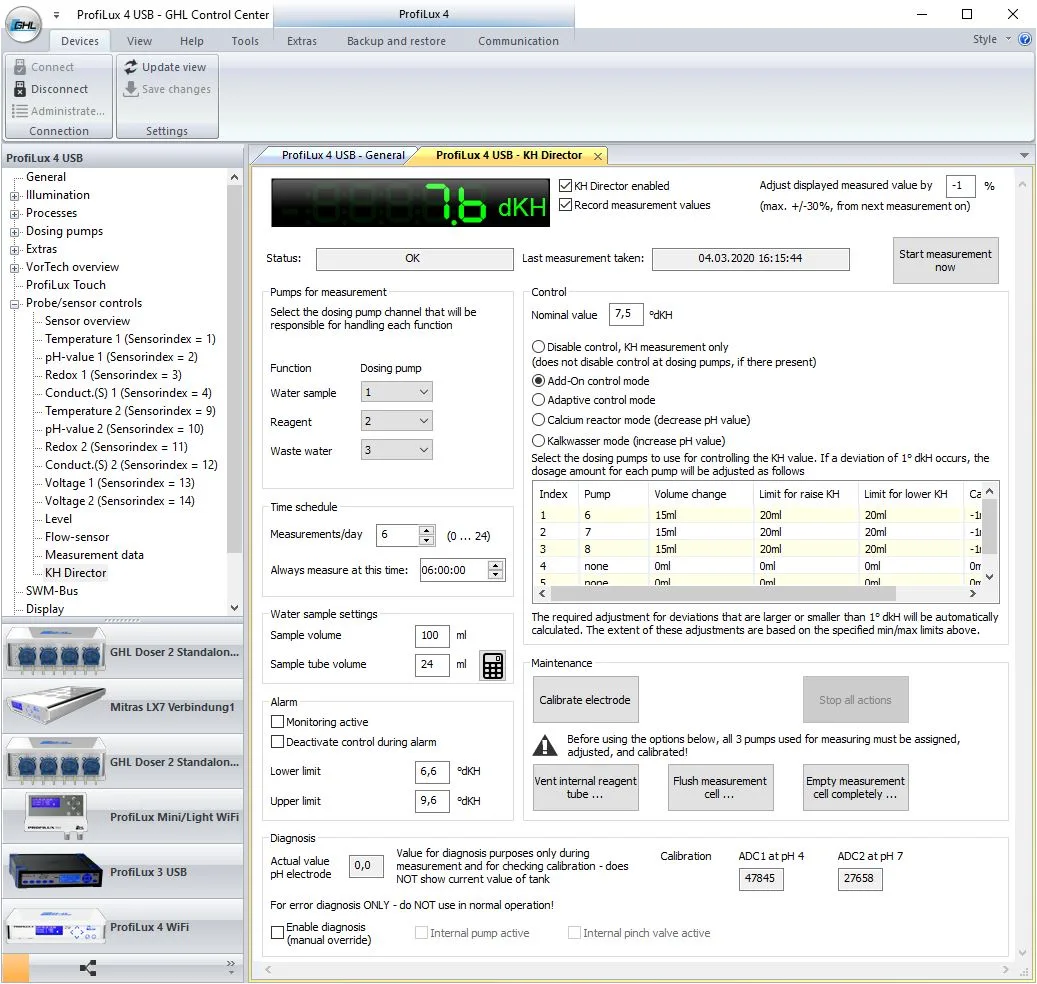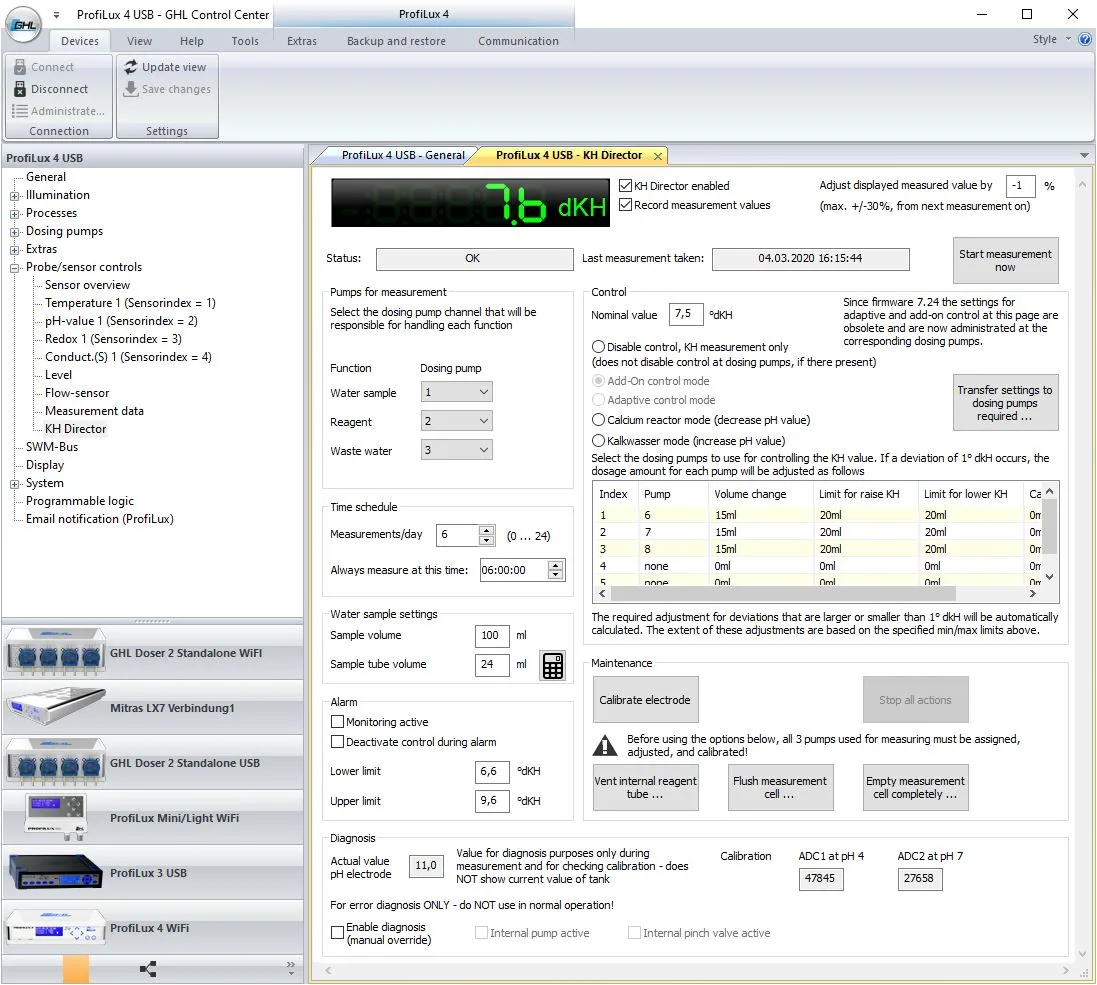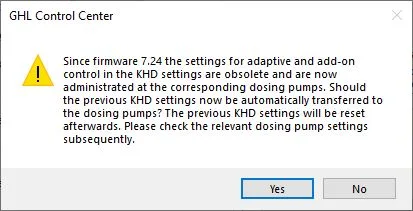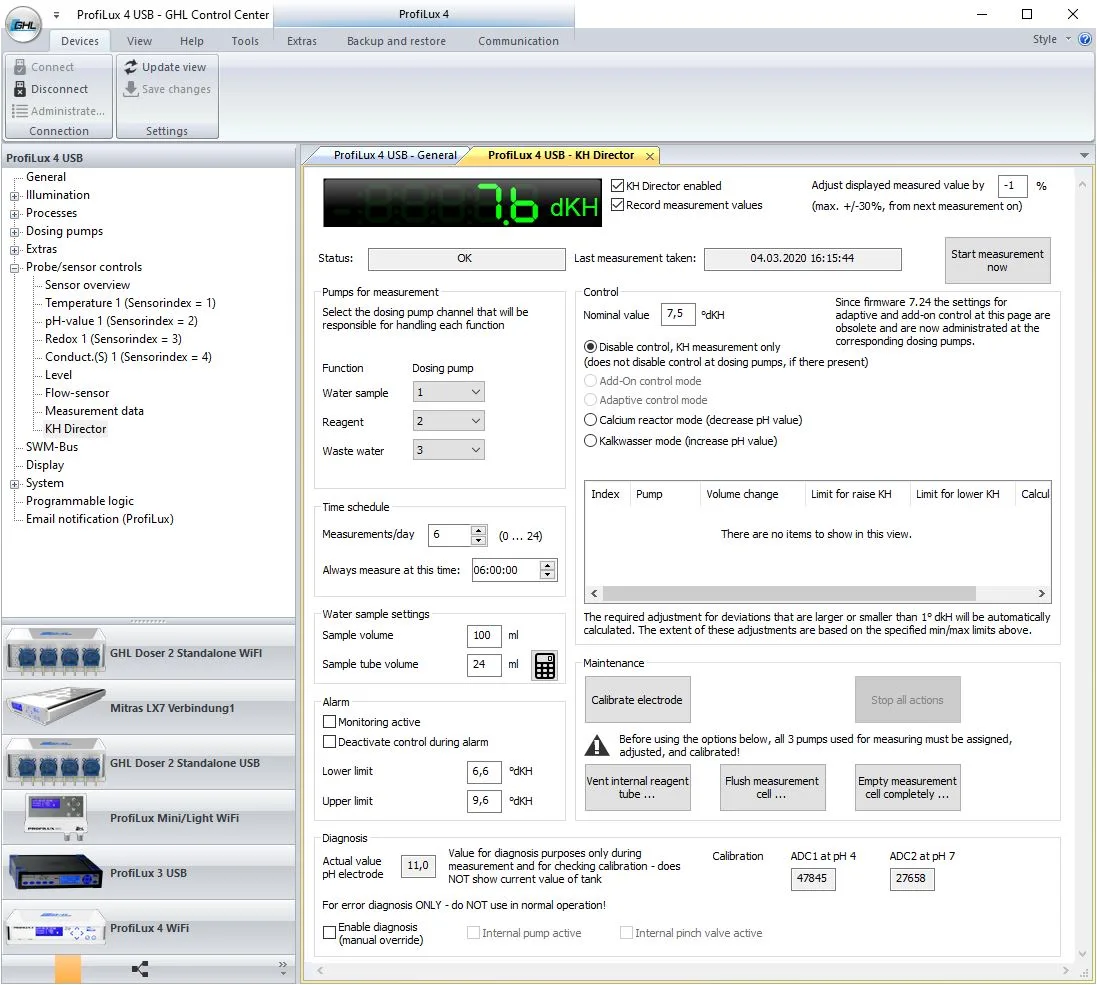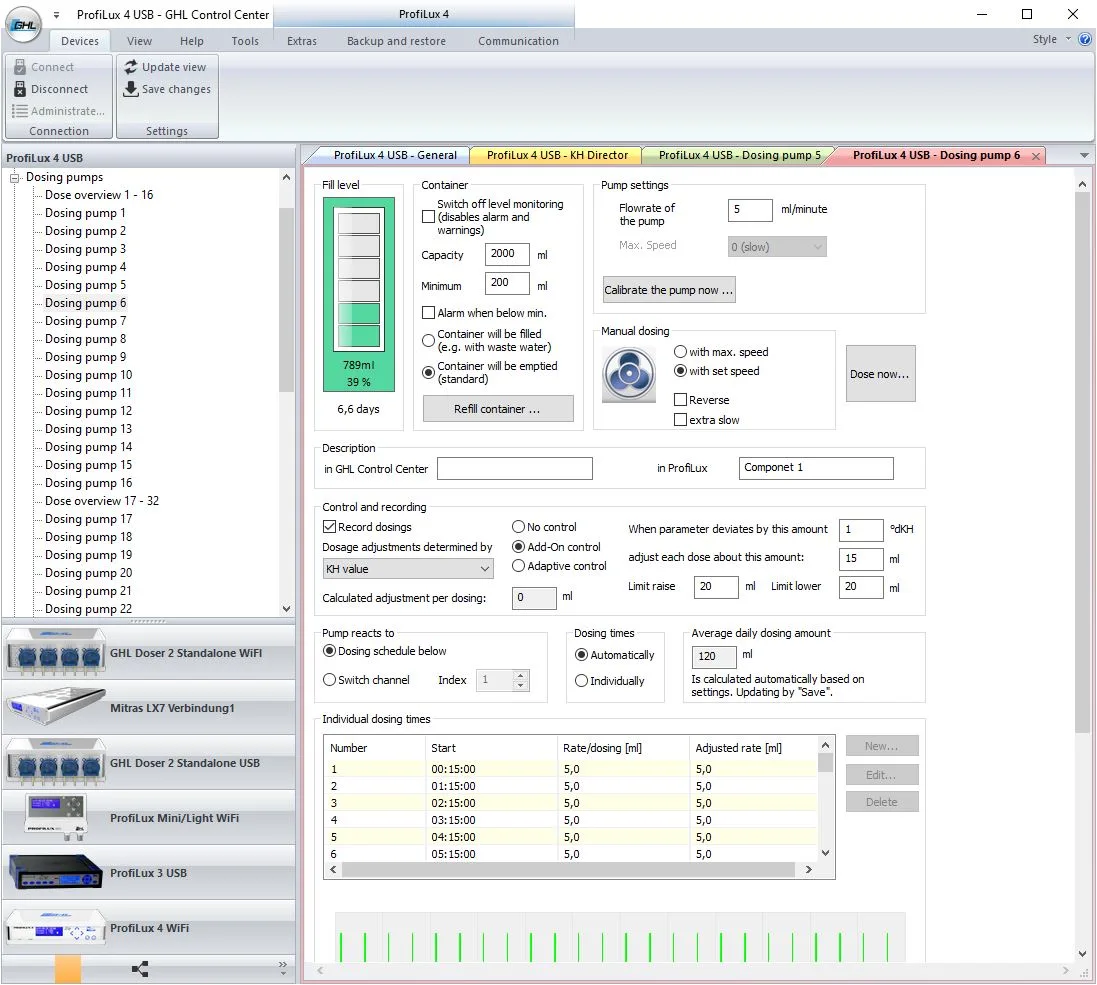Summary
As of firmware 7.24 for the ProfILux 4 and firmware 1.37 for the Doser SA, the settings of the Adaptive Control and the Add-On Control are no longer in the KH Director settings, but in the settings of the corresponding dosing pump.
The settings for the Calcium Reactor Mode (P4 only) and the Kalkwasser Mode (P4 only) are not affected by this firmware update, they still remain in the KHD settings.
Benefits:
- You can now control more than the previous maximum of 5 selectable dosing pumps
- The KH Director control is adapted to the ION Director control
- All automatic volume-regulating settings are now in one place – which is the dosing pump settings – regardless of whether you want to control the KH value or a parameter of the ION Director
- You can now set individually for each dosing pump if you want to apply an adaptive or add-on control.
After updating ProfiLux 4 from version 7.23 (or earlier) to 7.24 (or later) and restoring the settings, the previous KH Director control settings are restored, but they remain ineffective at this stage.
The settings can be transferred automatically from the KHD to the respective dosing pumps with GHL Control Center or GHL Connect.
As soon as the settings are transferred, the old control settings in the KHD are deleted, and the new control settings in the dosing pumps are activated. After the transfer, the automatic control runs as set before.
With an update from 7.23 to 7.24, ProfiLux will carry out a factory reset when it is started for the first time because, due to the significant structural changes in the firmware, the database of the previous version is not compatible.
Back up all settings and sensor data before performing the update.
How to transfer the control settings
The transfer of the control settings is explained step by step for the GHL Control Center software below. The procedure is identical in the GHL Connect app.
After a successful update to P4 firmware 7.24 and newer:
- Reassign your PAB devices
- Back up all settings and sensor data
In our example, the KHD settings would initially look like this after the first start with P4 firmware 7.24:
Although the add-on control is selected and the dosing pumps which shall be controlled are still visible, these settings are no longer active.
The software recognizes that there are still old but inactive control settings in the KHD and now offers the option to transfer these settings automatically to the dosing pumps. To do this, click the button Transfer settings to dosing pumps required…
The following dialog explains what will happen if you click Yes.
If you click Yes now, the settings will be transferred.
After that, the control settings in the KHD have disappeared…
This step completes the transfer of the settings, and the control is now running as before.