

Congratulations on your purchase!
Thank you for purchasing our product and allowing us to help support your path to successful fishkeeping!
With a Versia Controller, you now own a highly professional piece of equipment that is more than capable of assisting you in your daily monitoring and maintenance routines.
We are confident that our product will help make your hobby more efficient, safe, and ultimately help you spend more time enjoying your aquarium or terrarium.

Get the Most out of your GHL Product
GHL products are well-equipped with simple and intuitive features. In order to get the most out of our products, we recommend you read this instruction manual. Doing so will provide you with the most profound details for using our product.
Visit our Support Forum or meet us on Facebook to become a GHL-Product expert and fully utilize the full range of functions offered from your device!
Safety Instructions
GHL products are built with maximum security and safety in mind. However, product safety for this device can only be guaranteed if you follow these guidelines.
To avoid possible electric shock, special care must be taken since water is employed in the use of aquarium equipment. For each of the following situations, DO NOT attempt repairs by yourself. Please read these instructions carefully before operating a Versia Controller.
Anyone who uses this device must become familiar with the following safety instructions and the operation of the device.
Failure to follow these instructions will void any warranty claims.
Be sure to read over the safety instructions provided by this manual; including the respective manuals of other equipment manufacturers.
In this manual, the following symbols are used:
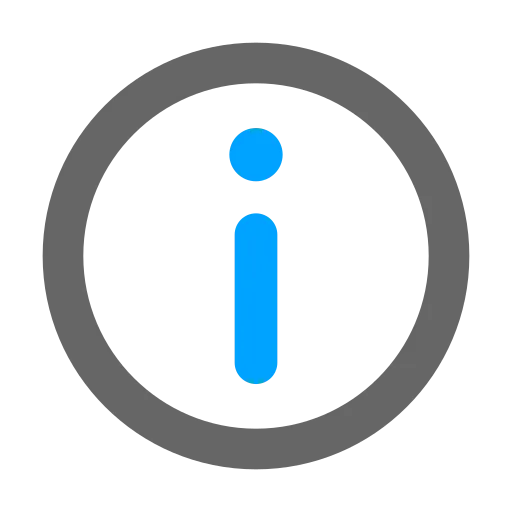
General note, tip or advice.
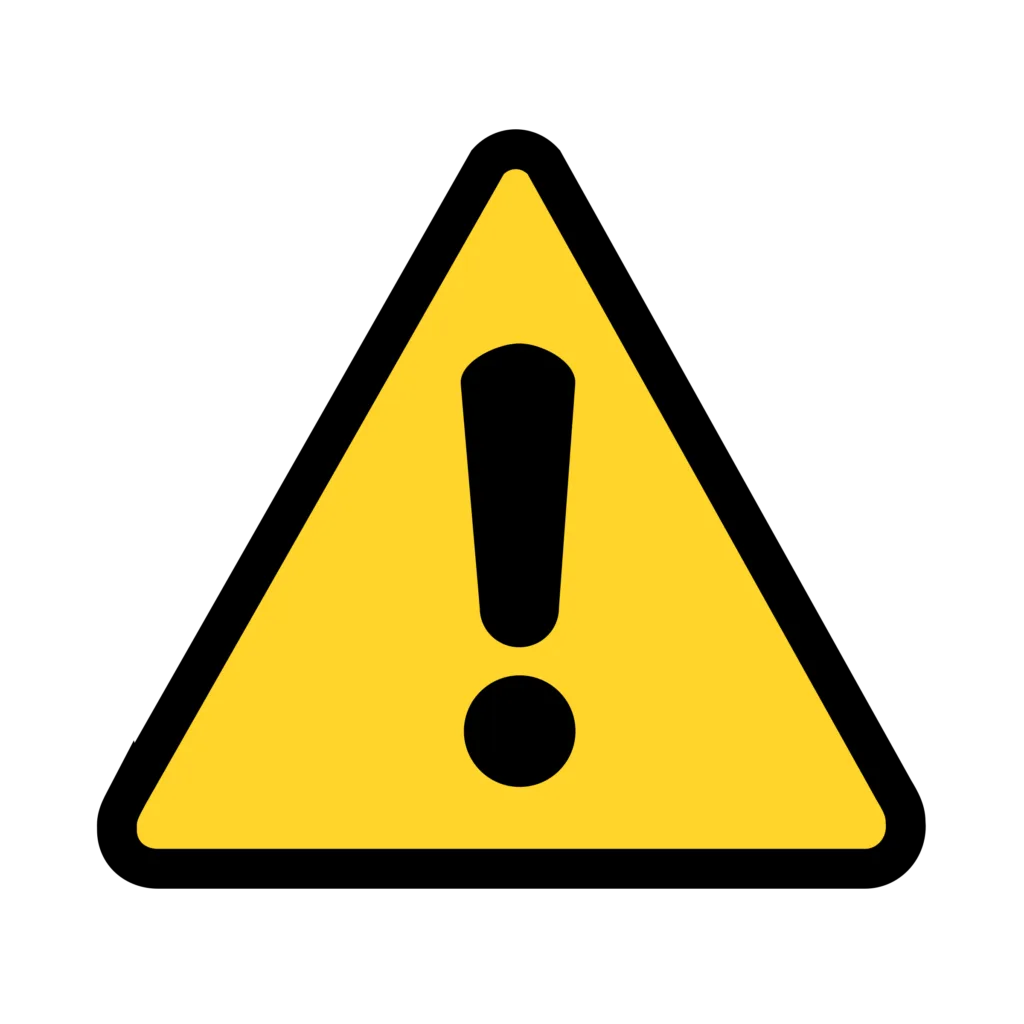
Important note for operation, to avoid damage to the equipment, and for your safety.

Warning that non-compliance can result in injury or damage to the device.
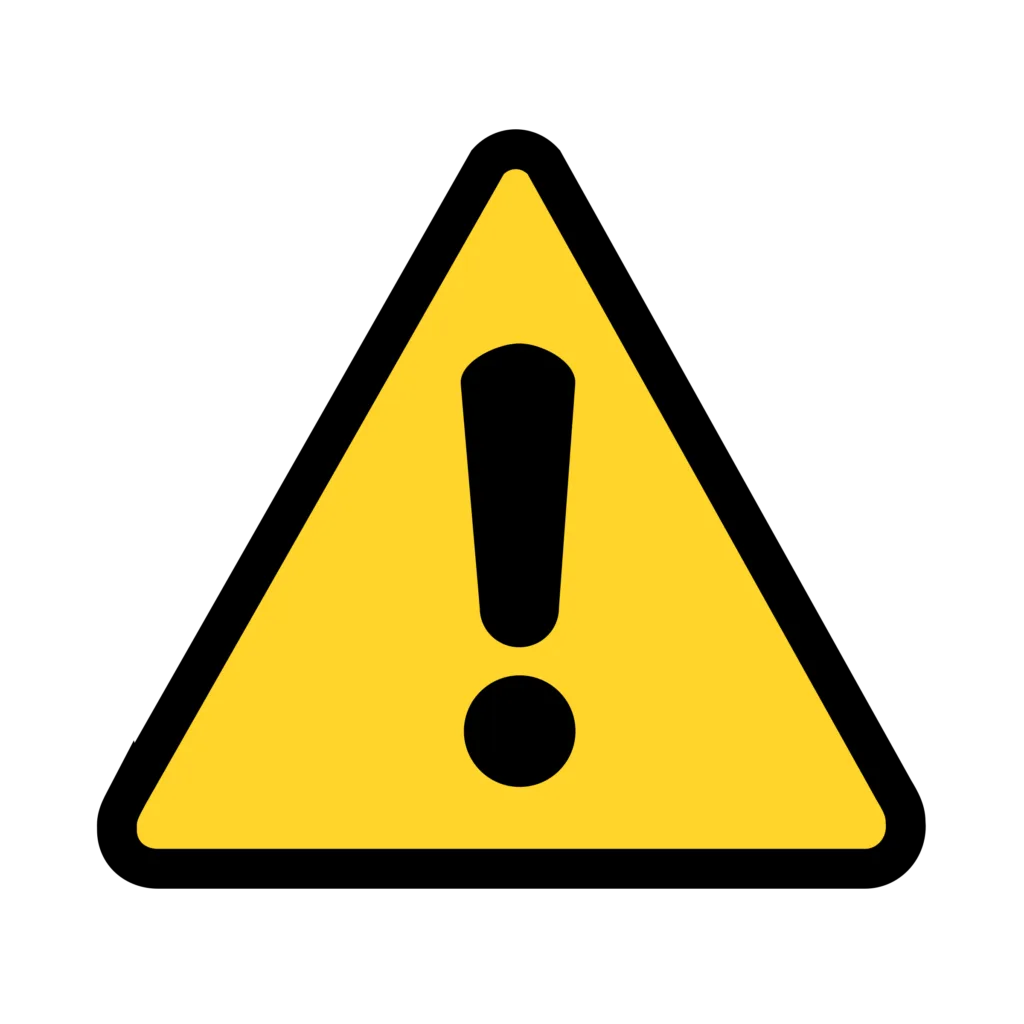
This equipment must not be used:
- By small children and vulnerable persons with limited physical, sensory or mental capabilities.
- By people who are unfamiliar with the functions of this product.
The Versia Controller is intended exclusively for use in the domestic area. Versia Controller may only be operated with GHL accessories.
Make sure to place the device away from splashing water, moisture or other liquids.
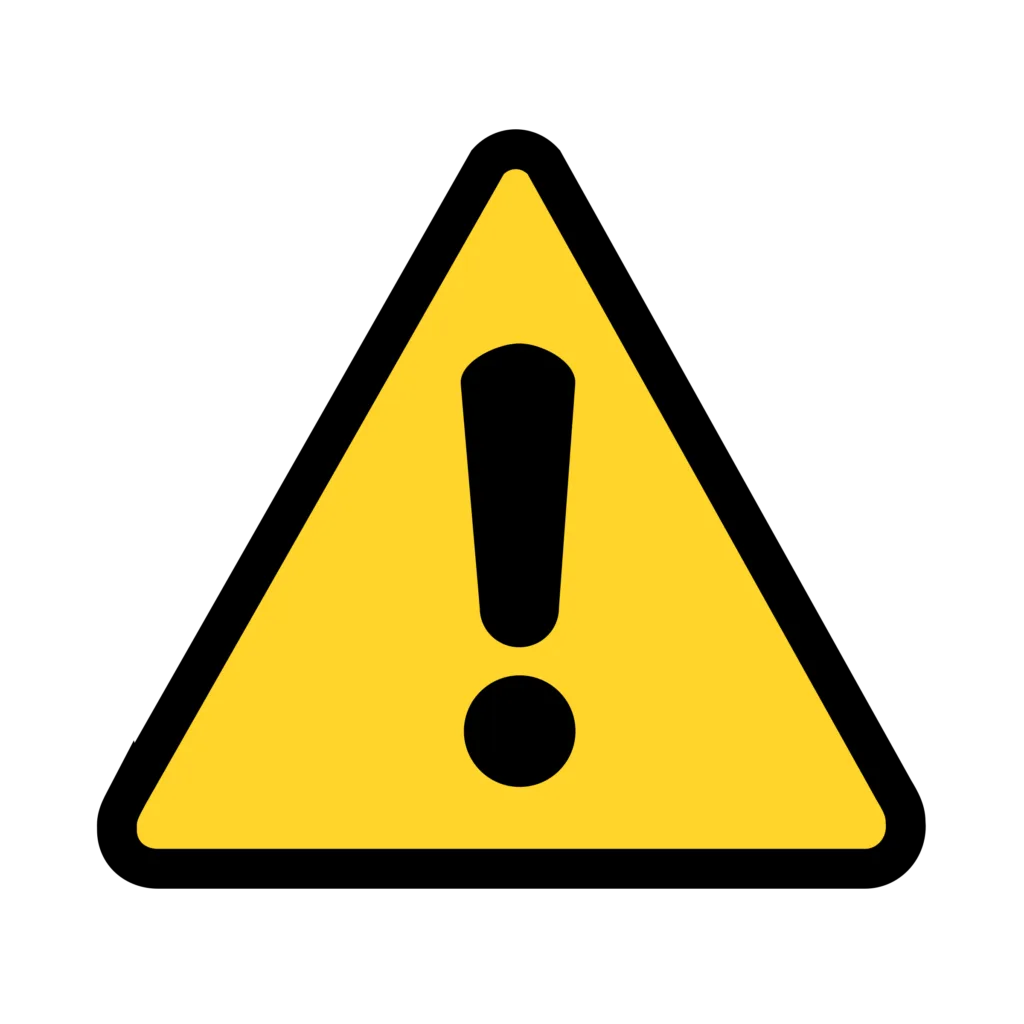
Moisture indicators are placed inside the unit and will change color when exposed to excessive moisture. Removing these indicators will void all warranty claims.

- Make sure that the power cord is plugged into a grounded outlet; otherwise, you could get an electric shock or cause a fire.
- Protect the power cable from damage (For example, twisting, kinking, clamping). Please also pay attention to the joints and connections to the device.
- Disconnect the power plug by pulling the plug, not the cable.
- Never attempt to disassemble, repair or alter the equipment by yourself.
- Do not insert sharp objects into the electrical contacts and ports.

- If the device falls into the aquarium or has been exposed to moisture or humidity, first turn OFF the power to the device via the fuse or circuit breaker, then pull the power cord.
- Never touch the power plug with wet hands!
- If the device gets wet or dirty, thoroughly clean and dry it with a dry cloth.
- The device may not be operated if it has been damaged in any way (e.g., Damaged power cord or plug, liquids or objects have gotten into the interior, device has been exposed to excessive moisture, the normal operation is disturbed, or the device has been dropped.)

To avoid the possibility of the power plug or receptacle getting wet, use the power cable to create a “drip-loop” for each cord connecting an aquarium appliance to a receptacle. The “drip-loop” is the part of the cord below the level of the receptacle or the connector if an extension cord is used, which prevents water from traveling along the cord and coming in contact with the receptacle.
If the plug or socket does get wet, DO NOT unplug the cord. Instead, disconnect the fuse or circuit breaker that supplies power to the appliance, then unplug and examine for presence of water in the receptacle.

Technical Specifications
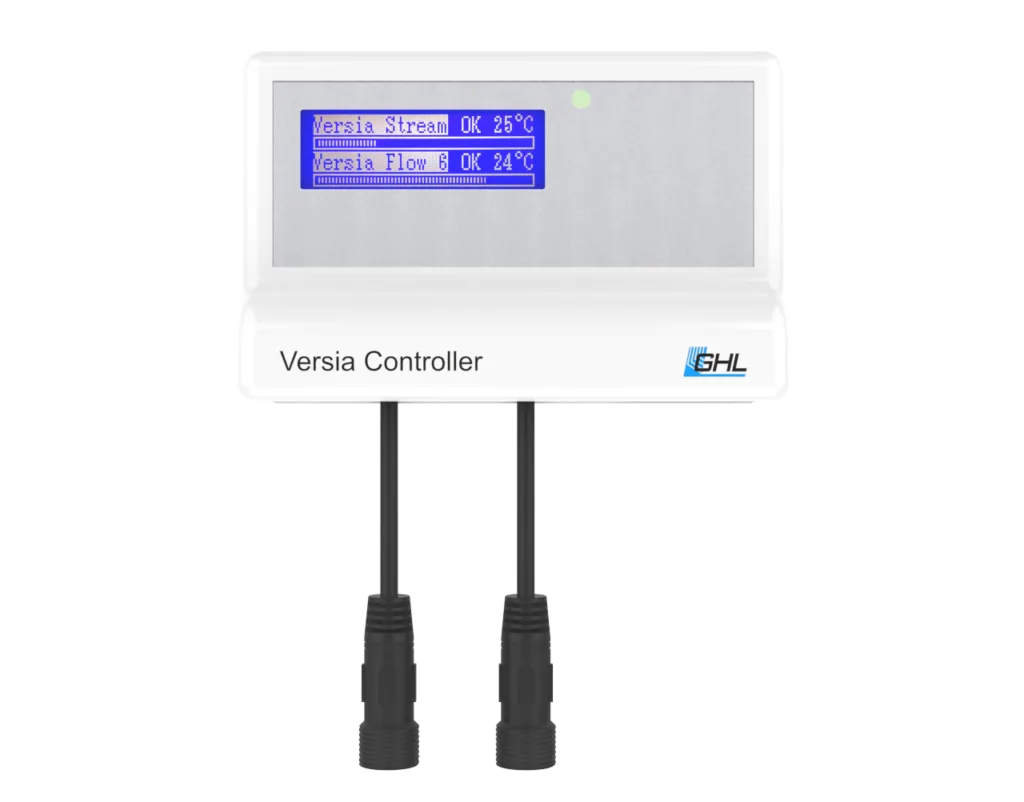
| Technical Data | Versia Controller |
| Voltage | 12 - 24 V |
| Communication with ProfiLux | 2x PAB ports |
| Pump connections | 2x Bi-directional ports |
| Dimensions | 130 mm x 85 mm x 25 mm |
| 5.11" x 3.35" x 0.98" |
Scope of Delivery
Please check the contents of the product box. The following items should be included:
- Versia Controller
- Operating and Safety Instructions
Please check to make sure all items are in perfect condition. In case of damage, immediately contact the dealer from whom you purchased the Versia Controller.
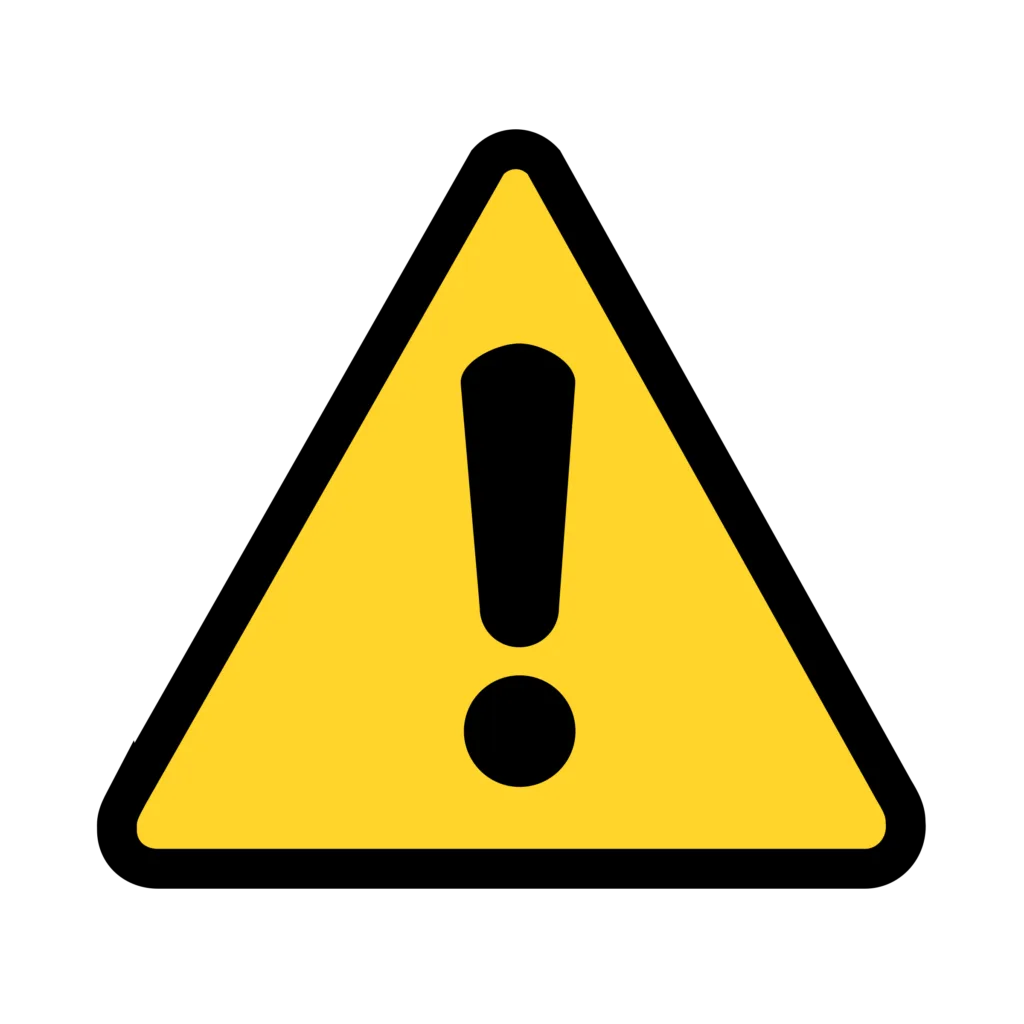
A damaged Versia Controller or components may not be put into operation under any circumstances.
Connections of the Versia Controller
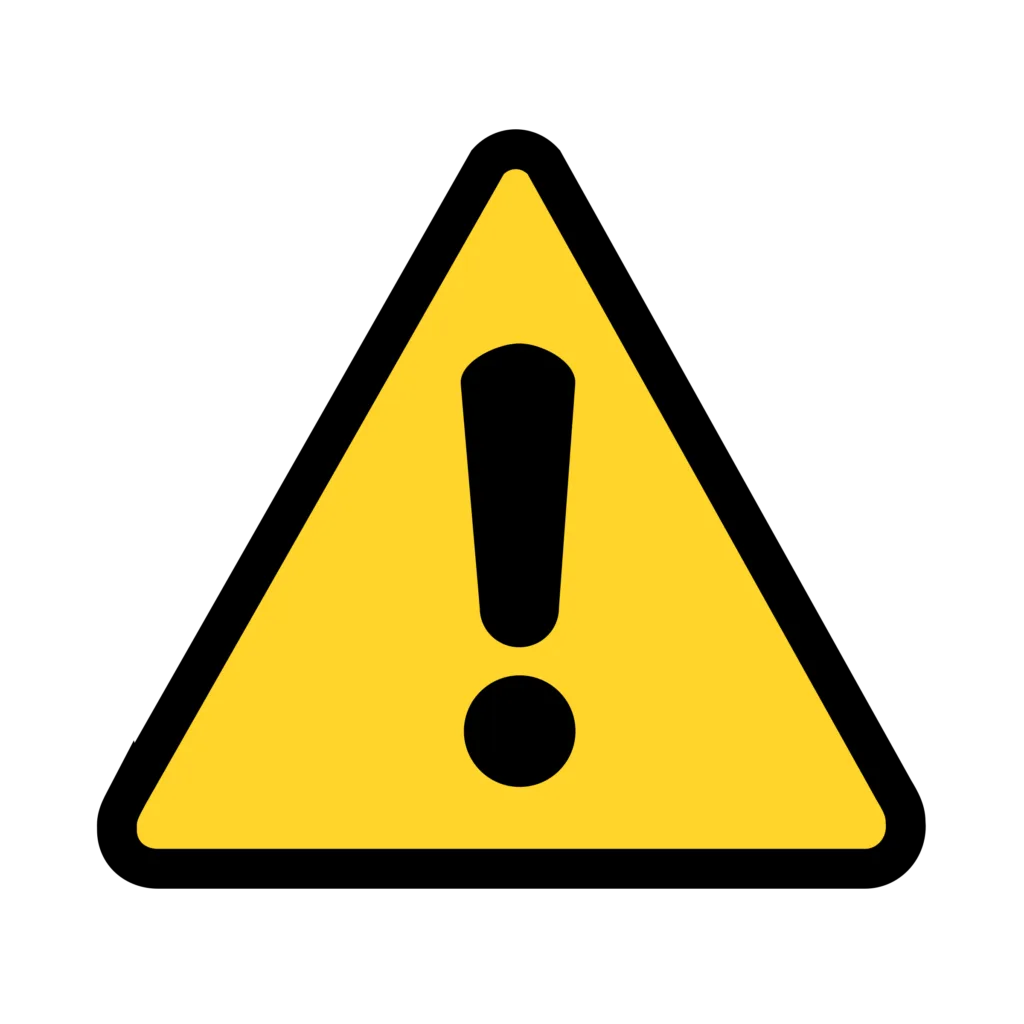
- Connect only original accessories from GHL.
- Do not use excessive force when plugging in connectors. If a plug contact does not fit, it is imperative to check that you have chosen the correct socket.
Operating the Versia Controller
In order to operate the Versia Controller, the following GHL products are required:

ProfiLux 4 aquarium computer
For setting and programming wave control functions. The Versia Controller will connect to the ProfiLux 4 system via a PAB connection.
At least one of these Versia pump products are required:

Versia Stream pump
For connecting to the Versia Controller.

Versia Flow pump
For connecting to the Versia Controller.
For instructions on how to install a Versia Stream, please refer to the manual below.
For instructions on how to install a Versia Flow, please refer to the manual below.
For general instructions on how to program a Versia Controller, please refer to the manual below.
