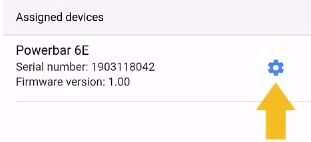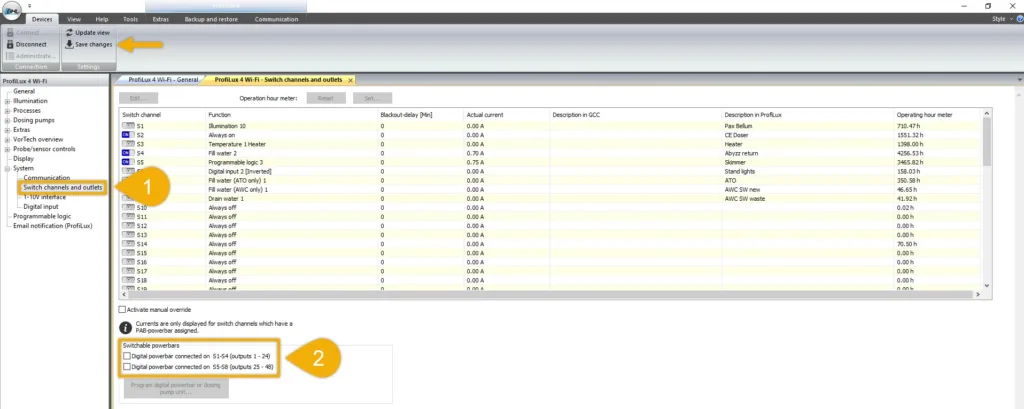About the STDL4-4 Powerbar control via ProfiLux
The STDL4-4 Powerbar is a non-digital powerbar which is connected to the S-port of any ProfiLux controller. Much like other GHL Powerbars, the STDL can be used to switch ON / OFF any device that is connected to one of its sockets.
Connect STDL4-4 to ProfiLux
- Take the RJ12 cable that is included in the product box and connect one-end to the Powerbar and other-end to the RED S-Port on the ProfiLux.

S1 – S4: Will automatically assign the STDL to sockets 1 – 4
S5 – S8: Will automatically assign the STDL to sockets 5 – 8
ProfiLux Mini / Light owners
With the cables connected to the PB and your ProfiLux, you can now begin assigning functions to the sockets on this PB.
Here are some examples of how you can use these outlets:
Setup non-dimmable lighting schedule
Setup normal (ON/OFF) timer
Setup skimmer control
Setup return pump control
Turn OFF socket when feeding fish or coral
Turn OFF socket when working on aquarium
At the moment it is not possible to add descriptions to switch channels.
ProfiLux 3 / 4 owners
If you have one of these controllers and already have a Powerbar-6E (or 5.1 or 6-D PAB) assigned to sockets 1-6, you will have to re-assign the numbering of this Powerbar.
That means…
STDL 4-4 (on S1-S4 port): Is automatically assigned to sockets 1 – 4
Powerbar-6E (via PAB): Will need to be assigned to sockets 5 – 10
If you have a 2nd Powerbar-6E, the socket numbering would have to be assigned to start at socket 11.
Here’s how to change the socket numbering of a PAB Powerbar:
- Press the Menu icon and select System
- Scroll to the bottom of the page and select Assign and configure connected PAB devices
- Press the blue gear icon to the right of your Powerbar and set the starting number
Troubleshooting: Powerbar making clicking sound
If you notice the STDL4-4 Powerbar making a clicking sound after connecting it to the ProfiLux 3 or 4, do the following:
- Check to see if Digital communication is ENABLED for the S-port where the Powerbar is connected
The Powerbar is making a constant clicking sound with the status lights turning ON / OFF because the port where you have the PB connected has digital communication enabled. Since the STDL4-4 is an analog device, it cannot and must not be used while this port has that feature enabled. The fix will be to disable digital communication.
For example, if you have the PB connected to the S1-S4 port, you will have to disable digital communication for that port. We have provided the steps for how to do that below…
GHL Connect app
- Connect to your ProfiLux 3 or 4, press the Menu icon, select Switch channels
- At the bottom of the page, select CONFIGURE DIGITAL POWERBARS/DOSING UNITS
- Un-check the box where you have the STDL4-4 connected, then press SAVE
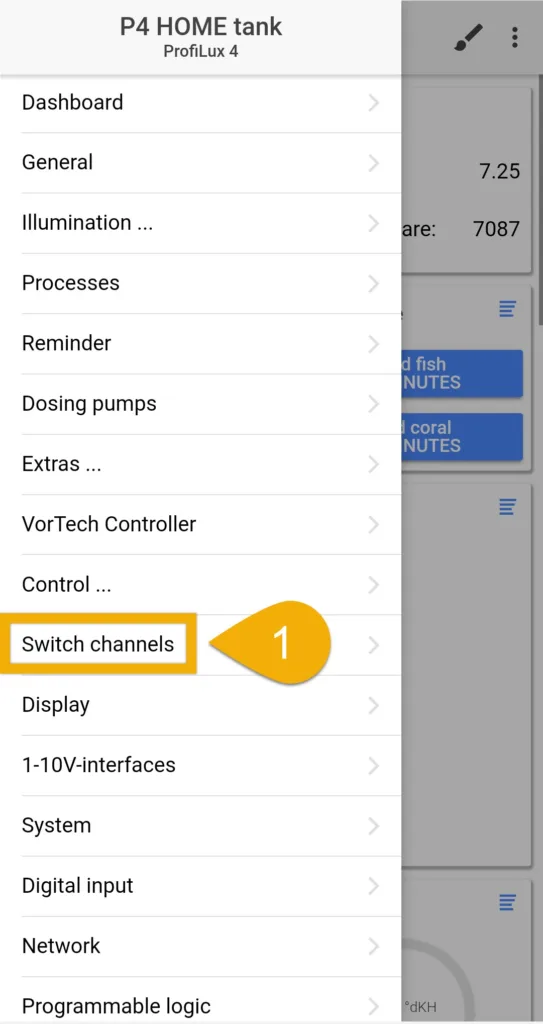
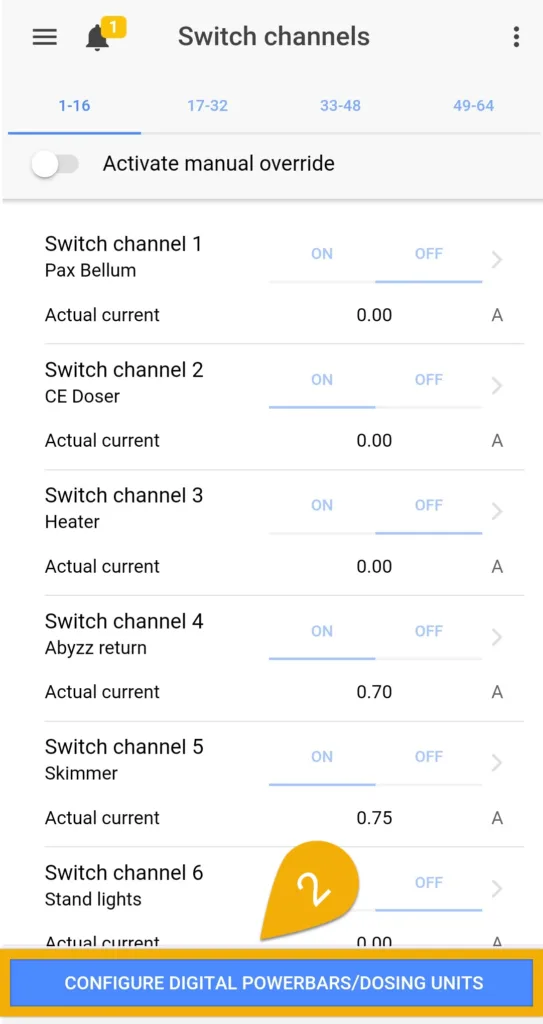
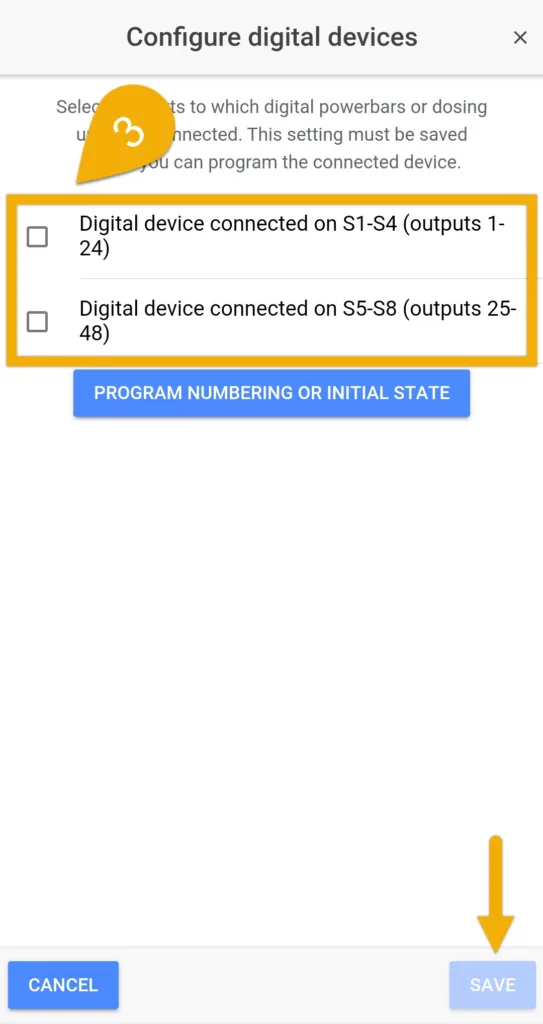
GHL Control Center
- Connect to your ProfiLux 3 or 4, press the (+) icon and select Switch channels and outlets
- Un-check the box where you have the STDL4-4 connected, then click Save changes