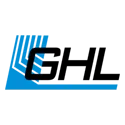1170 downloads
Manual for setting up the WiFi-module on ProfiLux 4 and Mitras LX7.
64 downloads
GHL Connect allows you to monitor and configure your ProfiLux 3, ProfiLux 4, Mitras LX 7, Doser 2 or Doser Maxi with your smartphone or tablet in a very easy and comfortable manner. Connect directly with your GHL-device; it does not need external ressources or an internet connection if used locally. On the way, you also have the opportunity to connect with myGHL in GHL Connect to access your GHL device via the Internet. GHL connect helps you to check current states, alarms and activities and allows you to edit most settings and to start special actions like manual dosing, water change, thunderstorms and much more. When you connect GHL Connect to a myGHL account, you also have the possibility to share your settings and the customizable dashboard across all GHL Connect platforms with CloudStorage and the possibility to view sensor charts over a long period of time. Minimum requirements: ProfiLux 4: Firmware V7.08, WiFi-Module Firmware V6759 ProfiLux 3: Firmware V6.29 Doser 2: Firmware V1.24 Doser Maxi: Firmware V1.25 Mitras LX 7 : Firmware V1.07, WiFi-Module Firmware V6759 Read More
283 downloads
GHL Connect allows you to monitor and configure your ProfiLux 3, ProfiLux 4, Mitras LX 7, Doser 2 or Doser Maxi with your smartphone or tablet in a very easy and comfortable manner. Connect directly with your GHL-device; it does not need external ressources or an internet connection if used locally. On the way, you also have the opportunity to connect with myGHL in GHL Connect to access your GHL device via the Internet. GHL connect helps you to check current states, alarms and activities and allows you to edit most settings and to start special actions like manual dosing, water change, thunderstorms and much more. When you connect GHL Connect to a myGHL account, you also have the possibility to share your settings and the customizable dashboard across all GHL Connect platforms with CloudStorage and the possibility to view sensor charts over a long period of time. Minimum requirements: ProfiLux 4: Firmware V7.08, WiFi-Module Firmware V6759 ProfiLux 3: Firmware V6.29 Doser 2: Firmware V1.24 Doser Maxi: Firmware V1.25 Mitras LX 7 : Firmware V1.07, WiFi-Module Firmware V6759 Read More
1600 downloads
PC software (Windows Vista, 7, 8, 10, 11), suitable for these devices: - Mitras LX6 up to firmware 1.21 - Mitras LX7 up to firmware 1.19 - GHL Doser 2.x (Maxi) SA/EXT up to firmware 1.54 - ProfiLux 3 & 3.1 with firmware 6.00 to 6.50 - ProfiLux 4 with firmware 7.00 to 7.42 - ProfiLux Light/Mini (WiFi) up to firmware 1.20 - Dohse Ocean Lux LED Controller up to firmware 1.06 Read More
1127 downloads
PC software (Windows Vista, 7, 8, 10, 11), suitable for these devices: - Mitras LX6 up to firmware 1.21 - Mitras LX7 up to firmware 1.19 - GHL Doser 2.x (Maxi) SA/EXT up to firmware 1.54 - ProfiLux 3 & 3.1 with firmware 6.00 to 6.50 - ProfiLux 4 with firmware 7.00 to 7.43 - ProfiLux Light/Mini (WiFi) up to firmware 1.20 - Dohse Ocean Lux LED Controller up to firmware 1.06 Read More
956 downloads
PC software (Windows Vista, 7, 8, 10, 11), suitable for these devices: - Mitras LX6 up to firmware 1.21 - Mitras LX7 up to firmware 1.19 - GHL Doser 2.x (Maxi) SA/EXT up to firmware 1.56 - GHL Doser 3 SA/EXT Firmware 1.00 - ProfiLux 3 & 3.1 with firmware 6.00 to 6.50 - ProfiLux 4 with firmware 7.00 to 7.44 - ProfiLux Light/Mini (WiFi) up to firmware 1.21 - Dohse Ocean Lux LED Controller up to firmware 1.06 Read More
2037 downloads
How to update your GHL Doser 2 Standalone in case a regular update failed.
1184 downloads
Meaning of the blink and color codes of the GHL-Logo status display.
462 downloads
How to update your Mitras LX 7xxx in case a regular update failed.
962 downloads
Step-by-step resource guide As of February 2019
633 downloads
This tool is only needed if the firmware update with ProfiLuxControl failed!
577 downloads
Instructions for an emergency update of the P2 and P2 Plus. Only needed if a firmware update failed.
2000 downloads
This tool is only needed if the firmware update with GHL Control Center or ProfiLuxControl failed!
1717 downloads
Instructions for an emergency update of the P3, P3.1A, P3.1N and P3.1T. Only needed if a firmware update failed. Read More
663 downloads
How to upgrade a ProfiLux 3.1 to a ProfiLux 3.1 eX.
1390 downloads
Instructions for an emergency update of the P4. Only needed if a firmware update failed.
888 downloads
Here is where you will find all the manuals for the ProfiLux expansion cards.
909 downloads
For firmware V1.02 and higher.
1198 downloads
PC software (Windows Vista, 7, 8, 10) for ProfiLux 2. Suitable for: ProfiLux 2 with Firmware V4.01 to 4.08
842 downloads
PC software (Windows Vista, 7, 8, 10) for ProfiLux 2. Suitable for: ProfiLux 2 with firmware V2.01 to 3.08
4291 downloads
PC software (Windows Vista, 7, 8, 10) for ProfiLux 2, 3 & 3.1. Suitable for: ProfiLux 2, 3 & 3.1 up to firmware 5.17
3824 downloads
PC software (Windows Vista, 7, 8, 10) for ProfiLux 3 & 3.1. Suitable for: ProfiLux 3 & 3.1 with firmware 6.00 to 6.06 Not suitable for ProfiLux II ! Read More
2814 downloads
How to use the Programmable Logic Functions of ProfiLux Aquarium Controllers.
911 downloads
Describes the usage of dynamic tokens in emails and webpages
850 downloads
How to create your own web page for the ProfiLux 3 & 3.1 web server.
26583 downloads
Firmware and file system (web interface) for the WiFi module ESP (used in ProfiLux 4, Mitras LX 7 and ProfiLux Mini/Light WiFi) including update instructions Note: If you are upgrading from WiFi-version before 6961, you must install the filesystem from the file spiffs.bin either via upgrade in a running Webinterface (Network->File transfer...), the tiny rescue-update page (http://IP-address of your controller) or via the controller's USB connection and WiFi-Update-Tool. Read More
2482 downloads
Firmware and file system (web interface) for the WiFi module ESP (used in ProfiLux 4, Mitras LX 7 and ProfiLux Mini/Light WiFi) including update instructions Note: If you are upgrading from WiFi-version before 6961, you must install the filesystem from the file spiffs.bin either via upgrade in a running Webinterface (Network->File transfer...), the tiny rescue-update page (http://IP-address of your controller) or via the controller's USB connection and WiFi-Update-Tool. Read More