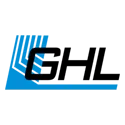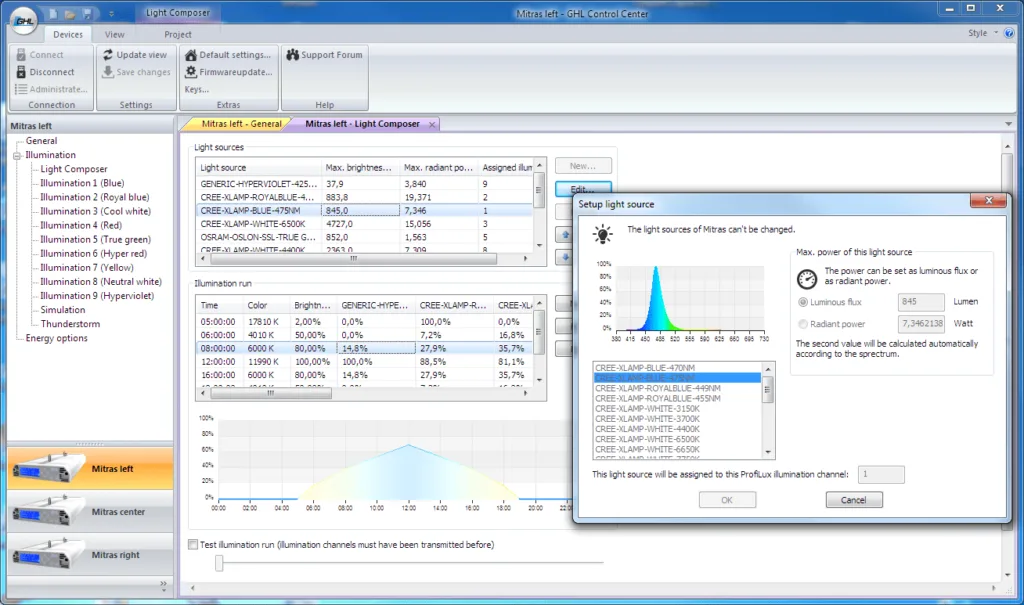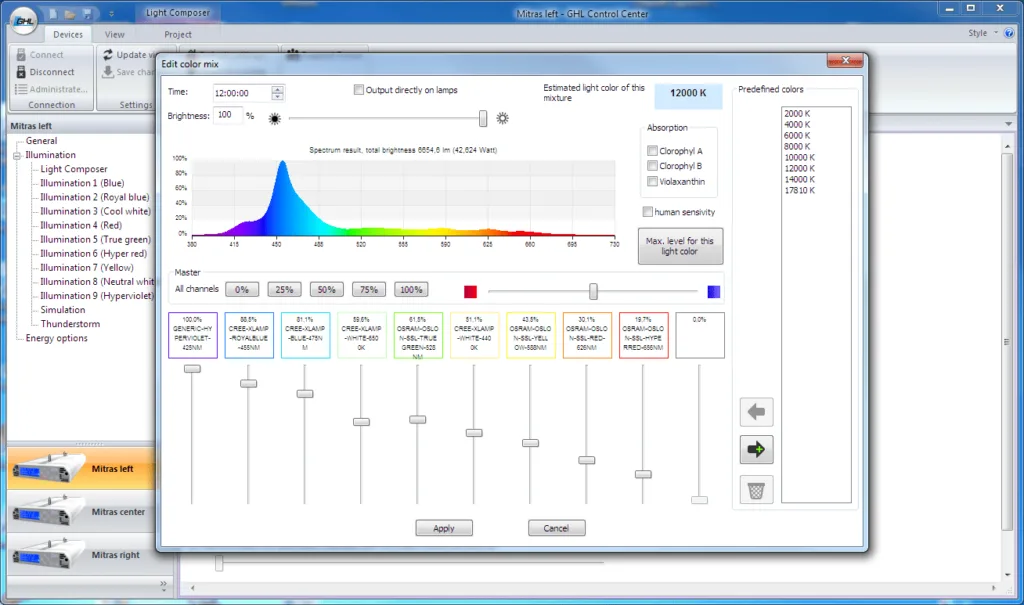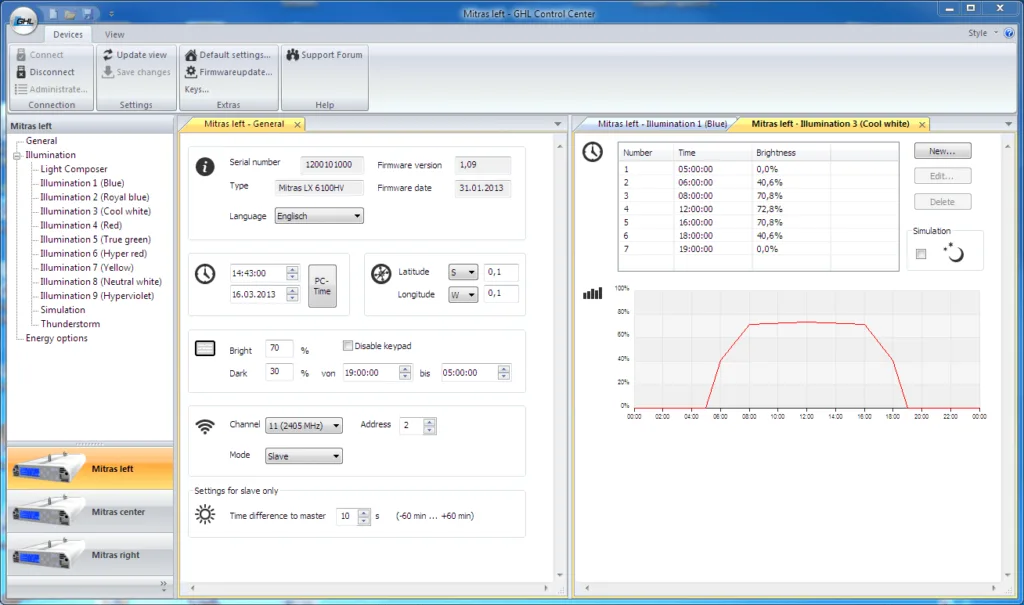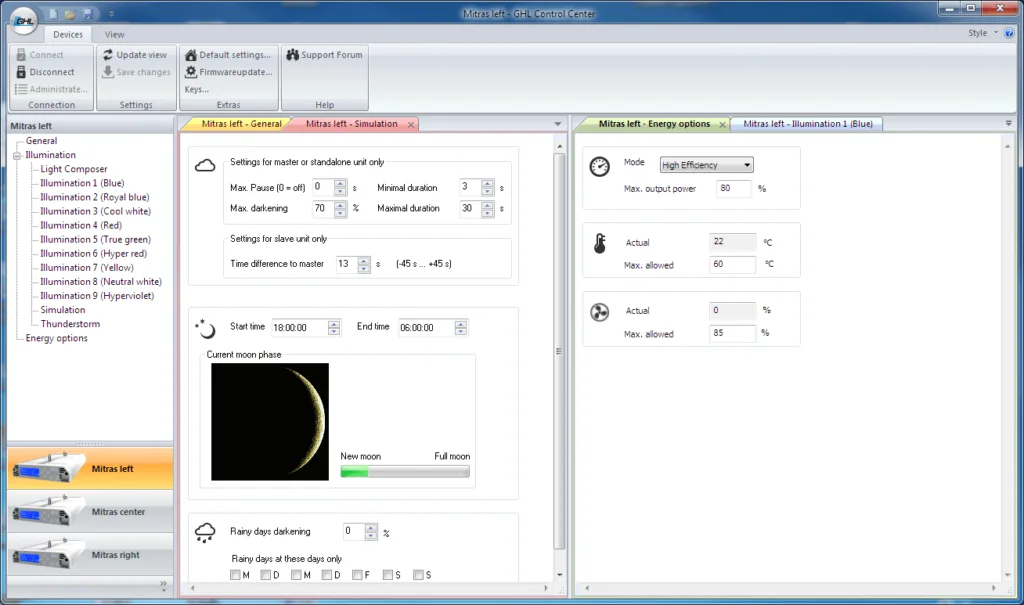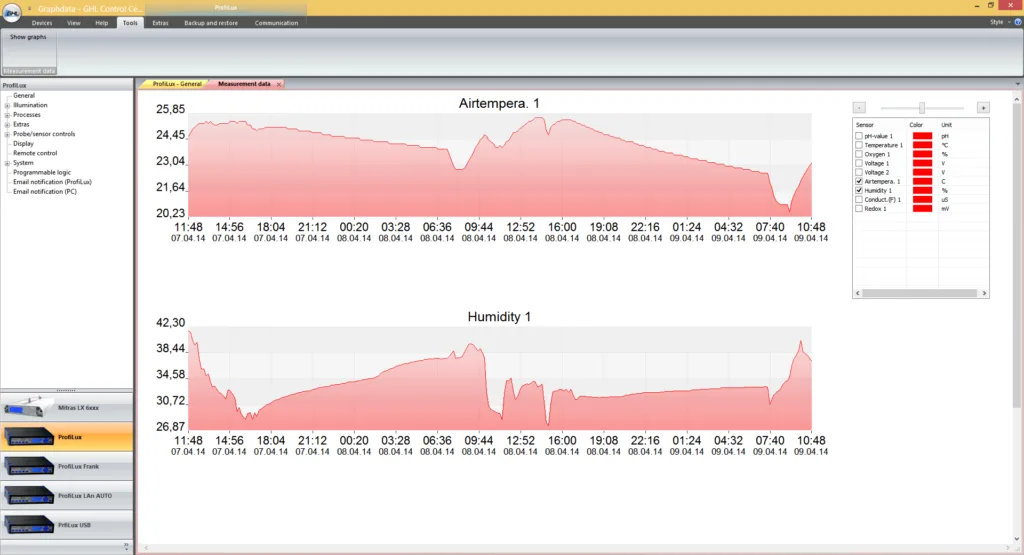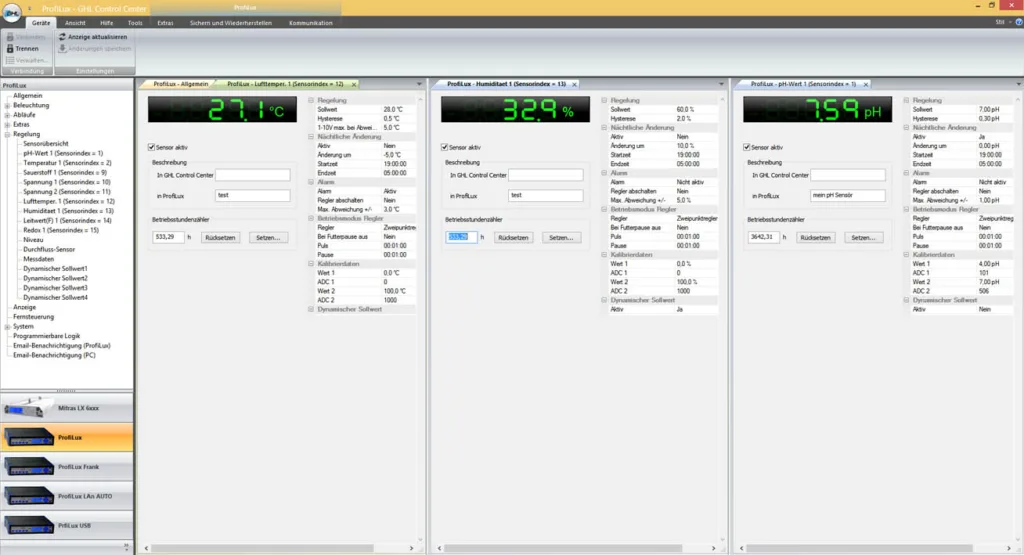With GHL Control Center (GCC), you can easily program different GHL devices from your PC:
- ProfiLux Light
- ProfiLux Mini
- ProfiLux Terra
- ProfiLux 3 (starting with firmware 6.00)
- ProfiLux 4
- Mitras LX
- GHL Doser 2
GHL Control Center also includes measurement analysis and automatic mail delivery features (starting from ProfiLux 3).
Depending on the device, the connection to the PC can be carried out either via USB, the serial interface (with our cable ProfiLux–Ser), or via network.
You can download the GCC software here.
GHL Control Center is compatible with Windows Vista, Windows 7, 8 and 10. There is no Mac version available. The use of Windows software with “Parallels” is possible.
Controllers from the ProfiLux II–series can also be connected to your PC. You will need our software ProfiLux Control, which is available free from the download area. Also here, you can comfortably set all functions.