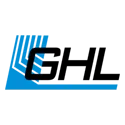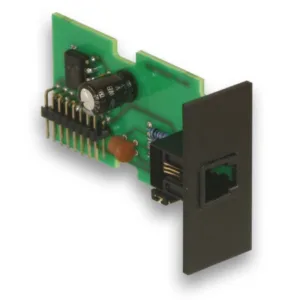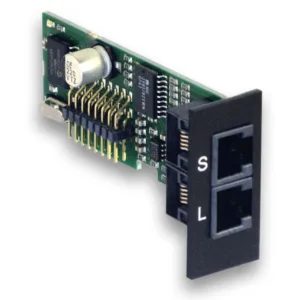We’re excited to announce that a new version of GHL Control Center is now available for download!
This update includes the latest ProfiLux 4 firmware version 7.43, which is required for using the upcoming PLM-WiFiLAN expansion card.
???? Please note:
This firmware must be installed one last time via GHL Control Center.
After this update, all future firmware updates can conveniently be done through the GHL Connect App – if a PLM-WiFiLAN is installed.
Why the delay?
We had planned to begin shipping the PLM-WiFiLAN a good week ago. However, the release was slightly delayed due to more extensive software development and internal testing than originally anticipated.
We appreciate your patience – the good news is: everything is now running smoothly and ready for rollout!
Easy installation and setup
When you update your ProfiLux 4 to firmware 7.43 using the steps below, your existing Wi-Fi settings and myGHL ID from the onboard Wi-Fi chip will be handled automatically – no need for manual reconfiguration.
This ensures a smooth transition to the new PLM-WiFiLAN, with immediate access via your previously used settings.
Installation and Update Procedure
⚠️ Important:
Do not install the PLM-WiFiLAN yet! Please follow these steps in the exact order to ensure a smooth setup.
- Update your ProfiLux 4 to firmware version 7.43 using the latest GHL Control Center.
- Restart your ProfiLux 4 by performing a full power cycle (turn off and back on).
- Wait approx. 1 minute – during this time, the ProfiLux will create an internal backup of the current Wi-Fi settings from the onboard Wi-Fi chip.
- Power off the ProfiLux 4.
- Install the PLM-WiFiLAN expansion card.
- Power on the ProfiLux 4 – the device will detect the new module and automatically restore the Wi-Fi settings from the internal backup to the PLM-WiFiLAN.
- Wait another minute – your ProfiLux 4 is now fully operational with Wi-Fi access, using your previously configured settings.
GHL Connect App Update Coming Soon
To support the new LAN settings of the PLM-WiFiLAN, an update for the GHL Connect App is currently in the final stages of testing.
We expect it to be available for download during the coming week. Thank you for your patience as we ensure a smooth and reliable experience across all platforms.
We hope you enjoy the benefits of this major update and the new flexibility the PLM-WiFiLAN brings to your system.
Thank you for being part of the GHL community!
PLM-WiFiLAN
Expansion card for ProfiLux 4/4e: Enhanced WiFi + LAN connectivity
Marie-Curie-Straße 20
67661 Kaiserslautern
Germany Wishlist
Description
Boost WiFi performance and add a LAN port to your ProfiLux 4/4e.
This expansion card enables firmware updates via WiFi or Ethernet directly through the GHL app.
Enjoy faster communication, a more stable WiFi signal, and additional memory and processing power for future features and improvements.
Additional information
| Weight | 0,03 kg |
|---|---|
| Dimensions | 20 × 11 × 4 cm |
This product is intended exclusively for use in aquariums, terrariums, or similar applications. It must not be used for other purposes.
Not suitable for children or unattended operation. For indoor use only.
Always ensure proper installation and regular maintenance according to the included safety instructions. There is a risk of electric shock if the product is installed or used incorrectly.
Before installation, cleaning, or maintenance, always disconnect the product from the power supply.
For detailed safety, maintenance, and disposal information, please refer to the printed safety documentation provided by GHL Advanced Technology GmbH & Co. KG.