Congratulations on your new GHL device!
For the quickest setup experience, we’ve prepared this easy-to-follow guide to get you on your way to enjoying your new device.
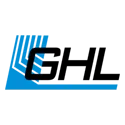
For the quickest setup experience, we’ve prepared this easy-to-follow guide to get you on your way to enjoying your new device.
Once the app is downloaded, you can begin the initial setup of the device:
For the most in-depth knowledge on your new device, we highly recommend reading the manual for your device and using the Knowledge Base for detailed how-to guides and videos.
Click here for product manuals
Click here to visit the Knowledge Base
Last updated on: April 12, 2023