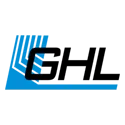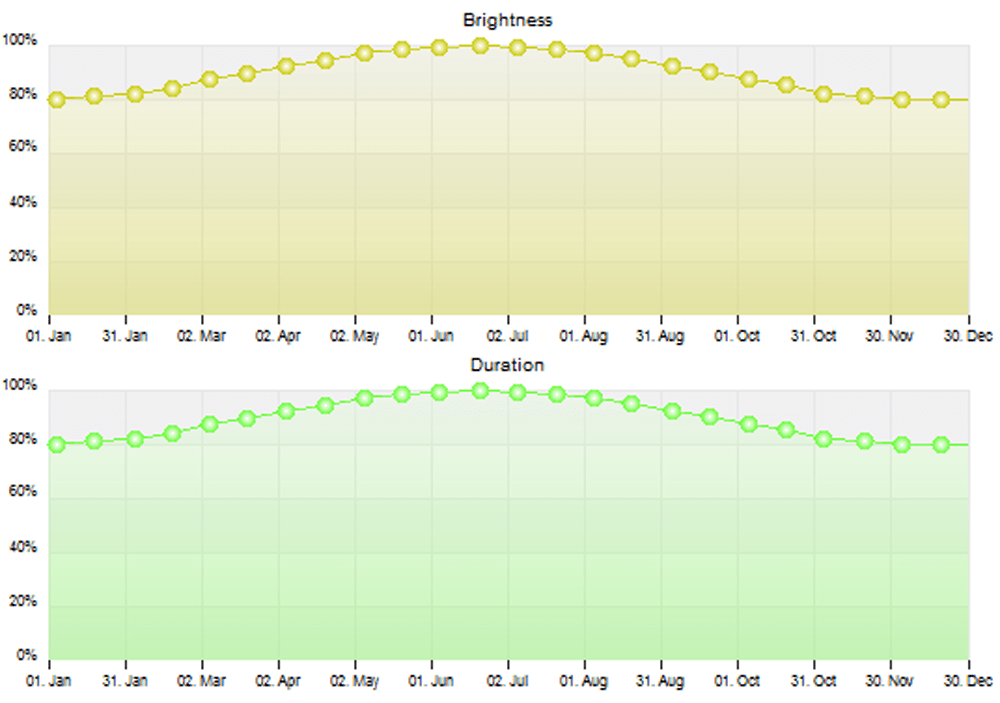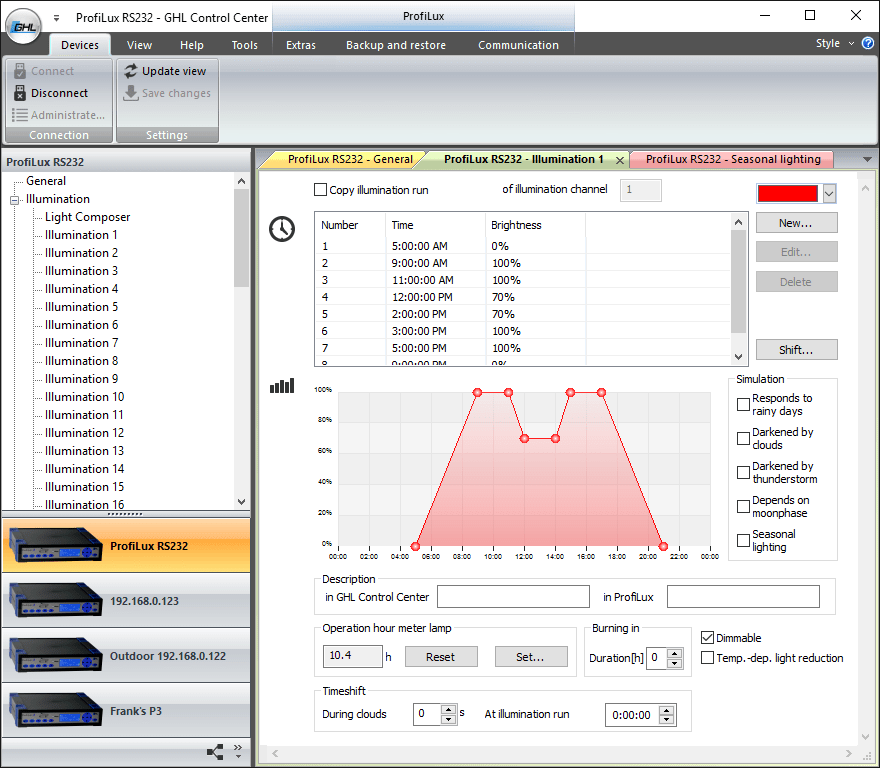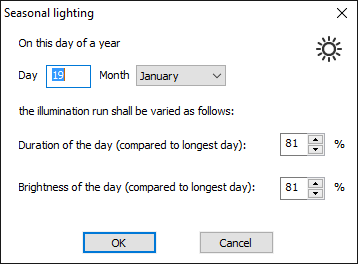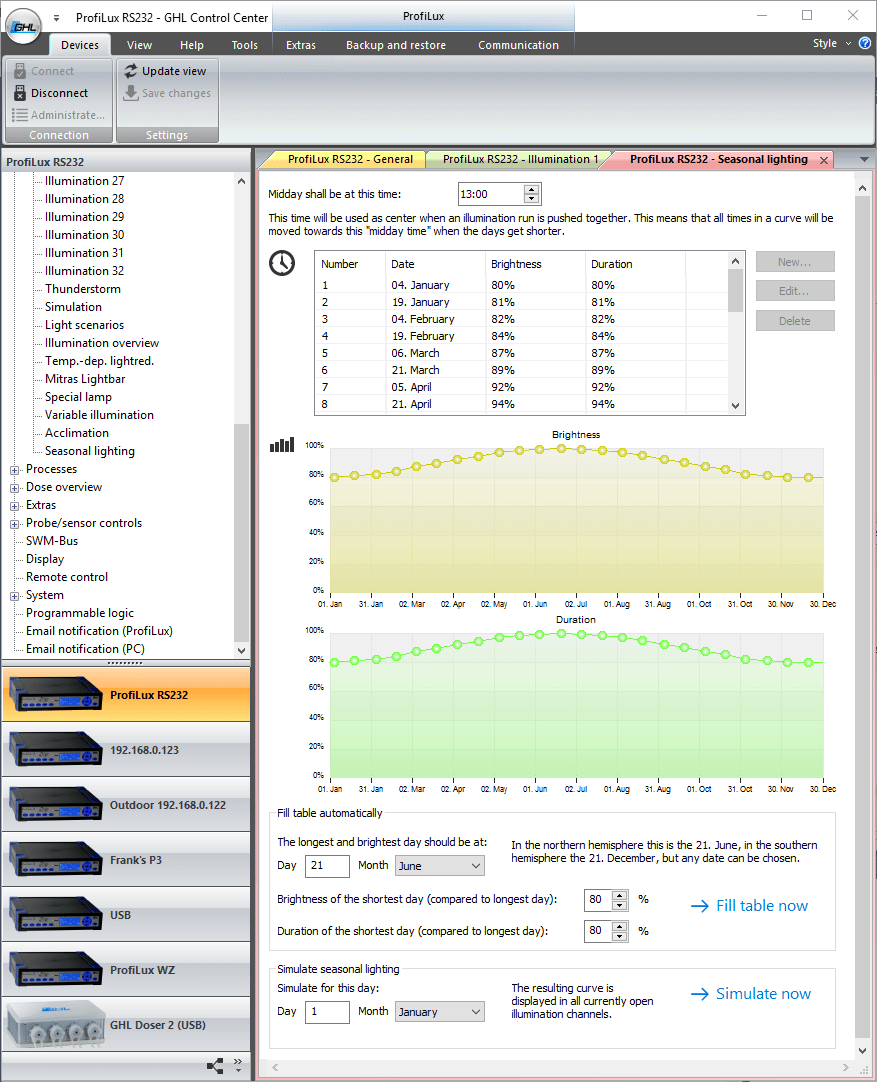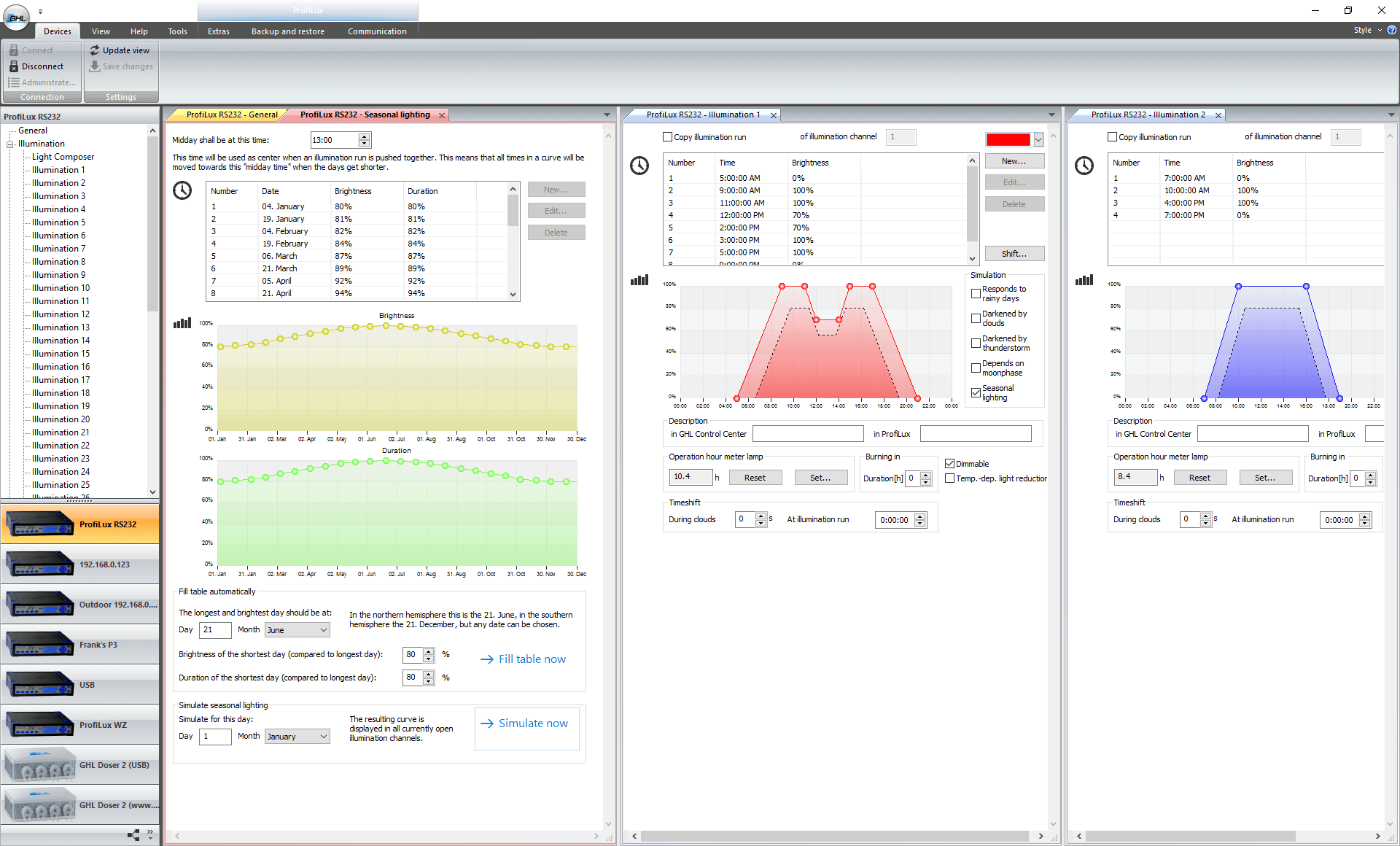Mitras LX LED Luminaires and ProfiLux Aquarium Controllers (version 3, Mini, Light and Terra) are capable of simulating the seasonal cycle of sunshine duration and sun intensity
Example for changing intensity and day duration over the year
The Theory of Seasons
The duration of a day (defined as the time between sunrise and sunset), night and sun intensity change depending on the season. The amount of change that occurs throughout the day depends on the latitude; the farther it is from the equator, the greater the difference between the longest and the shortest day will be.
Examples of Day and Night Time for Different Latitudes:
| Location | Latitude | Longest day | Shortest day |
| Brasilia (Brazil) | S 16° | 13 h | 11 h |
| Frankfurt (Germany) | N 50° | 16 h | 8 h |
| Oslo (Norway) | N 60° | 18.5 h | 5.5 h |
Summer begins on the longest day of the year. Winter begins on the shortest day of the year. When day and night are the same length (equinox), it marks the beginning of spring or autumn. The seasons are opposite in both hemispheres.
The sun intensity will also change more the further away the latitude is from the equator.
Important Astronomical Time Points:
| Date on Northern Hemisphere | Date on Southern Hemisphere | Season | |
| Equinox | 20. March | 22. September | Spring starts |
| Longest day | 21. June | 21. December | Summer starts |
| Equinox | 22. September | 20. March | Autumn starts |
| Shortest day | 21. December | 21. June | Winter starts |
The date may vary by one day depending on the year.
Simulation of the Seasonal Course
GHL has implemented a feature which simulates the seasonal course of lighting based on the following aspects:
- Similar to nature but still practical for artificial biotopes
- Simple and convenient to operate
- Flexible and customizable to suit individual needs
The Seasonal Lighting Simulation automatically adjusts existing illumination curves by changing light intensities and times throughout the year.
Seasonal lighting can be combined with other simulations such as thunderstorms, rainy days, moon phases, clouds, and acclimation. That means that the brightness of an illumination channel is calculated from the combination of all active simulations.
Enabling the Simulation
Setting the individual illumination channels
First you set the curves for the longest and brightest day (summer start). Additionally, for each channel the checkbox “Seasonal lighting” needs to be checked so that the selected illumination channels respond to the simulation. If seasonal lighting is disabled for an illumination channel, the set lighting curve will run every day unmodified.
Example:
- Illumination 1 from 5:00 AM to 9:00 PM
- Maximum 100%
- Reduction at noon
- Simulation seasonal lighting activated
Programming the Seasonal lighting
Definition of Midday: The time is taken as the center, when the assigned illumination channel(s) runs are pushed together during the year. In the example above, the center of the curve is at 1:00 PM, so here also 1:00 PM should be set as “Mid-Day”.
Definition of the duration and brightness over the year: In a table, the duration and brightness can be defined for up to 24 days a year. The duration and brightness of days that fall between the defined days are calculated automatically. This allows for a smooth transition into the simulation. The illumination curves concerned are recalculated daily, this means the illumination brightness is reduced and the duration of illumination is shortened if necessary.
Automatic Generation of Simulation Course
GHL Control Center offers a convenient way to automatically fill the table with the values for day, time and brightness.
After entering:
– Day and month of the brightest day
– Brightness of the shortest day
– Duration of the shortest day
Click on “Fill table now”. The table will automatically create a course which very closely matches the natural conditions.
Testing Simulation Course
After the simulation course has been programmed, you can view the resulting illumination run for each illumination channel. Open the illumination channels whose simulation course you want to see (tip: In GCC you can also view several windows – as Seasonal Lighting and illumination runs – next to each other, move window for this on the register tab), then select the date for which you want to simulate. After clicking on “Simulate now” the simulated runs are represented by dashed lines in the illumination channels.
Simultaneous display of seasonal lighting and two illumination runs, simulated course shown:
Automatic variation of one illumination course during the year:
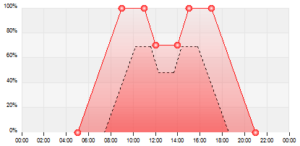 February 21 February 21 |
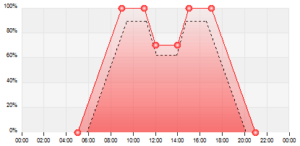 April 21 April 21 |
 June 21 June 21 |
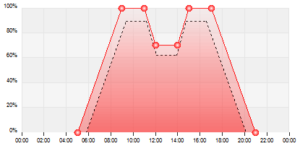 August 21 August 21 |
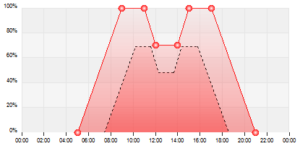 October 21 October 21 |
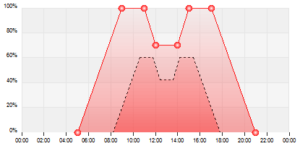 December 21 December 21 |
Notes
Please use the “Seasonal Lighting” with caution. Remember that (at large) variations of illumination duration and intensity could harm corals or plants in the aquarium and the entire system could be destabilized.
System Requirements
The functionality described here requires the following minimum software and firmware versions:
| Version | |
| ProfiLux 3 N/T (eX) | 6.27 |
| Mitras LX 6xxx | 1.19 |
| GHL Control Center | 1.0.8.4 |