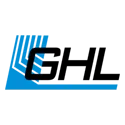Hi,
Since you can see the GHLDEV hotspot, you can bypass the initial setup wizard and do the following to connect to your device:
1. Use your phone to connect to the GHLDEV hotspot
2. Open the GHL Connect App
3. Press ADD DEVICE -> Choose your device -> Create new connection -> Connection via GHL device hotspot
4. Leave HOST/IP as-is, press NEXT, then name this connection Hotspot and press DONE
Choose that newly made connection and when you see the Dashboard, you are connected. You can then proceed to the SYSTEM page where you can enter your Wi-Fi network info in the CLIENT settings.