- Remove the 4 screws underneath the doser (use a T10 Torx screwdriver) and carefully lift the top cover; watch out for the wires which are connected to the LED indicator and mainboard
- Carefully disconnect the wires connected to the mainboard from the pump motors and ribbon cable
- Lift the whole front face with the pump heads and remove the 4 screws which hold the pumps in-place; use the same T10 screwdriver
- Rotate the heads, put the screws back on, connect the ribbon cable and re-install front face plate
- Reconnect the remaining cables to the mainboard, put the cover back on with the screws.
+49 6301 32015-0tiktok
GHL Advanced Technology
High-Tech for Aquariums, Aquaculture and Science, Made in Germany since 1998
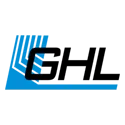
Maxi 2.2 heads rotation
You are here:
- Home
- Canned Reply
- Maxi 2.2 heads rotation