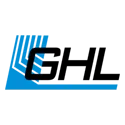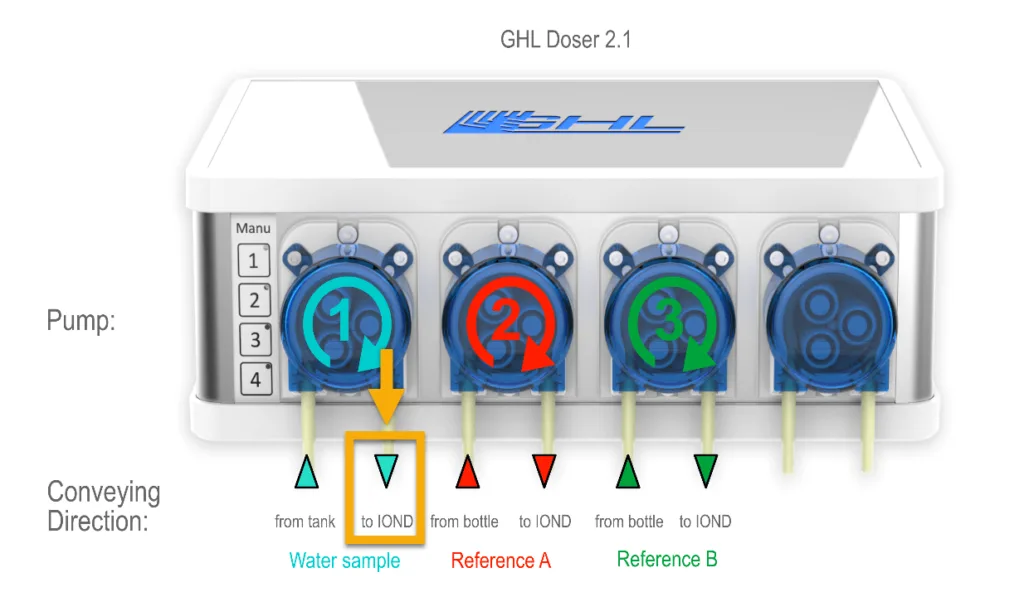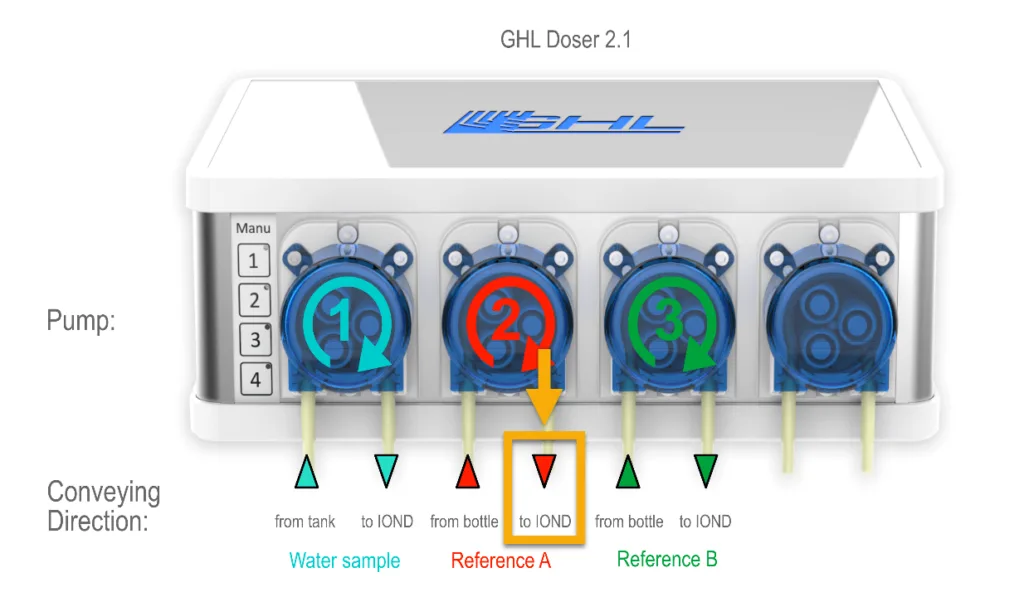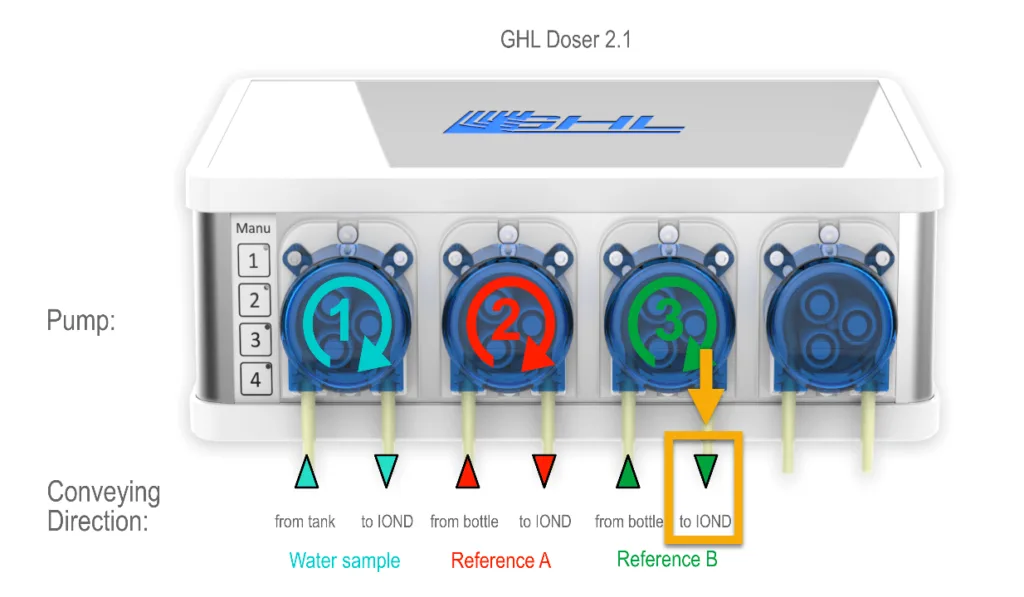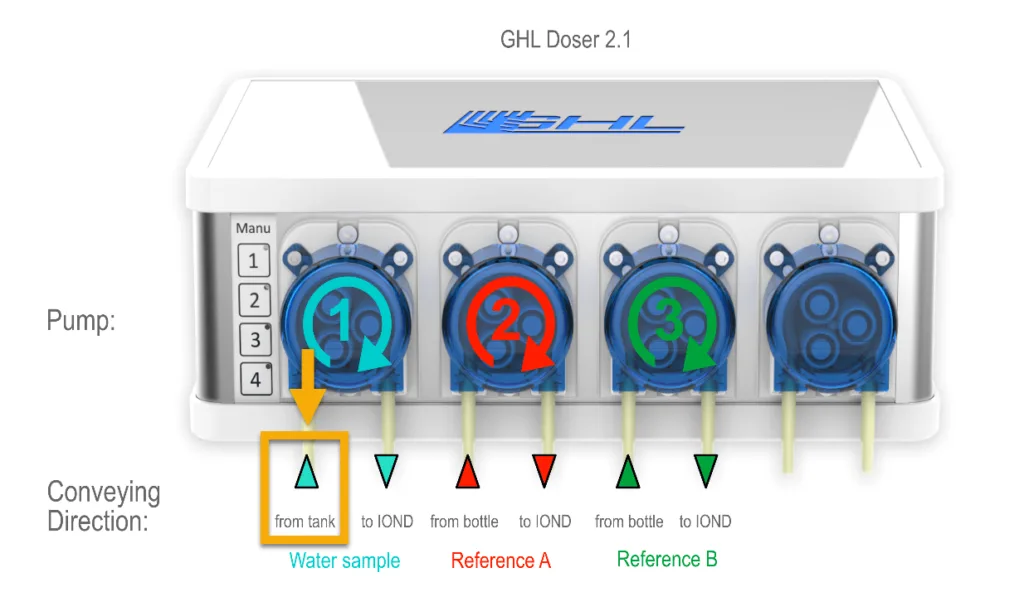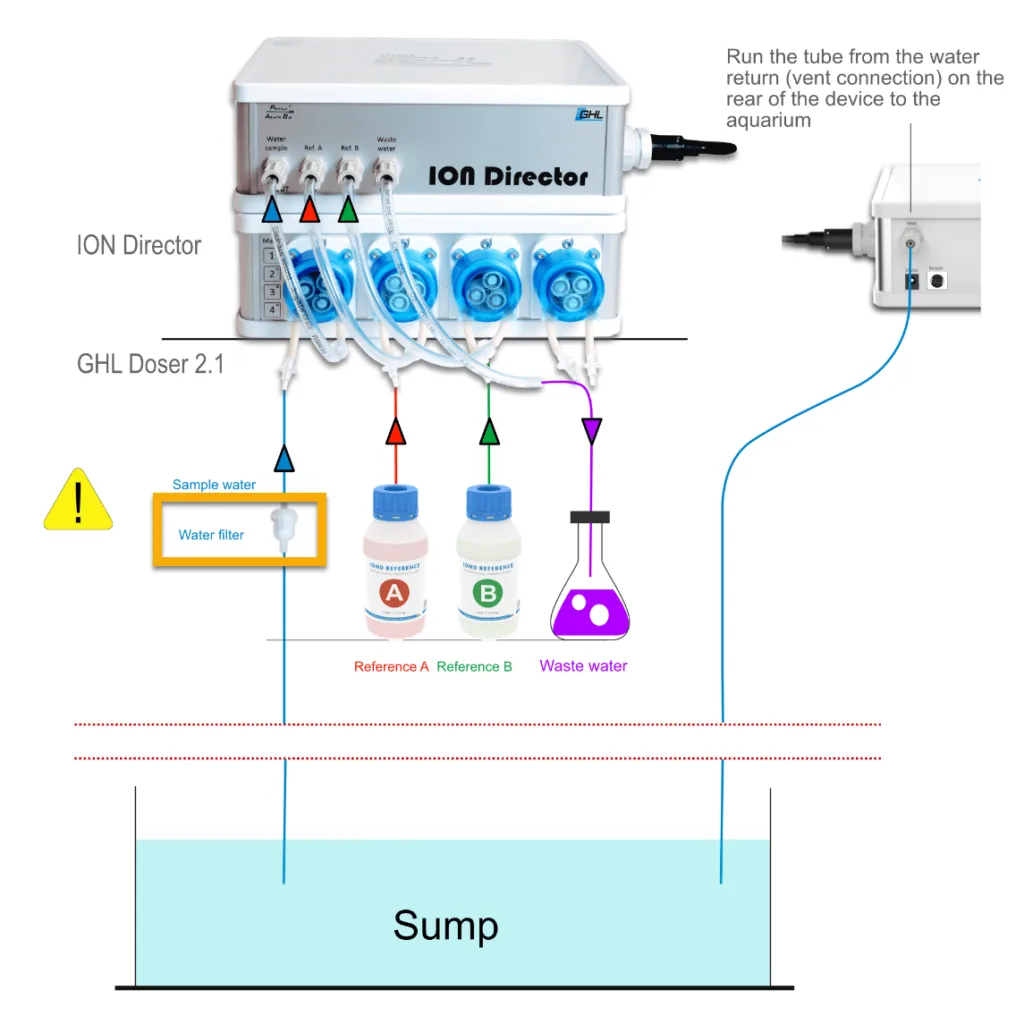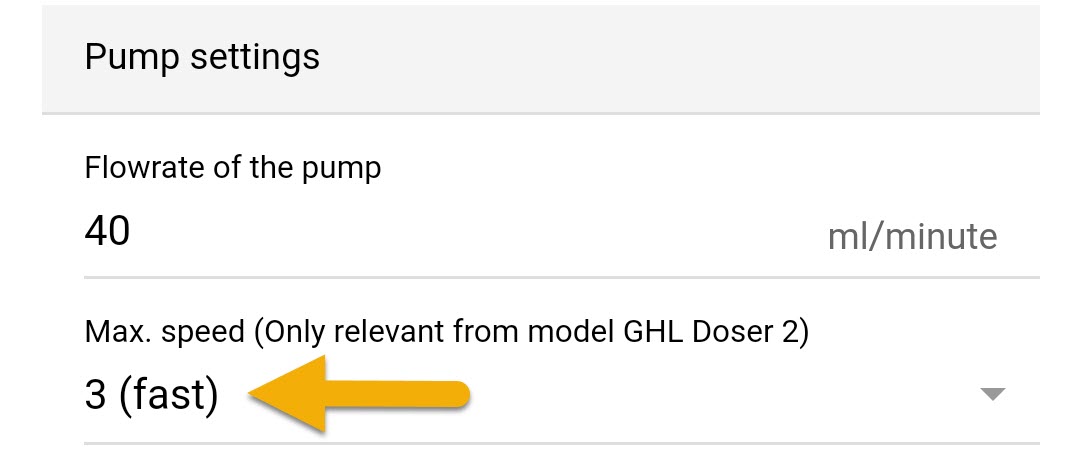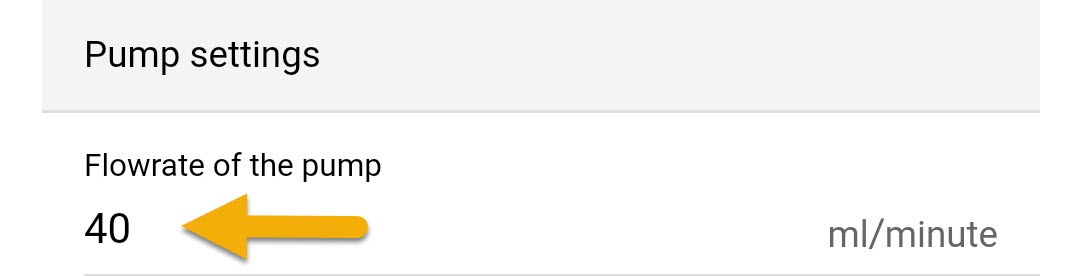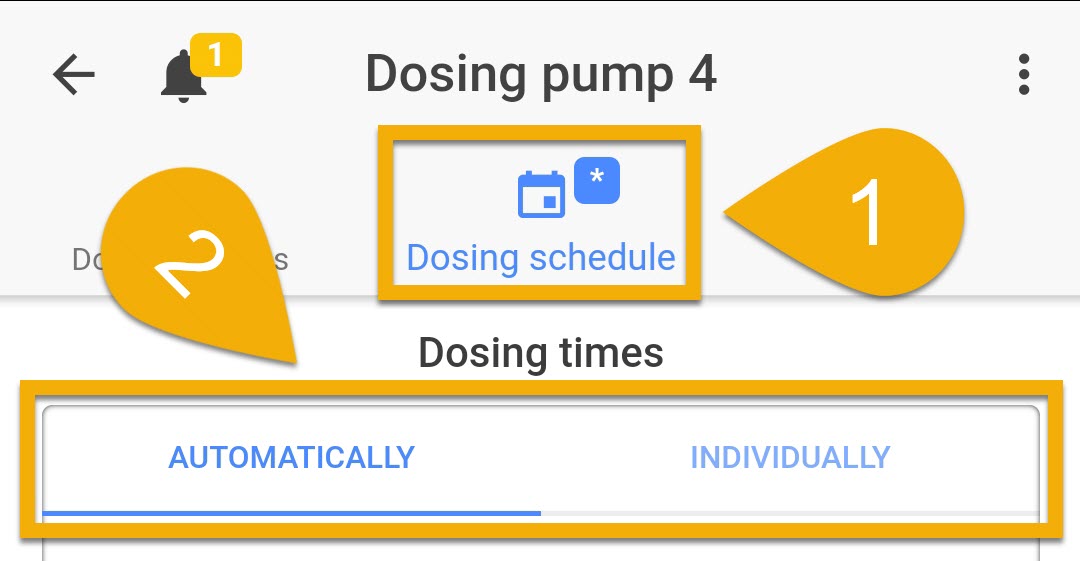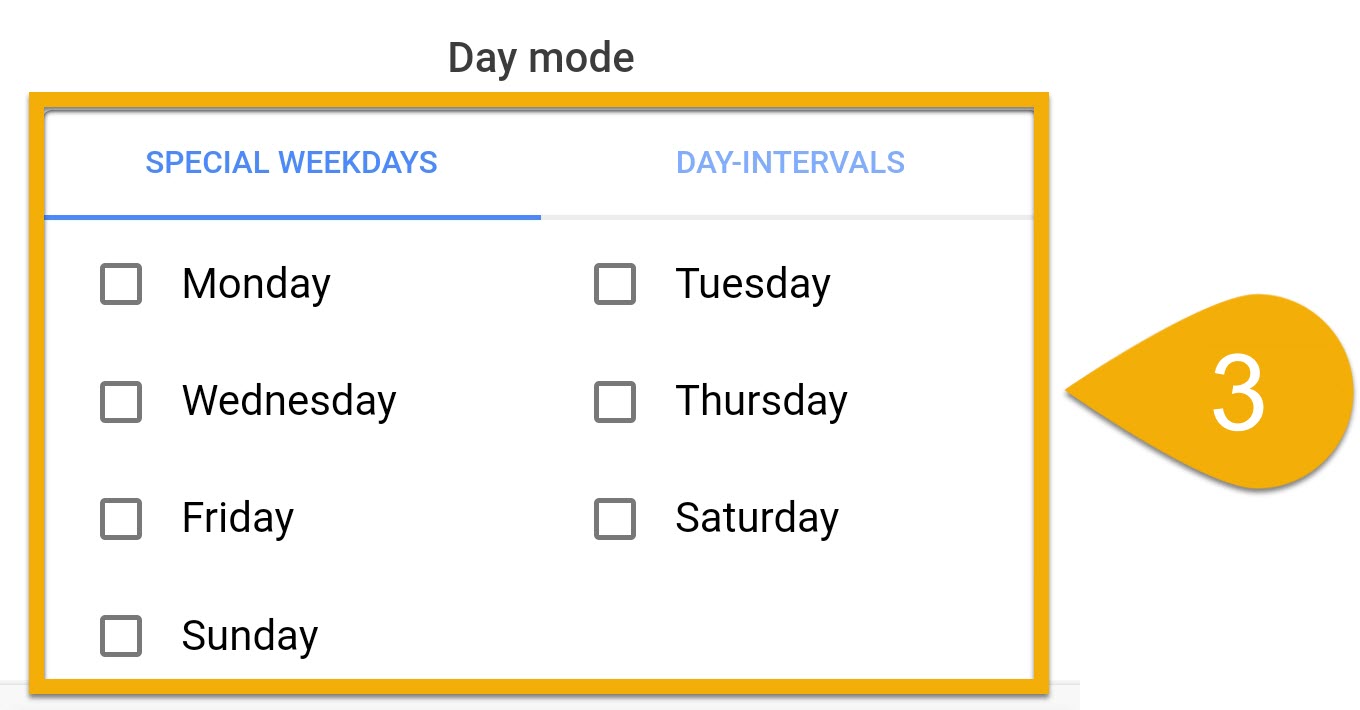About this article
This article (part 2 of 3) will show you how to properly setup and configure the ION Director for automatic testing. In order for the IOND to provide accurate test results, these steps must be followed exactly as shown.
In order to get the best understanding of how the ION Director is setup and how it works, we highly recommend you read the manual.
Click here to download the manual.
Before you proceed with the steps below, you should first complete part 1 of the IOND setup. If you have not done so yet, click the link below:
PART 2: Connect tubes and calibrate pumps
In this section we will show you how to:
- Cut and install the included Flex-PVC tube
- Install the water sample filter
- Calibrate Doser 2.2 pump heads which will be used by the IOND
- Set the IOND container fluid levels
For the initial setup (part 2) you will need:
| Item | Purpose |
| Measuring instrument such as a graduated cylinder or digital scale w/ cup | For calibrating dosing pump heads |
| Dedicated cup for pump head calibration | For calibrating pump heads used by IOND |
| Waste water container (Optional) | For collecting IOND waste water |
— Connect dosing tube nozzles
- Connect the clear dosing tube nozzles to the in / out tubes of each pump head. Push them up as far as possible on the pump tube.

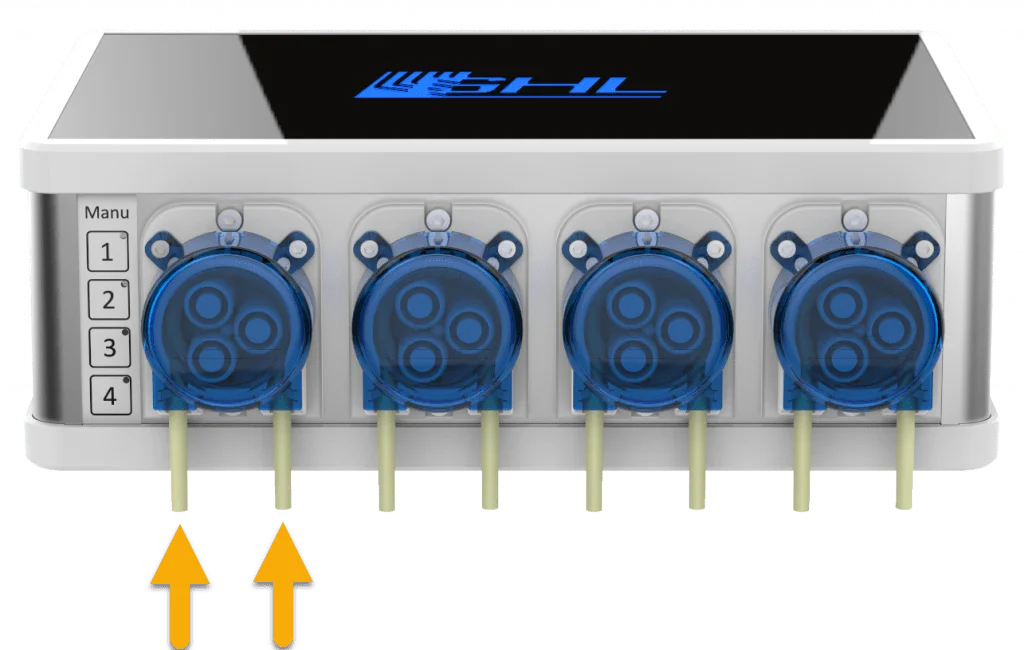
— Cut IOND tubing to correct lengths
Now that the nozzles are installed, the next step will be to cut the included tubing to the correct lengths.
- Take the pack of Flex-PVC tube and cut them to the lengths shown here.
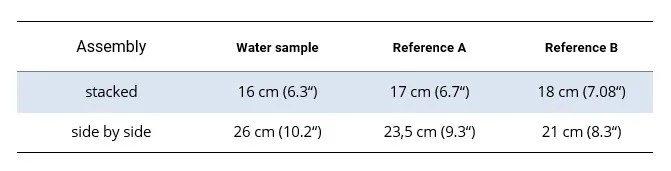
The length of these tubes will depend on how you want to position your IOND and Doser.

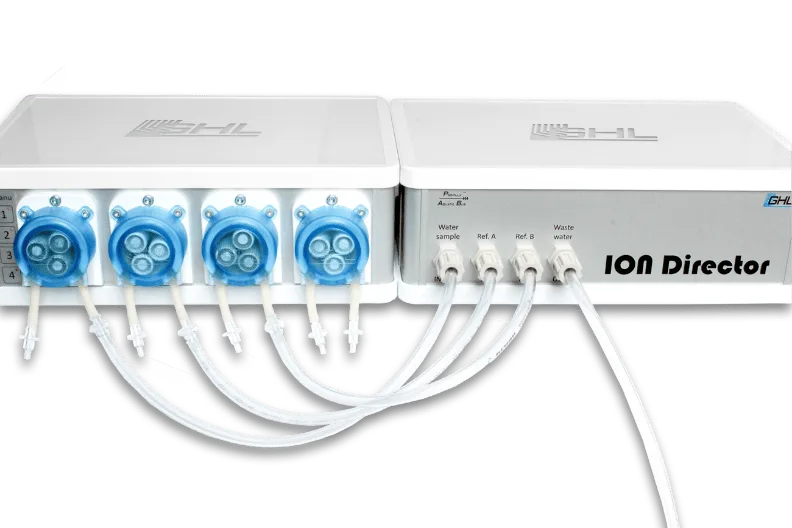
— Connect Flex-PVC tubing to dosing pump heads
Once the tubes have been cut to the proper lengths, you can connect them to the dosing pump heads.
Do not connect the other-end of the tubes to the IOND! You will do this later-on in the setup process.
- Take the cut piece of the water sample tube and connect it to the outlet side of the water sample pump head, labeled “to IOND”
2. Take the cut piece of tube for the Reference A liquid and connect it to the outlet side of the Reference A pump head, labeled “to IOND”
3. Take the cut piece of tube for the Reference B liquid and connect it to the outlet side of the Reference B pump head, labeled “to IOND”
At this time, the tubes should only be connected to the dosing pump.
— Connect water sample tube from pump to sump
The next step will be to connect a piece of tube to the other-end of the water sample pump head. This tube will run from the pump head to your sump.
- Cut a piece of tube that is long enough to run from the pump head to your sumpMeasure the length of this tube. You will need it later on in the setup process.
- Take that tube and connect it to the other-end of the water sample pump head
— Install water sample filter
Now that your water sample tube is installed, it’s time to install the water sample filter.
The water sample filter prevents solids and sediment from entering the IOND measurement cell and possibly affecting the end results of each measurement..
— Connect reference liquid tubes to respective pumps
In this step, you will take a piece of flex-PVC tube and connect one-end to each reference pump head . You will do this for both Reference A and B pump heads and bottles.
1. Measure and cut a piece of Flex-PVC tube that will be long enough to connect from the Reference A pump head to the Reference A bottle
NOTE: For maximum testing accuracy, this tube should be kept as short as possible (no longer than 100cm / 40 ” in total from pump head to bottle AND pump head to IOND). This will prevent the tube from sagging which may result in air bubbles developing.
2. Connect this tube to the other-end of the reference fluid pump head
3. Repeat steps 1 and 2, but this time do it for the Reference B pump head and Reference B bottle
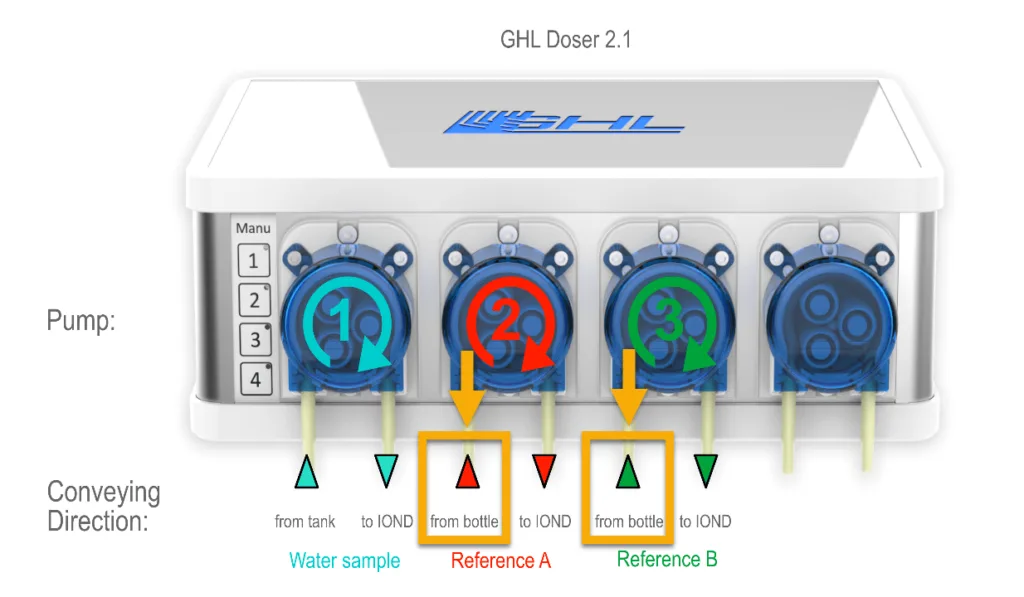
— Connect waste water tube to IOND
Now it’s time to connect the waste water tube to the IOND so it can drain into your waste bin or aquarium.
Waste water from the IOND should generally be collected and disposed of. You can however return the waste water back to your aquarium as long as you are aware of the possible affects on the aquarium.
IOND waste water contains
- Water sample used for measurement
- Reference A and B liquids used for measurement
Returning waste water back into the aquarium is OK if…
- The addition of reference liquids to the aquarium DOES NOT LEAD to significant changes in your salinity or normal sump water level
- Measure and cut a piece of tube which is long enough to drain into your waste bin or aquarium
- Take one-end of this tube and connect it to the IOND port labeled Waste water OUT
- Take the other-end of the tube and place it in your waste bin or sump

— Connect return tube to IOND
In order for the IOND to measure with a fresh sample of water, it must first flush out the old sample water that is sitting in the tube from the previous measurement. When a measurement is started, the IOND flushes out the old water through the RETURN tube which leads back into your aquarium; no water is wasted during the flush cycle.
During this process, a fresh sample of water is introduced and ready to use.
1. Take the remaining portion of tubing and connect it to the VENT connector at the back of the IOND.
2. Take the other-end of this tube and place it into your aquarium or sump. Cut any excess tubing you may have.

— Preparing for pump head calibration
Now that all the tubes are connected to both-ends of each dosing pump head, it is time to calibrate each dosing pump head.
To prepare the pumps for calibration, take the tubes that are connected to the left-side of each pump head and place them into a cup of tank water.
NOTE: This cup should be filled with enough water so you can prime the lines and do the calibration
- Prime the lines by pressing and holding down the manual override buttons on all 3 dosing pump heads. Keep holding down these buttons until both the IN and OUT lines for all pump heads are filled with fluid.

— Configure pump settings and calibrate pump heads
Water sample pump: Configure settings
- Open the GHL Connect app, press the Menu icon and select Dosing pumps
- Select the pump that will be used for the water sample
- Type-in a description for this pump; IOND water sample
- Switch OFF level monitoring (as shown)
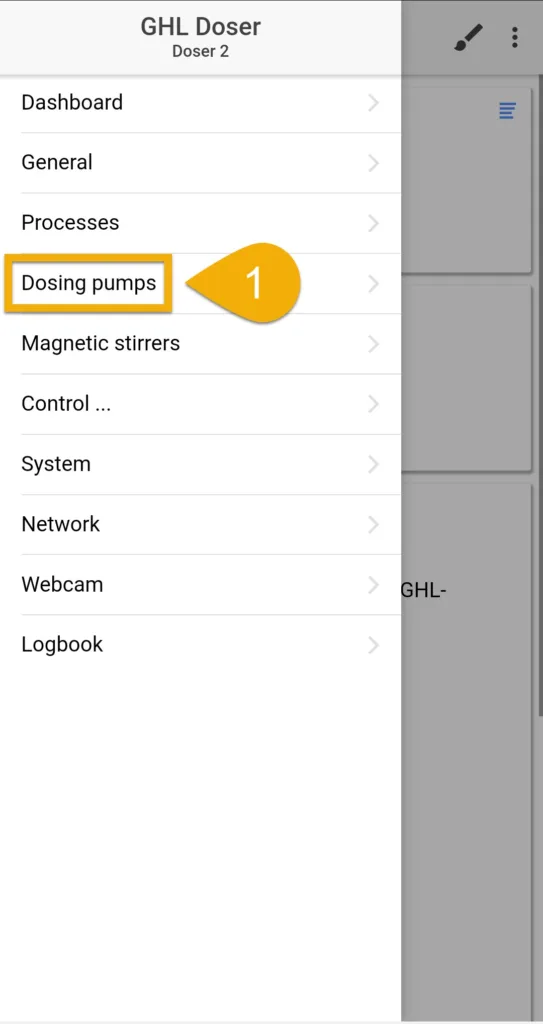
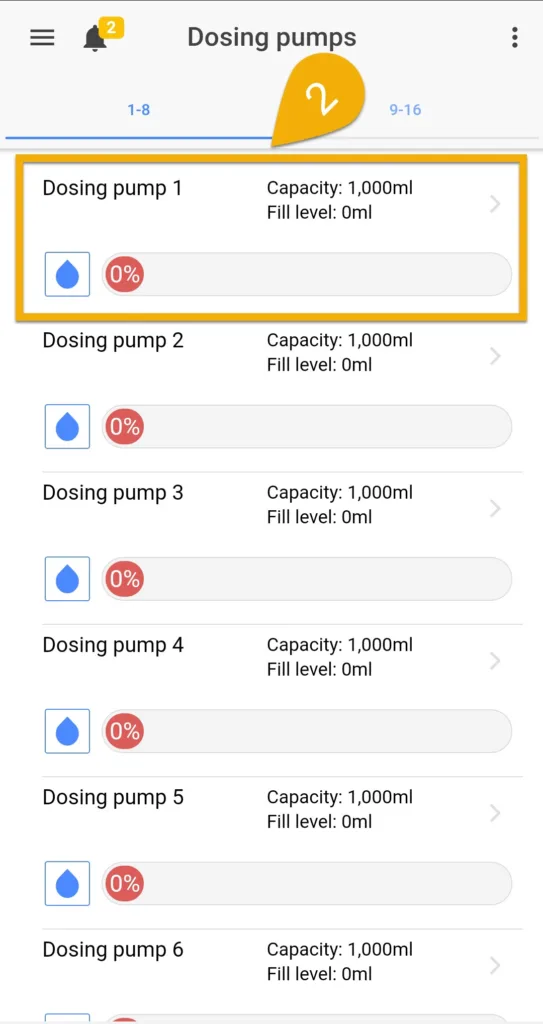
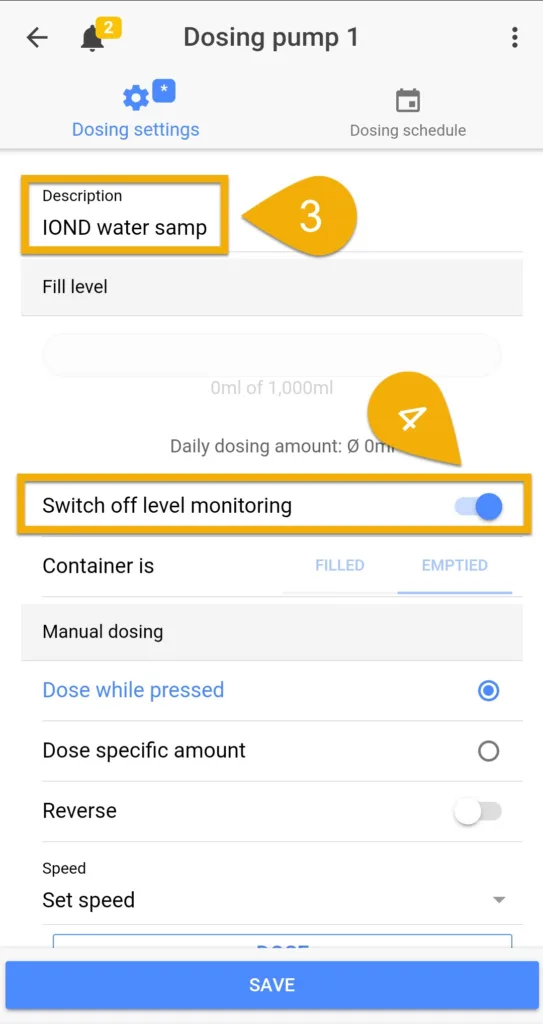
Water sample pump: Calibration
1. In the Pump settings section, set the pump speed to (3), then press SAVE
You can now calibrate this pump head.
2. Press Calibrate pump, then press YES to confirm
3. Take a look at how many mL the doser dispensed and type-in that amount into the Flow rate of the pump field.
Example: If your pump dispensed 40ml during calibration, type-in 40 (as shown below)
4. Press SAVE and the setup for this pump will be complete
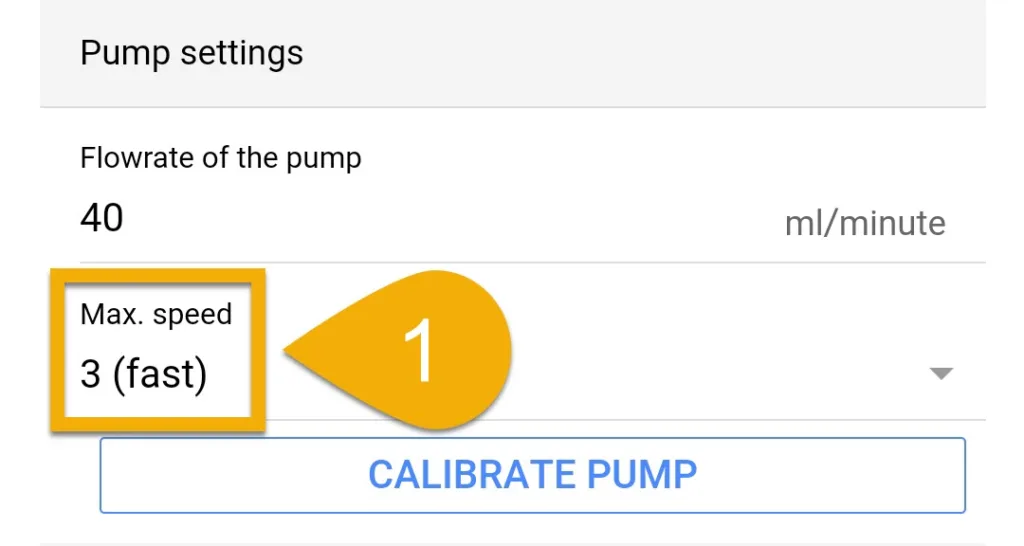
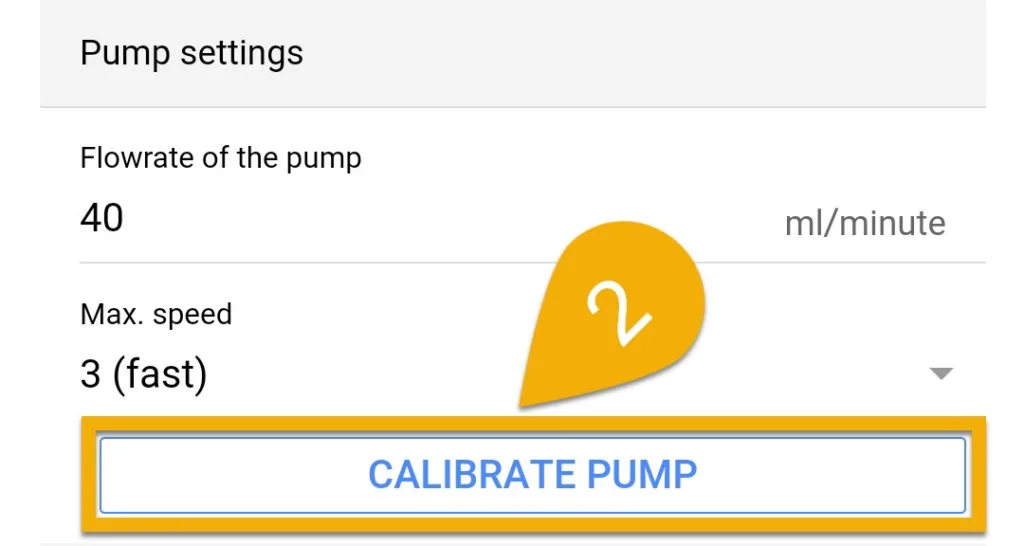
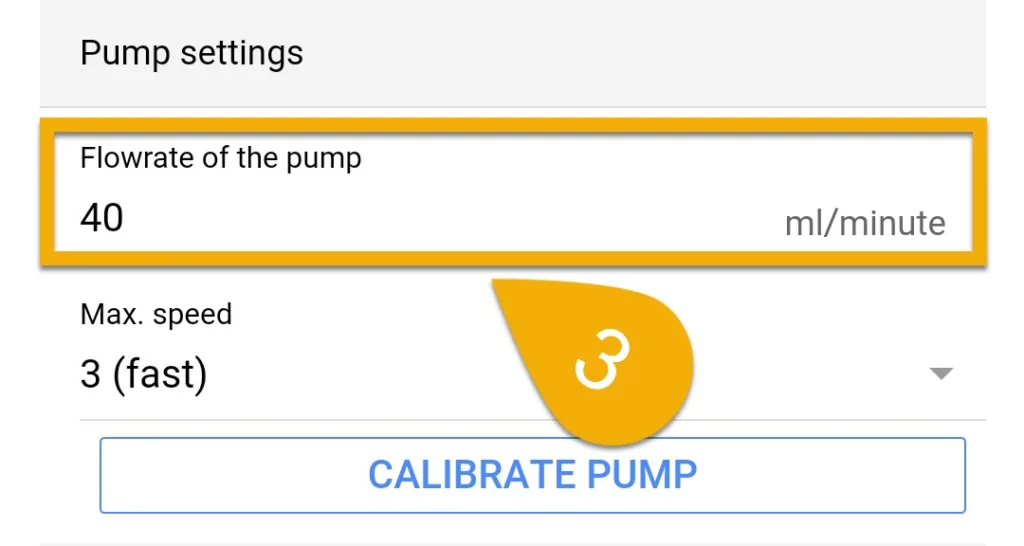
Reference A pump head: Configure settings
1. Press the back-arrow and select the pump that will be used for the Reference A fluid
2. Type-in a description for this pump; IOND Ref A
3. Select Container is EMPTIED
NOTE: This will tell your primary device to reduce the Reference A bottle fluid count each time this pump head is used by the IOND.
4. In the Container section, type-in the capacity of your Reference bottle
Example: If you are using a 500mL bottle, type-in 500. If you have a 1000mL bottle, type-in 1000.
5. If you would like to trigger an alarm when the reference fluid drops below a certain point, enter the minimum allowed level and enable alarm notification.
Example: If you type-in 100mL, your primary device will trigger an alarm when the reference bottle contains 100mL or less liquid.
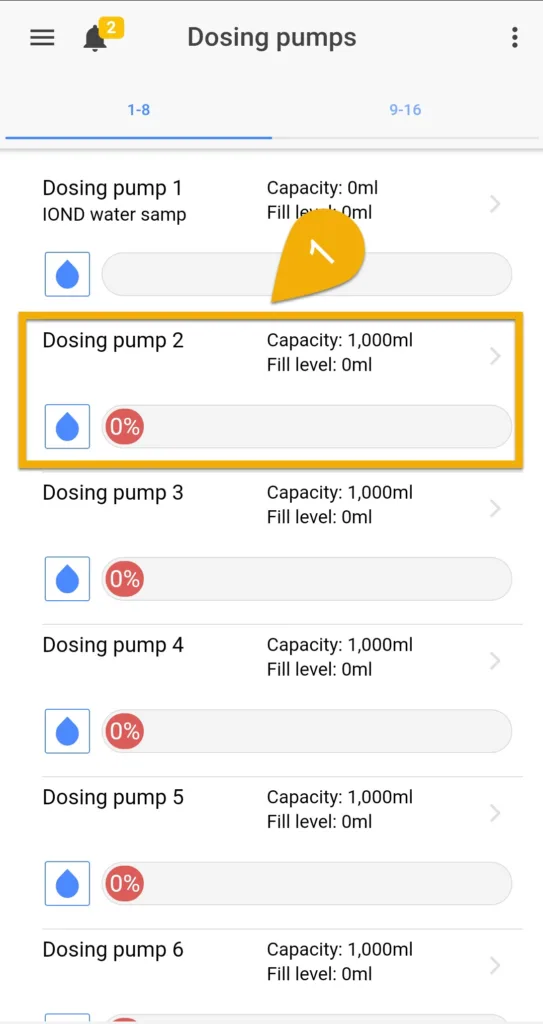
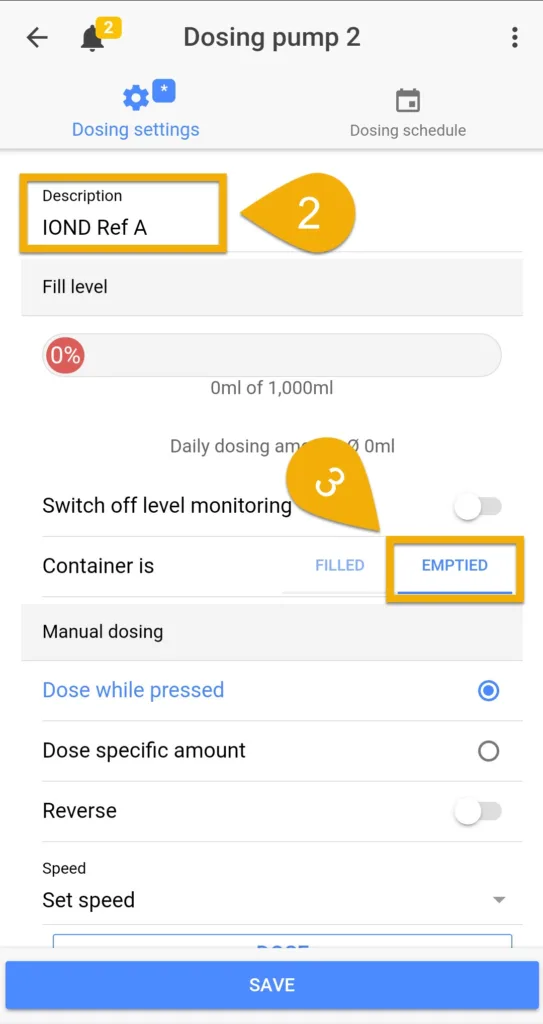
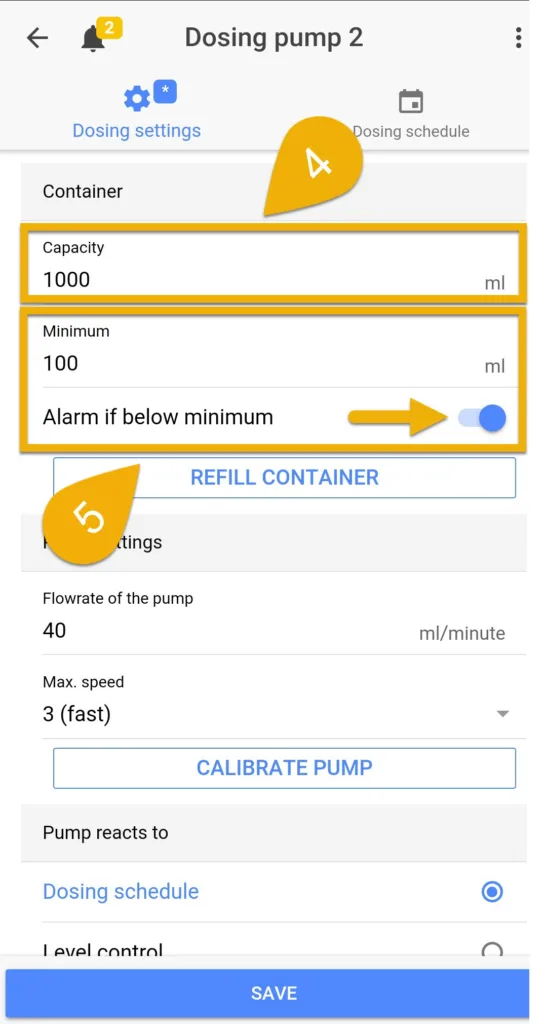
Reference A pump head: Calibration
1. In the Pump settings section, set the pump speed to (3), then press SAVE
You can now calibrate this pump head.
2. Press Calibrate pump, then press YES to confirm
3. Take a look at how many mL the doser dispensed and type-in that amount into the Flow rate of the pump field.
Example: If your pump dispensed 40mL during calibration, type-in 40 (as shown below)
4. Press SAVE and the setup for this pump will be complete
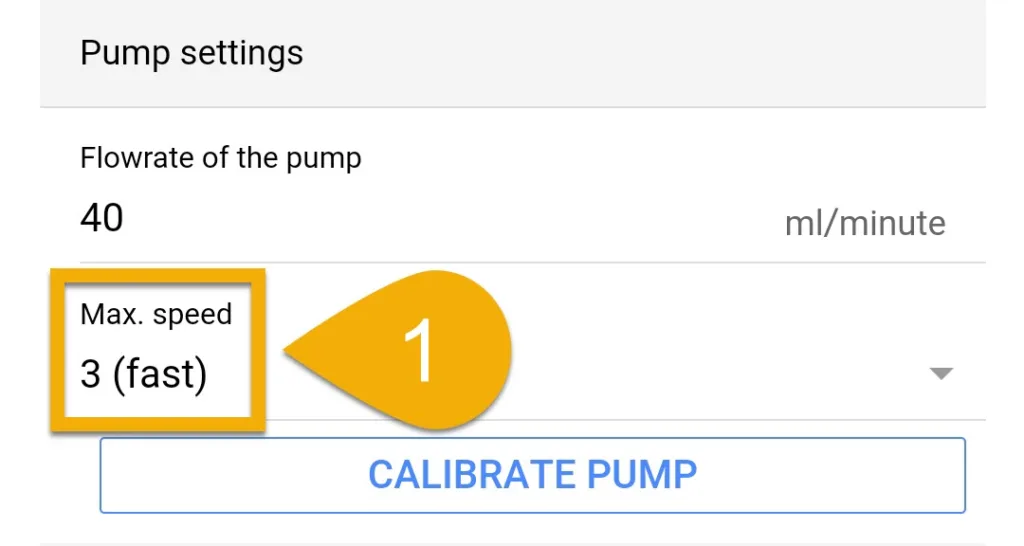
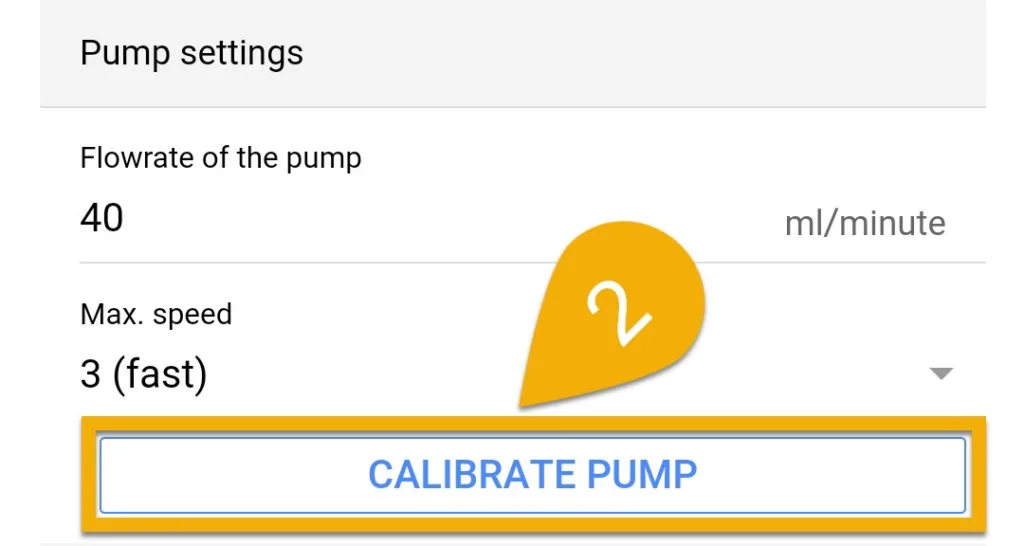
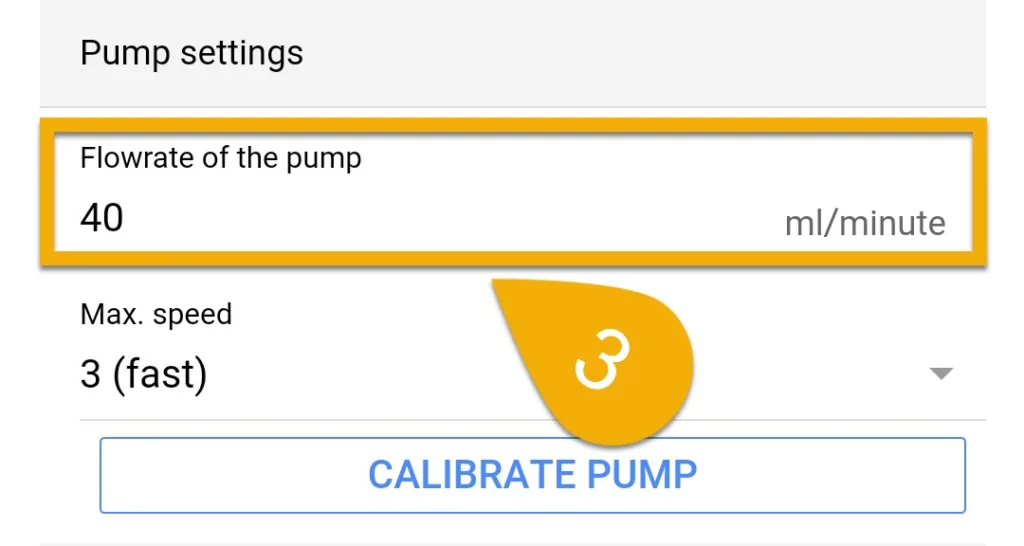
Reference B pump head: Configure settings
1. Press the back-arrow and select the pump that will be used for the Reference B fluid
2. Type-in a description for this pump; IOND Ref B
3. Select Container is EMPTIED
NOTE: This will tell your primary device to reduce the Reference B bottle fluid count each time this pump head is used by the IOND.
4. In the Container section, type-in the capacity of your Reference bottle
Example: If you are using a 500mL bottle, type-in 500. If you have a 1000mL bottle, type-in 1000.
5. If you would like to trigger an alarm when the reference fluid drops below a certain point, enter the minimum allowed level and enable alarm notification.
Example: If you type-in 100mL, your primary device will trigger an alarm when the reference bottle contains 100mL or less liquid.
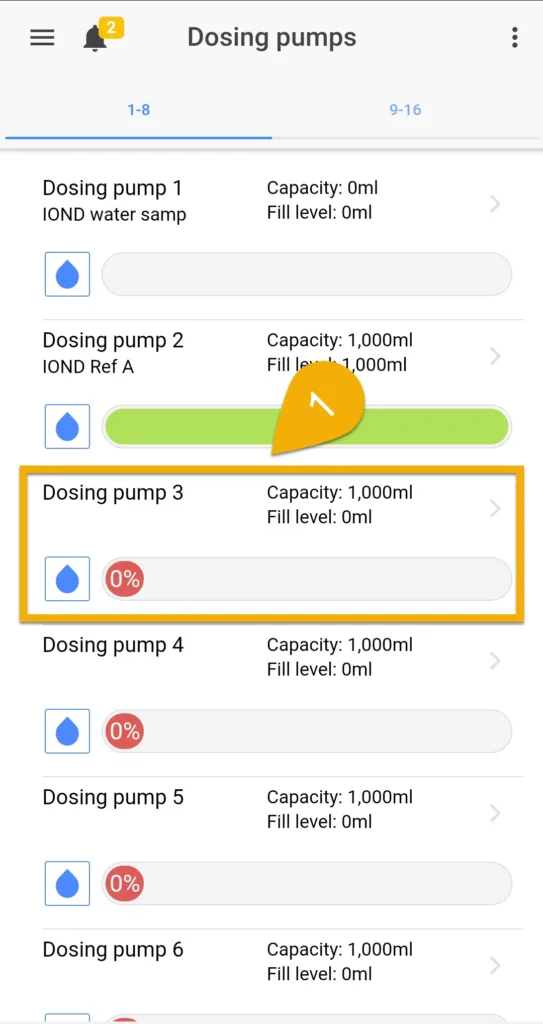
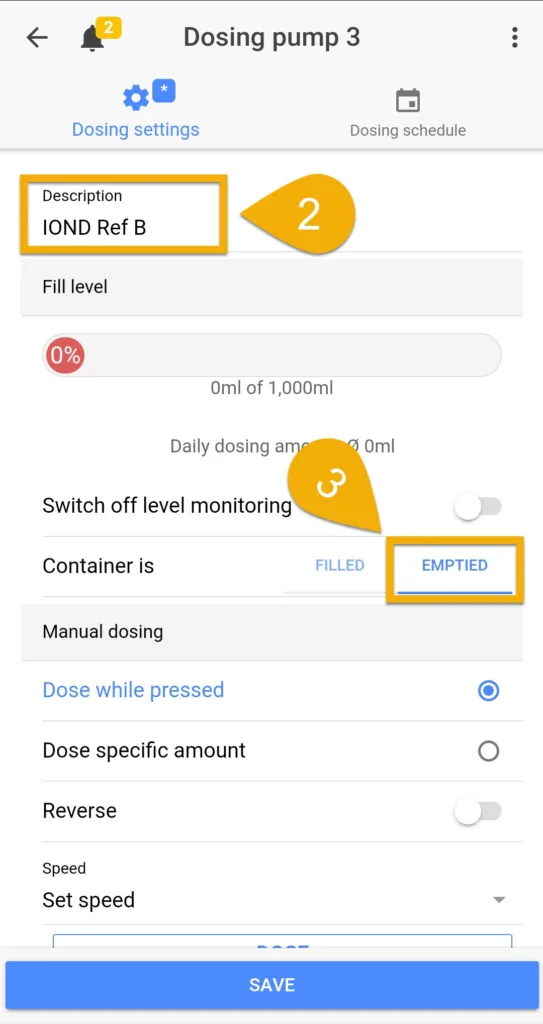
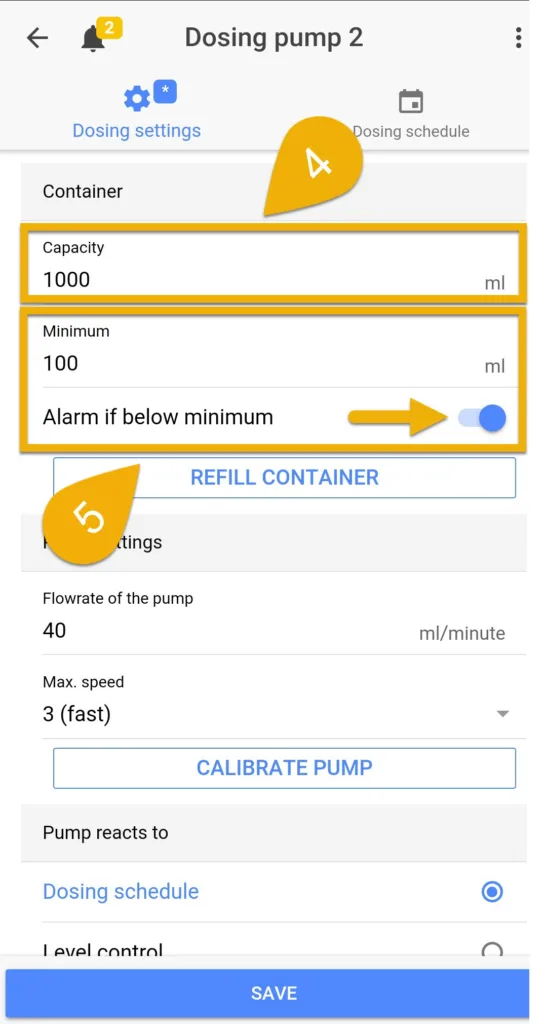
Reference B pump head: Calibration
1. In the Pump settings section, set the pump speed to (3), then press SAVE
You can now calibrate this pump head.
2. Press Calibrate pump, then press YES to confirm
3. Take a look at how many ml the doser dispensed and type-in that amount into the Flow rate of the pump field.
Example: If your pump dispensed 40mL during calibration, type-in 40 (as shown below)
4. Press SAVE and the setup for this pump will be complete
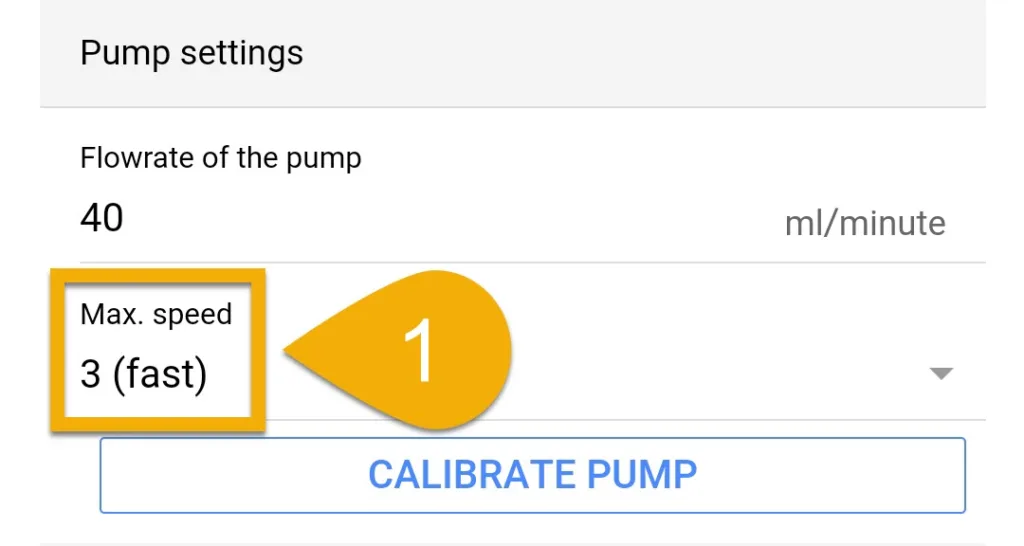
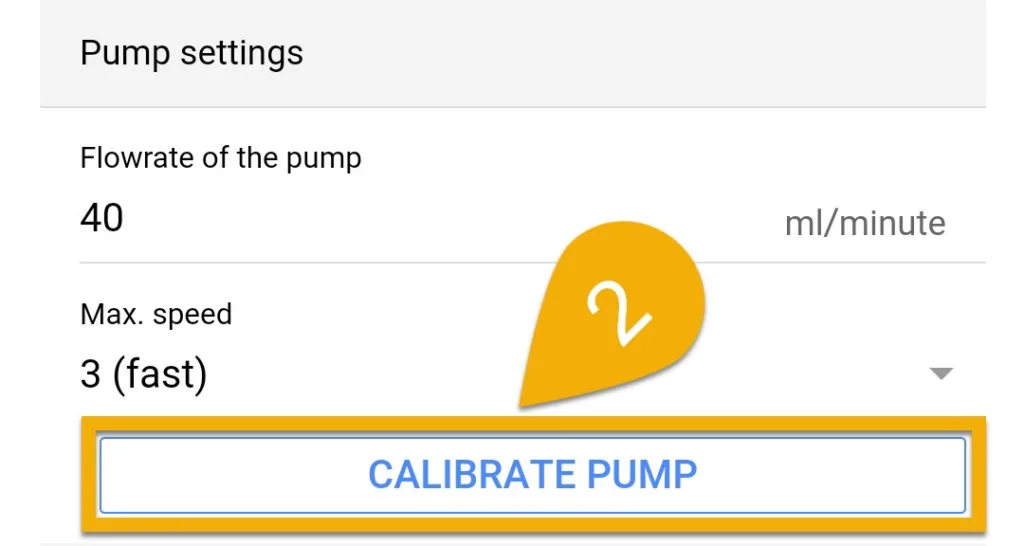
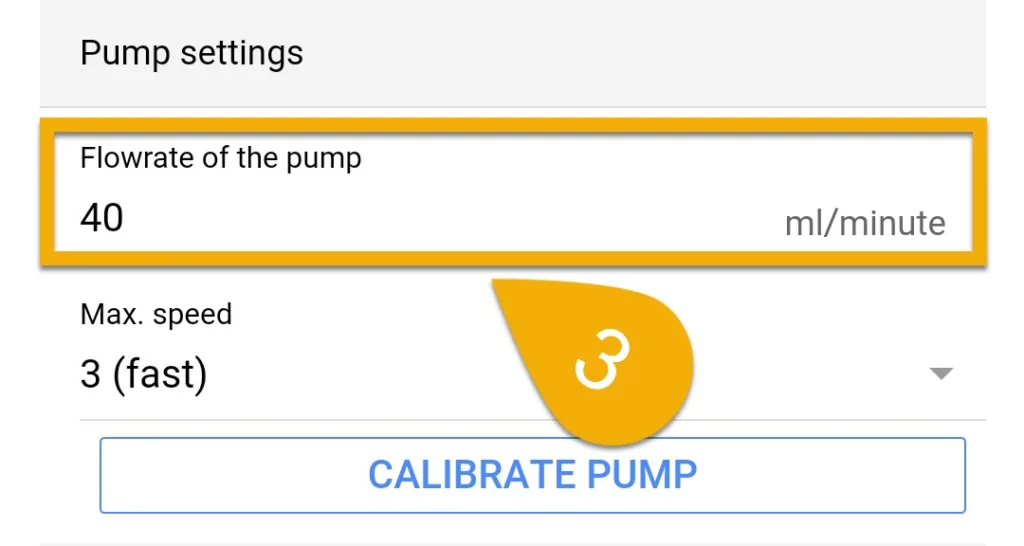
— OPTIONAL: Setup 4th pump
Up to this point, you have successfully setup and calibrated all 3 pumps which will be used to run the ION Director. If you would like to use the 4th pump head to dose a supplement like Calcium, follow these steps to setup a dosing schedule.
4th pump: Configure settings
1. Press the back-arrow and select the pump that will be dosing your supplement; Ca, Mg, etc.
2. Type-in a description for this pump
3. Select Container is EMPTIED
NOTE: This will tell your primary device to reduce the fluid count each time a dose occurs
4. If you wish to have your dosages recorded, Enable Record dosages as shown below
5. In the Container section, type-in the capacity of your container
Example: If the container holds 1000mL (1L), type-in 1000.
6. If you would like to trigger an alarm, enter the minimum allowed level and enable alarm notification
Example: If you type-in 200mL, your primary device will trigger an alarm when the container level contains 200mL or less liquid.
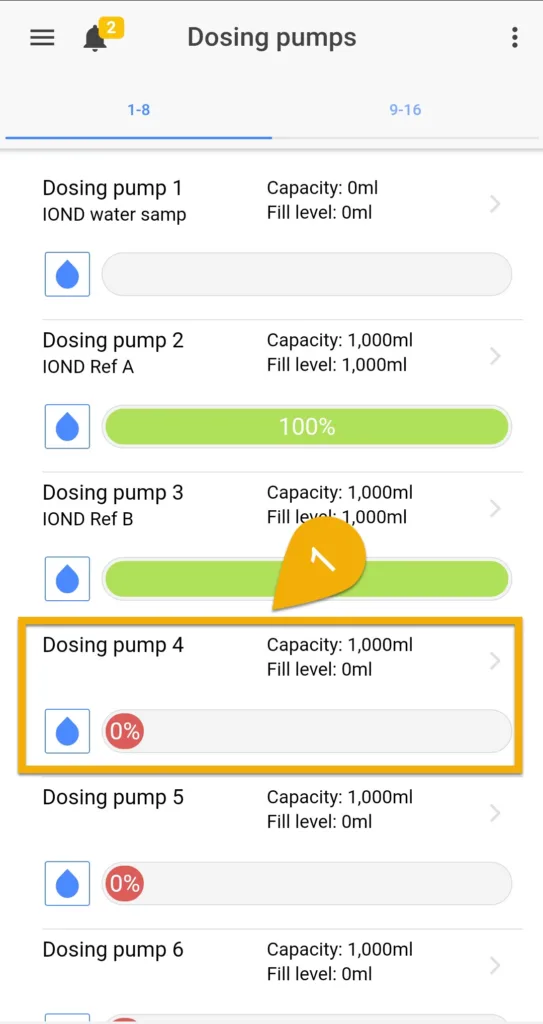
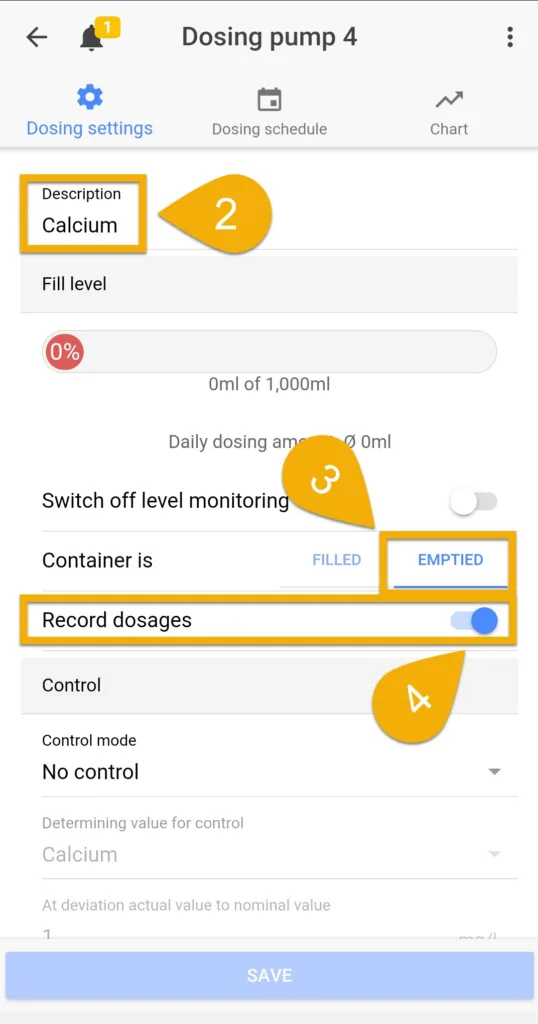
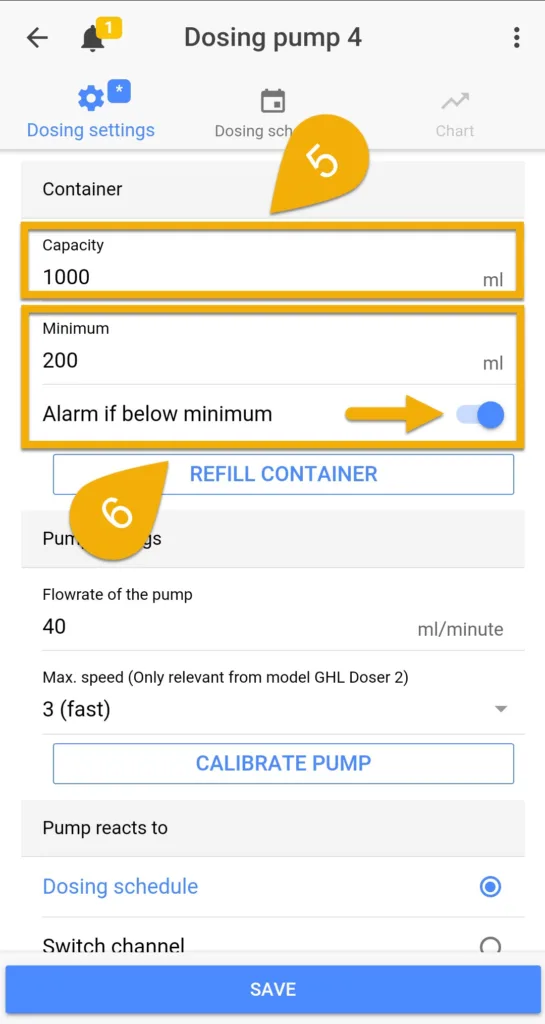
The speed you choose to run your GHL pump at will depend on the amount you wish to dose in a single cycle and the accuracy required. Here are some recommendations on choosing the correct speed:
Speed (0): Choose this if you want to do single doses smaller than 0.5mL
Speed (0) or (1): Choose this if you require 0.1ml dosing increments; 4.7mL or 15.3mL
Speed (2) or (3): Choose this if your single dose amounts will be 1mL or greater
2. Press SAVE to set the new pump speed
The dosing mode you select will depend on how you want to set your dosing schedule
Automatically: Allows you to specify the number of doses per day, amount per dose and time of the first dose.
For example, if you want to dose 50mL you can set the pump to 5 doses per day and 10ml per dose; 5 x 10mL = 50mL total dose per day. Each dose will be evenly split throughout a 24hr window.
Individually: Allows you to specify the exact time to dose and amount to dose at that time
The day mode you select will depend on how often you want to dose
Special weekdays: Allows you to choose specific days of the week to run the dose schedule
Day-intervals: Allows you to specify how often to dose and set a dosing delay
For example, Repeat every 3 days = Dose schedule will run every 3 days
Starting in is a delay. If you want to delay the dose, specify by how many days
— Install and position remaining tubes
With all the pumps setup and calibrated, it is time to connect the remaining tubes.
2. Take the water sample tube to the LEFT of the pump head and place it in your sump
NOTE: Make sure this tube is placed in an area that is free from micro bubbles and detritus
3. Take the water sample tube to the RIGHT of the pump head and connect it to the IOND port labeled Water Sample IN/OUT
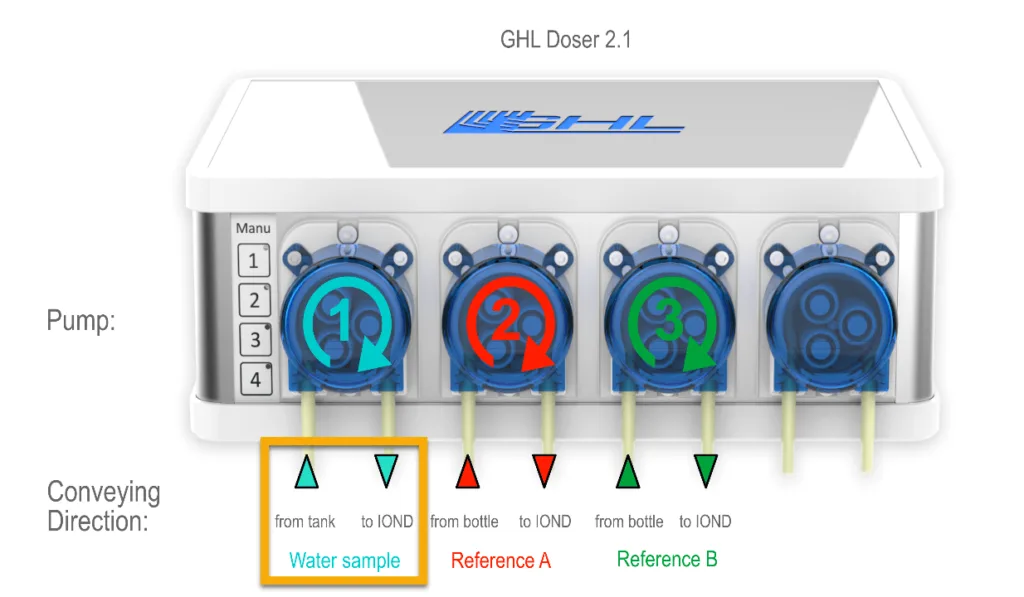
4. Take the Reference A tube to the LEFT of the pump head and insert it into the Reference A bottle. Once done, press and hold down the manual override button until both the IN / OUT lines are primed with fluid.
NOTE: There should be NO POCKETS of air in either the left or right side of the tube!
5. Take the Reference A tube to the RIGHT of the pump head and connect it to the IOND port labeled Reference A IN
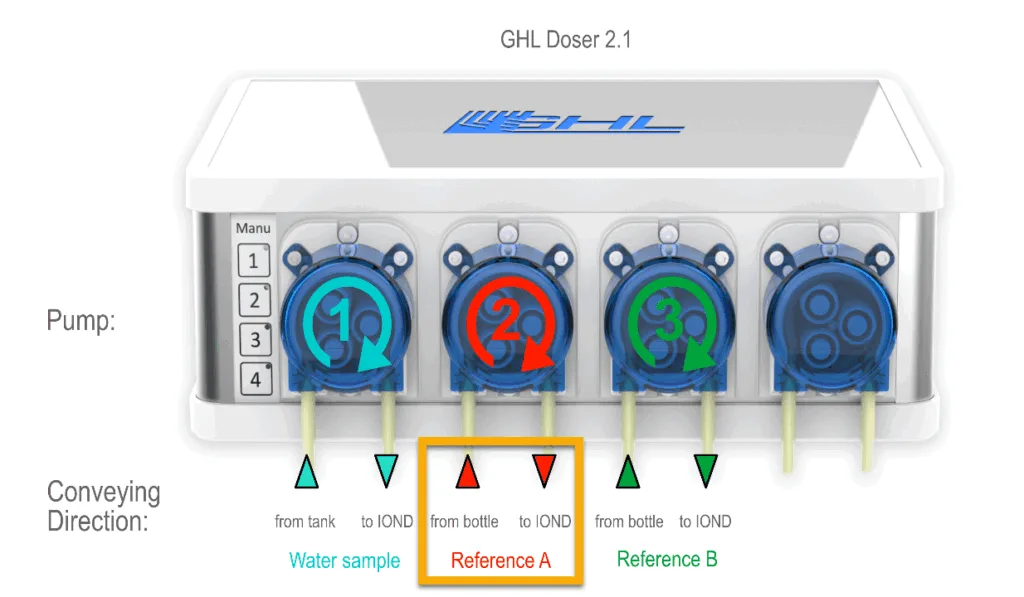
6. Take the Reference B tube to the LEFT of the pump head and insert it into the Reference B bottle. Once done, press and hold down the manual override button until both the IN / OUT lines are primed with fluid.
NOTE: There should be NO POCKETS of air in either the left or right side of the tube!
7. Take the Reference B tube to the RIGHT of the pump head and connect it to the IOND port labeled Reference B IN
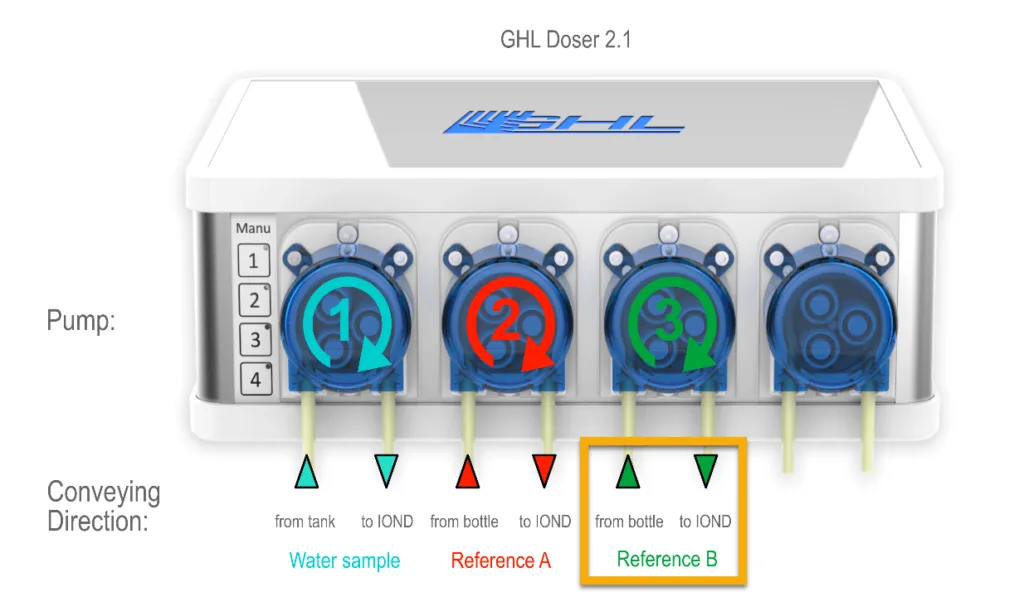
ION Director Initial Setup (Part 3)
Now that you’ve completed part 2 of the setup, you can move onto part 3 which shows you how to connect the MUI sensor. We will also show you how to assign the correct dosing pumps to the IOND and how to configure your IOND measurement settings.