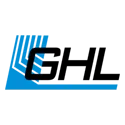- ProfiLux 3: Up to version 6.46
- ProfiLux 4: Up to version 7.31
If your ProfiLux is running on newer firmware, please refer to this KB article as it explains the newest features offered.
Current Control
ProfiLux controllers are capable of controlling pumps in a variety of ways. With options like High-tide and Low-tide, Surge mode, Random mode and various wave patterns, you can closely simulate natural conditions in your reef tank.
The illustration (right) shows you where to find the Current control options. These settings are in the stream groups section: Extras-> Stream group (1-4).
A stream group can consist of one or multiple pumps.
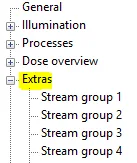
To setup a current program, follow these steps:
- Select a desired stream group and configure the settings in that group
- Assign pumps to this group
- Configure the pump flow behavior; min, max, feed pause, etc.
Setting the Stream group
A stream group provides the following settings:
Settings specific to the entire stream group -> Group settings
Settings specific to the individual pumps within this group -> Pump settings
Group settings
- Nocturnal Change: Activate this feature if you want the pumps to run at a lower speed at night. This speed can be adjusted in the settings of the respective pump(s).
- Mode: Select the mode you want to use for the selected stream group. You can choose from 8 different modes.
- Waves: Select the type of wave
-> Sinus waves: Allows the pump(s) to gradually increase and decrease the flow between the set minimum and maximum speed.
-> Right-angled waves: Allows the pump(s) to spike up and down between the set minimum and maximum speed.
- Wave duration: Set the min/max wave duration and whether the waves should be reduced randomly.
The group settings determine when and for how long the assigned pumps are active in this group. The pump settings determine the behavior of the pump(s) during activity and inactivity.
Current Mode
In the operating mode section, select the Mode you want to use for the selected stream group. Individual groups can be set with different operating modes.
No current – The pumps of this group are permanently off.
Permanent – The pumps are permanently active and run synchronously.
Permanent alternating – The pumps are permanently active and operate alternating, i.e. If pump 1 runs at maximum speed, pump 2 runs at minimum speed and vice versa.
Sequence 1 – Here, one pump is switched ON at a time in alternating pattern. The duration for the change from one pump to the next one can be set, see below.
After the last pump of this group is activated, the cycle starts again with the first pump. If this group consists of 2 pumps, then the ebb-tide-simulation is generated. If only one pump belongs to this group, it is switched on and off alternating.
For a group with 3 pumps, the following switch-on pattern is obtained:
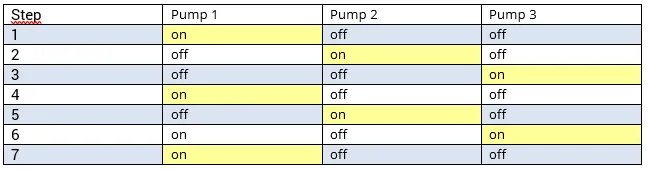
A socket assigned to the flow pump is then switched ON.
“Pump inactive” does not necessarily mean the pump is OFF. Instead, it means the pump will run at its minimum power.
A socket assigned to the flow pump is then switched off.
The group settings determine when and for how long the assigned pumps are active in this group. The pump settings however, determine the behavior of the pump(s) during activity and inactivity.
Sequence 2 – Similar to Sequence 1, but the pumps are not switched one after the other, instead, they are activated in an alternating order.
For a group with 3 pumps, the following switch-on pattern is obtained:
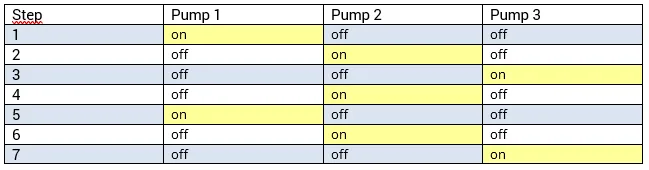
Surge 1 – The pumps of this group are switched ON one after the other until all pumps are active, then the pumps are switched off again in the same order until all are off. The time until the switching state changes again can be set (see beneath).
For a group with 3 pumps, the following switch-on pattern is obtained:
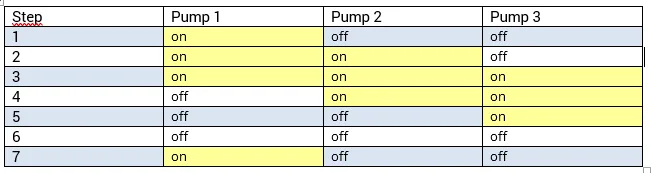
Surge 2 – Similar to Surge 1. This setting allows all pumps to be switched OFF in the reverse order as they were previously switching ON.
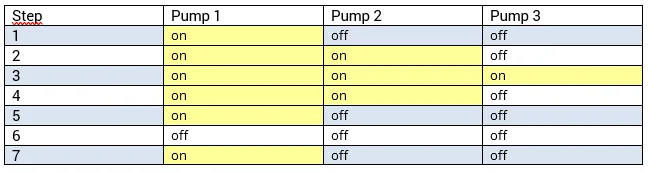
Random – Using a random generator, all, some or none of the pumps belonging to this group are activated in a continuous random variation. The time until the switching state changes again can be set (see below).
Tide Duration
In the Sequence, Surge or Random modes, you can set the time after which the switch ON state of the pumps shall change again. Enter a Minimal and a Maximal tide duration.
The time after a new switch-ON state is determined by a random-number generator. The number range is based on the min. and max. tide duration.
If you wish to have the same switch-ON time, the Minimal and Maximal tide duration.
The Minimal and a Maximal tide duration is adjustable between 1 second and 8 hours.
Wave Pattern and Duration
The type of wave generation can be set individually for each group:
- Sinus waves – Gentle acceleration and slowing down of the pump
- Right angled waves – Abrupt changes
Then set the Minimal and Maximal wave duration in a range of 0.4 and 60 seconds. The random number generator determines a duration within these limits for each wave.
If all waves should have the same duration, enter the same values for Minimal and Maximal wave duration.
The technical possibilities of the pump must, of course, also be taken into consideration for the wave duration.
Finally, the random wave reduction can be set from 0% to 100%.
The bigger the value, the more different the single wave crests become.
- At 0%, each wave peak reaches the maximum (wave crests are always equal),
- At 100%, the wave waves fluctuate randomly between minimum and maximum.
In the following, the flow pattern can be seen on a controllable pump (settings: Minimal = 30%, Maximal = 90%, Wave duration = 10 s, Wave form = Sinus):
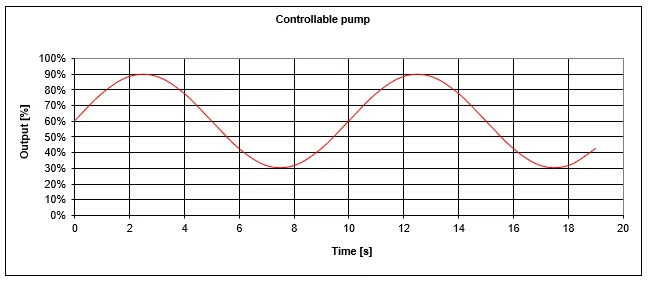
Assigning Pumps
The Pump assignment section is where you select the pumps that will react to the settings of this stream group.
All pumps that can be controlled by the ProfiLux are displayed in the window on the right.
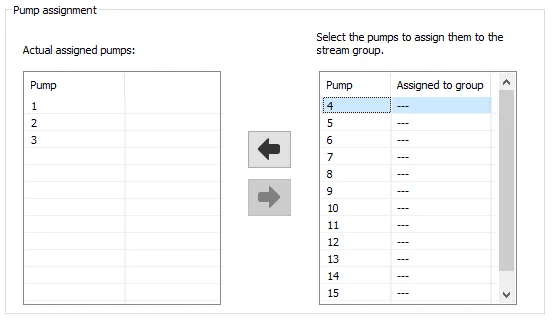
Select the pump you want to assign to this group and press the arrow key. The pump appears in the left window “Actual assigned pumps”.
It can then be set individually in the Edit window by double-clicking.
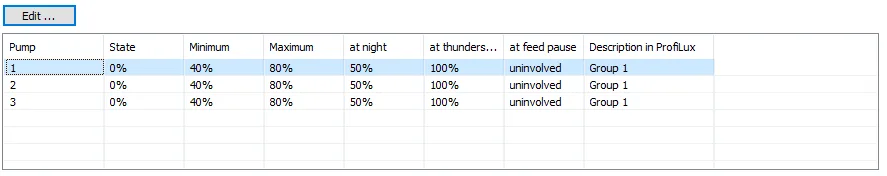
Define Pump Behavior
Pump Settings
In the Edit window, each pump assigned to this group can be set individually:
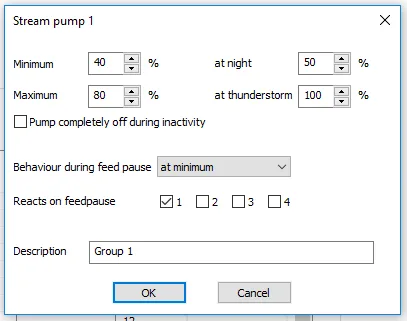
The following settings can be made individually for each pump:
- Minimal – minimal power (during a wave trough or if pump inactive)
- Maximal – maximal power (during a wave crest)
- Night – maximal performance during nocturnal change
- Storms – maximal performance during a storm
- Behavior while feeding pause – adjustable is
- Uninvolved (Feeding pause does not affect this pump),
- At minimum (pump is operated only with minimum power during the feeding pause)
- OFF (pump is switched OFF during the feeding pause).
A description can also be stored.