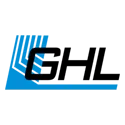- What happens after I have entered my translations?
Other users may make other translation suggestions for the same text, you and the other users can then vote for a translation. A user with the role Proofreading can then the best translation. - What do the abbreviations TM and MT mean?
TM stands for Translation Memory, under which already known translations for similar texts are suggested.
MT stands for Machine Translation, under which automatic translations are suggested. - What do the highlighted words or characters in a text mean?
These are e.g. variables or HTML tags, they must be inserted in the translation. To insert them at the current position you can simply click on the corresponding element. Please try to keep the structure. - When translating live, the translation icon does not appear for highlighted text, how can I translate the text?
This can happen at one point or another, in which case you can open the Crowdin In-Context pop-up and search for the text there. - When translating live, some texts do not appear correctly or some data is missing, what is the reason?
By using Crowdin In-Context, variables in texts cannot be replaced correctly, so in some places the variable is displayed instead of the actual value.
For a detailed documentation please visit the help page of Crowdin: https://support.crowdin.com/crowdin-intro/