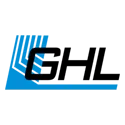GHL Control Center V1.1.5.4

PC software (Windows Vista, 7, 8, 10, 11), suitable for these devices:
- Mitras LX6 up to firmware 1.21
- Mitras LX7 up to firmware 1.19
- GHL Doser 2.x (Maxi) SA/EXT up to firmware 1.55
- GHL Doser 3 SA/EXT Firmware 1.00
- ProfiLux 3 & 3.1 with firmware 6.00 to 6.50
- ProfiLux 4 with firmware 7.00 to 7.44
- ProfiLux Light/Mini (WiFi) up to firmware 1.21
- Dohse Ocean Lux LED Controller up to firmware 1.06
New in V1.1.5.4:
- support for GHL Doser 3
- support for GHL Doser 3 Pumps Upgrade Kit
New firmware ProfiLux 4 V7.44, required for using GHL Doser 3 EXT
New firmware GHL Doser 2.x V1.55, required for using GHL Doser 3 EXT and for using the GHL Doser 3 Pumps Upgrade Kit
New in V1.1.5.3:
- support for PLM-WiFiLAN card
- improved PAB communication with EXB2, eliminates occasional Mitras Lightbar issues when connected to EXB2
New firmware ProfiLux 4 V7.43, required for using PLM-WiFiLAN, as well as firmware 2.14 for EXB2 included
New in V1.1.5.2:
- many detail improvements in firmware and UI, increased communication speed
New firmware ProfiLux 4 V7.42, ProfiLux Mini/Light (WiFi) V1.20, Mitras LX7 V1.19, GHL Doser SA/EXT V1.54 included
New in V1.1.5.1:
- improved ION Director measurement algorithms: stronger sensor signals even for older sensors, increased accuracy and repeatability (ProfiLux 4 and Doser 2.x SA)
- feeder signal output for 1-10V-interfaces for use with third-party feeders (ProfiLux 4)
The required new firmware V7.41 for ProfiLux 4 and V1.53 for Doser 2.x SA are included in GCC.
New in V1.1.5.0:
- support for GHL Automatic Fishfeeder (ProfiLux 4 and ProfiLux Mini/Light WiFi)
- new time schedule functions for IOND/KHD measurements
- outlets/switch channels can be assigned to flow sensors
The required new firmware V7.40 for ProfiLux 4 and V1.19 for ProfiLux Mini/Light WiFi are included in GCC.
New in V1.1.4.9:
- support for Mitras Lightbar 3 (ProfiLux 4 and ProfiLux Mini/Light (WiFi) )
- support for new Mitras LX75xx Coral Pop model
- UI and performance improvements
The required new firmware V7.39 for ProfiLux 4, V1.18 for ProfiLux Mini/Light (WiFi) and Mitras LX7 V1.17 are included in GCC.
New in V1.1.4.8:
- Support for new myGHL server
- increased performance and various improvements
The new firmware V7.38 for ProfiLux 4, V6.50 for ProfiLux 3, V1.51 for Doser 2.x (Maxi) SA and V1.17 for ProfiLux Mini/Light (WiFi) are included in GCC.
New in V1.1.4.7:
- Support for Industrial Line devices
New in V1.1.4.6:
- Improvements for IOND
- P3 support for Doser/Maxi 2.2 EXT
- new dosing features for P3
The required new firmware V7.35 for ProfiLux 4, V6.48 for ProfiLux 3 and V1.48 for Doser 2.x (Maxi) SA are included in GCC.
New in V1.1.4.5:
- Improvements for IOND, new GHL Doser 2.x SA firmware 1.47 included
New in V1.1.4.4:
- Improvements for IOND, new P4 firmware 7.34 included
- NTP for Mitras LX7
- Even smoother dimming for Mitras LX7
The required new firmware V1.15 for Mitras LX7 is included in GCC.
New in V1.1.4.3:
- Level and leakage sensor support for ProfiLux Mini/Light WiFi added
- Mitras LX7 output power can be increased by ca. 10% when the focus is on maximal performance
The required new firmware V1.15 for ProfiLux Mini/Light WiFi and V1.14 for Mitras LX7 are included in GCC.
New in V1.1.4.2:
- Bug fixed: Custom pump group settings names with special characters caused crash
- KHD support for GHL Doser 2.2 EXT added
- Motor power for GHL Doser 2.2 Maxi slightly increased
The required new firmware V7.33 for ProfiLux 4 and V1.45 for all GHL Doser versions are included in GCC.
New in V1.1.4.1:
- Further GUI improvements
- Appearance of measurement value displays customizable
- Calibration points adjustable via GCC
New in V1.1.4.0:
- P4: new pump features (e.g.: up to 13 different modes and settings per day or event per pump group, 6 pump groups, flow sensor control, presets)
- P4: Sensor calibration now also possible via GHL Control Center and GHL Connect App in addition to calibrating over the ProfiLux UI
- P4 and P3: ION Director readings can be displayed on the ProfiLux Touch and the built-in ProfiLux display
- GHL Control Center supports now besides German and English also French: It has been completely translated into French!
- further detail improvements in firmware and GCC
The required new firmware V7.32 for ProfiLux 4 and V6.47 for ProfiLux 3 are included in GCC.
Knowledge Base
- DSR
-
GHL Doser
- Dosing Unit
-
GHL Doser 2
- How to operate GHL Devices
- How to setup a dosing pump schedule
- How to connect GHL Doser 2.1 SA to your network (LAN)
- How to connect via USB
- How to restore factory settings
- How to connect GHL Doser 2.1 SA to your network (Wi-Fi)
- ION Director Initial Setup (Part 1)
- How to sync myGHL account to GHL Connect app
- ION Director Initial Setup (Part 2)
- KH Director Initial Setup (Part 1)
- ION Director Initial Setup (Part 3)
- KH Director Initial Setup (Part 2)
- How to switch SA Doser to EXT mode
- KH Director Initial Setup (Part 3)
- How to update Standalone Doser firmware
- How to add your device to myGHL cloud
- About: GHL logo LED color codes
- How to: GHL Doser Emergency Update
- How to assign PAB-devices
- Troubleshooting: GHL Doser Standalone
- How to setup ATO control on SA Doser
- How to backup and restore GHL device settings / probe data
- How to setup control via dosing pumps (Add-on/Adaptive mode)
- How to update PAB Devices
- How to record probe values
- How to setup GHL Magnetic Stirrers
- How to use the GHL Logbook
-
GHL Doser 2.1
- How to operate GHL Devices
- Getting started with your GHL Device
- How to record probe values
- How to setup control via dosing pumps (Add-on/Adaptive mode)
- How to update PAB Devices
- How to setup a dosing pump schedule
- How to setup GHL Magnetic Stirrers
- How to use the GHL Logbook
- Doser 2.1 / 2.2: Maintenance and care
- How to connect GHL Doser 2.1 SA to your network (LAN)
- How to Setup Continuous Mode for GHL Doser
- How to connect via USB
- How to restore factory settings
- How to connect GHL Doser 2.1 SA to your network (Wi-Fi)
- ION Director Initial Setup (Part 1)
- How to sync myGHL account to GHL Connect app
- ION Director Initial Setup (Part 2)
- KH Director Initial Setup (Part 1)
- ION Director Initial Setup (Part 3)
- KH Director Initial Setup (Part 2)
- How to switch SA Doser to EXT mode
- How to add your device to myGHL cloud
- KH Director Initial Setup (Part 3)
- How to update Standalone Doser firmware
- How to assign PAB-devices
- About: GHL logo LED color codes
- How to: GHL Doser Emergency Update
- How to backup and restore GHL device settings / probe data
- Troubleshooting: GHL Doser Standalone
- How to setup ATO control on SA Doser
-
GHL Doser 2.2
- ION Director Initial Setup (Part 2)
- ION Director Initial Setup (Part 3)
- How to switch SA Doser to EXT mode
- How to update Standalone Doser firmware
- How to: GHL Doser Emergency Update
- How to setup ATO control on SA Doser
- About: GHL logo LED color codes
- How to update PAB Devices
- How to setup control via dosing pumps (Add-on/Adaptive mode)
- How to use the GHL Logbook
- How to setup GHL Magnetic Stirrers
- How to Setup Continuous Mode for GHL Doser
- How to restore factory settings
- ION Director Initial Setup (Part 1)
-
GHL Doser 2.2 Maxi
- How to operate GHL Devices
- Getting started with your GHL Device
- How to record probe values
- How to restore factory settings
- How to Setup Continuous Mode for GHL Doser
- How to setup a dosing pump schedule
- ION Director Initial Setup (Part 1)
- Doser 2.2 Maxi: Maintenance and Care
- How to connect via USB
- ION Director Initial Setup (Part 2)
- How to sync myGHL account to GHL Connect app
- ION Director Initial Setup (Part 3)
- KH Director Initial Setup (Part 1)
- How to switch SA Doser to EXT mode
- KH Director Initial Setup (Part 2)
- How to update Standalone Doser firmware
- KH Director Initial Setup (Part 3)
- How to: GHL Doser Emergency Update
- About: GHL logo LED color codes
- How to setup ATO control on SA Doser
- How to add your device to myGHL cloud
- Troubleshooting: GHL Doser Standalone
- How to update PAB Devices
- How to assign PAB-devices
- How to setup control via dosing pumps (Add-on/Adaptive mode)
- How to use the GHL Logbook
- How to backup and restore GHL device settings / probe data
- How to setup GHL Magnetic Stirrers
- Initial Setup: GHL Devices (ProfiLux, Doser, Mitras LX7)
- How to: Emergency updates for PAB-devices
- Getting started with your GHL Device
- How to setup a dosing pump schedule
- GCC: Change language from German to English
- How to connect GHL Doser 2.1 SA to your network (Wi-Fi)
- How to setup control via dosing pumps (Add-on/Adaptive mode)
- How to connect GHL Doser 2.1 SA to your network (LAN)
- ION Director Initial Setup (Part 1)
- ION Director Initial Setup (Part 2)
- How to switch SA Doser to EXT mode
- How to update Standalone Doser firmware
- How to add your device to myGHL cloud
- How to backup and restore GHL device settings / probe data
- How to customize the GHL Dashboard
-
GHL LED & T5 Illumination
- Mitras Lightbar 2
- Mitras LX6
-
Mitras LX7
- Save and load light composer projects
- How to operate GHL Devices
- Initial Setup: GHL Devices (ProfiLux, Doser, Mitras LX7)
- How to control Mitras LX7 via ProfiLux
- How to: Mitras LX7 Emergency Update
- How to connect via USB
- How to sync myGHL account to GHL Connect app
- How to update or restore Wi-Fi module firmware
- How to: Mitras LX7 Wi-Fi setup (Auto IP)
- How to restore factory settings
- How to add your device to myGHL cloud
- How to backup and restore GHL device settings / probe data
- How to use the GHL Logbook
- How to calibrate ProfiLux / Mitras touch keys
- How to change ProfiLux / Mitras LX display language
- How to: Mitras LX7 Wi-Fi setup (Static IP)
- How to customize the GHL Dashboard
- How to update Mitras LX firmware
- Illumination control
-
Installation
- Save and load light composer projects
- How to operate GHL Devices
- How to Setup a Mitras Lightbar 3
- ION Director Initial Setup (Part 2)
- How to assign PAB-devices
- ION Director Initial Setup (Part 3)
- Level Control and Leakage Monitoring
- How to switch SA Doser to EXT mode
- How to setup STDL4-4 Powerbar on ProfiLux
- How to setup GHL Flow Sensors
- How to connect GHL Doser 2.1 SA to your network (Wi-Fi)
- How to Setup a GHL Automatic Fish Feeder
- KH Director Initial Setup (Part 1)
- How to Setup a 1-10V Fish Feeder
- KH Director Initial Setup (Part 2)
- KH Director Initial Setup (Part 3)
- Assign functions to 1-10 V interfaces
- How to setup control via dosing pumps (Add-on/Adaptive mode)
- How to connect GHL Doser 2.1 SA to your network (LAN)
- ION Director Initial Setup (Part 1)
- How to access GHL Devices with GHL Connect App
- Getting started with your GHL Device
- About the ProfiLux Aquatic Bus (PAB)
- ION Director
-
KH Director
- Achieving Alkalinity Stability with the KH Director
- How to: Emergency updates for PAB-devices
- Getting started with your GHL Device
- KH Director tips and troubleshooting
- How to record probe values
- How to sync myGHL account to GHL Connect app
- KH Director Initial Setup (Part 1)
- KH Director Initial Setup (Part 2)
- KH Director Initial Setup (Part 3)
- How to setup control via dosing pumps (Add-on/Adaptive mode)
- FAQ: KH Director
- KH Director: Change of Adaptive and Add-On Control from P4 Firmware 7.24 / Doser SA 1.37
- How to assign PAB-devices
- How to calculate the KHD parameters for EZ DSR control
-
ProfiLux
-
ProfiLux 3
- How to operate GHL Devices
- Conductivity-Salinity calculators vs. ProfiLux calculated values
- How the ProfiLux Aquarium Controller works
- How to setup Feed Pauses with ProfiLux
- How to create custom wave patterns with ProfiLux
- How to setup STDL4-4 Powerbar on ProfiLux
- How to setup Vortech pump control
- ION Director Initial Setup (Part 1)
- How to setup email and text notifications
- How to update PAB Devices
- How to setup ATO control with ProfiLux
- How to backup and restore GHL device settings / probe data
- ION Director Initial Setup (Part 2)
- How to record probe values
- How to use the GHL Logbook
- How to setup AWC control with ProfiLux
- ION Director Initial Setup (Part 3)
- How to setup 1-10V pump control
- Intro to ProfiLux Pump Groups
- How to setup Leakage Detection with ProfiLux
- How to connect via USB
- GHL Vortech controller and Mobius compatibility
- How to switch SA Doser to EXT mode
- How to setup a dosing pump schedule
- KH Director Initial Setup (Part 1)
- How to setup Calcium Reactor control
- How to set fallback states on a Powerbar
- How to control Mitras LX7 via ProfiLux
- KH Director Initial Setup (Part 2)
- How to calibrate the pH probe
- How to update ProfiLux firmware
- ProfiLux Expansion Card installation (How-to)
- How to setup a standard Timer (ON/OFF) function
- KH Director Initial Setup (Part 3)
- How to calibrate the Redox probe
- Programmable Logic Examples
- How to setup non-dimmable light control
- How to setup control via dosing pumps (Add-on/Adaptive mode)
- How to calibrate the Conductivity probe
- How to setup GHL Flow Sensors
- Which pumps can be controlled by ProfiLux?
- How to setup a Feed Pause delay
- How to setup GHL Magnetic Stirrers
- How to setup power loss monitoring / emergency backup program
- How to setup a CYCLIC Timer function
- How to setup a Maintenance mode delay
- How to add your device to myGHL cloud
- How to stop dosing when pH is above (x)
- How to setup Gen 1 Doser on ProfiLux
- How to assign PAB-devices
- How to restore factory settings
- Level Control and Leakage Monitoring
- Assign functions to 1-10 V interfaces
- Getting started with your GHL Device
- How to setup return pump control
- How to change ProfiLux / Mitras LX display language
- How to setup heater control
- How to setup Maintenance modes with ProfiLux
- How to setup 1-10V lighting control
- How to add a Virtual probe
- How to setup skimmer control
- How to convert Conductivity probe to FW or SW mode
-
ProfiLux 4
- How to operate GHL Devices
- Conductivity-Salinity calculators vs. ProfiLux calculated values
- How the ProfiLux Aquarium Controller works
- How to setup Feed Pauses with ProfiLux
- How to create custom wave patterns with ProfiLux
- ProfiLux Expansion Card installation (How-to)
- How to use the GHL Logbook
- How to assign PAB-devices
- How to: ProfiLux Wi-Fi setup (Static IP)
- ION Director Initial Setup (Part 3)
- Programmable Logic Examples
- How to setup Vortech pump control
- KH Director Initial Setup (Part 1)
- Level Control and Leakage Monitoring
- How to switch SA Doser to EXT mode
- How to setup ATO control with ProfiLux
- How to setup a Feed Pause delay
- Initial Setup: GHL Devices (ProfiLux, Doser, Mitras LX7)
- How to backup and restore GHL device settings / probe data
- KH Director Initial Setup (Part 2)
- How to setup email and text notifications
- How to set fallback states on a Powerbar
- How to setup AWC control with ProfiLux
- How to setup a Maintenance mode delay
- Intro to ProfiLux Pump Groups
- KH Director Initial Setup (Part 3)
- How to record probe values
- How to update ProfiLux firmware
- How to setup Leakage Detection with ProfiLux
- How to Setup a GHL Automatic Fish Feeder
- GHL Vortech controller and Mobius compatibility
- About: GHL logo LED color codes
- How to setup 1-10V pump control
- How to setup STDL4-4 Powerbar on ProfiLux
- How to Setup a 1-10V Fish Feeder
- How to setup Calcium Reactor control
- How to setup control via dosing pumps (Add-on/Adaptive mode)
- Troubleshooting: ProfiLux 4 / 4e / Mini / Light
- How to setup GHL Flow Sensors
- How to calibrate the pH probe
- How to setup GHL Magnetic Stirrers
- How to: ProfiLux 4 / 4e Emergency Update
- How to setup a CYCLIC Timer function
- How to setup a standard Timer (ON/OFF) function
- How to calibrate the Redox probe
- How to stop dosing when pH is above (x)
- How to setup Gen 1 Doser on ProfiLux
- How to setup non-dimmable light control
- How to: ProfiLux Wi-Fi setup (Auto IP)
- How to calibrate the Conductivity probe
- How to restore factory settings
- How to setup a dosing pump schedule
- How to connect via USB
- How to setup power loss monitoring / emergency backup program
- ION Director Initial Setup (Part 1)
- How to control Mitras LX7 via ProfiLux
- How to update PAB Devices
- How to add your device to myGHL cloud
- How to update or restore Wi-Fi module firmware
- How to convert a Redox port into a pH port / vise versa
- ION Director Initial Setup (Part 2)
- Which pumps can be controlled by ProfiLux?
- Assign functions to 1-10 V interfaces
- Getting started with your GHL Device
- KH Director: Change of Adaptive and Add-On Control from P4 Firmware 7.24 / Doser SA 1.37
- How to add a Virtual probe
- How to setup Push Notifications
- How to setup heater control
- How to setup skimmer control
- How to setup Maintenance modes with ProfiLux
- How to setup return pump control
- How to change ProfiLux / Mitras LX display language
- How to calibrate ProfiLux / Mitras touch keys
- How to convert Conductivity probe to FW or SW mode
- How to setup 1-10V lighting control
-
ProfiLux 4e
- How to operate GHL Devices
- Conductivity-Salinity calculators vs. ProfiLux calculated values
- How the ProfiLux Aquarium Controller works
- How to setup Feed Pauses with ProfiLux
- How to create custom wave patterns with ProfiLux
- How to setup AWC control with ProfiLux
- How to setup a Maintenance mode delay
- Intro to ProfiLux Pump Groups
- KH Director Initial Setup (Part 3)
- How to record probe values
- How to update ProfiLux firmware
- How to setup Leakage Detection with ProfiLux
- How to Setup a GHL Automatic Fish Feeder
- GHL Vortech controller and Mobius compatibility
- About: GHL logo LED color codes
- How to setup 1-10V pump control
- How to setup STDL4-4 Powerbar on ProfiLux
- How to Setup a 1-10V Fish Feeder
- How to setup Calcium Reactor control
- How to setup control via dosing pumps (Add-on/Adaptive mode)
- Troubleshooting: ProfiLux 4 / 4e / Mini / Light
- How to setup GHL Flow Sensors
- How to calibrate the pH probe
- How to setup GHL Magnetic Stirrers
- How to: ProfiLux 4 / 4e Emergency Update
- How to setup a CYCLIC Timer function
- How to setup a standard Timer (ON/OFF) function
- How to calibrate the Redox probe
- How to stop dosing when pH is above (x)
- How to setup Gen 1 Doser on ProfiLux
- How to setup non-dimmable light control
- How to: ProfiLux Wi-Fi setup (Auto IP)
- How to calibrate the Conductivity probe
- How to restore factory settings
- How to setup a dosing pump schedule
- How to connect via USB
- How to setup power loss monitoring / emergency backup program
- ION Director Initial Setup (Part 1)
- How to control Mitras LX7 via ProfiLux
- How to update PAB Devices
- How to add your device to myGHL cloud
- How to update or restore Wi-Fi module firmware
- How to convert a Redox port into a pH port / vise versa
- ION Director Initial Setup (Part 2)
- ProfiLux Expansion Card installation (How-to)
- How to use the GHL Logbook
- How to assign PAB-devices
- How to: ProfiLux Wi-Fi setup (Static IP)
- ION Director Initial Setup (Part 3)
- Programmable Logic Examples
- How to setup Vortech pump control
- KH Director Initial Setup (Part 1)
- Level Control and Leakage Monitoring
- How to switch SA Doser to EXT mode
- How to setup ATO control with ProfiLux
- How to setup a Feed Pause delay
- Initial Setup: GHL Devices (ProfiLux, Doser, Mitras LX7)
- How to backup and restore GHL device settings / probe data
- KH Director Initial Setup (Part 2)
- How to setup email and text notifications
- How to set fallback states on a Powerbar
- KH Director: Change of Adaptive and Add-On Control from P4 Firmware 7.24 / Doser SA 1.37
- How to setup heater control
- How to setup skimmer control
- How to setup Maintenance modes with ProfiLux
- How to setup return pump control
- How to change ProfiLux / Mitras LX display language
- How to calibrate ProfiLux / Mitras touch keys
- How to convert Conductivity probe to FW or SW mode
- How to setup 1-10V lighting control
- How to add a Virtual probe
- How to setup Push Notifications
-
ProfiLux Light
- How to operate GHL Devices
- How the ProfiLux Aquarium Controller works
- How to setup Feed Pauses with ProfiLux
- How to create custom wave patterns with ProfiLux
- How to Setup a 1-10V Fish Feeder
- How to setup a standard Timer (ON/OFF) function
- How to: ProfiLux Wi-Fi setup (Auto IP)
- How to setup non-dimmable light control
- How to connect via USB
- How to update or restore Wi-Fi module firmware
- How to add your device to myGHL cloud
- How to: ProfiLux Wi-Fi setup (Static IP)
- How to backup and restore GHL device settings / probe data
- How to restore factory settings
- How to update ProfiLux firmware
- How to setup 1-10V pump control
- How to use the GHL Logbook
- Assign functions to 1-10 V interfaces
- Troubleshooting: ProfiLux 4 / 4e / Mini / Light
- How to: ProfiLux Mini / Light Emergency Update
- Initial Setup: GHL Devices (ProfiLux, Doser, Mitras LX7)
- How to setup STDL4-4 Powerbar on ProfiLux
- How to Setup a GHL Automatic Fish Feeder
- How to change ProfiLux / Mitras LX display language
- How to setup 1-10V lighting control
- How to setup heater control
- How to setup Push Notifications
- How to setup Maintenance modes with ProfiLux
-
ProfiLux Mini
- How to operate GHL Devices
- How the ProfiLux Aquarium Controller works
- How to setup Feed Pauses with ProfiLux
- How to create custom wave patterns with ProfiLux
- How to setup 1-10V pump control
- How to restore factory settings
- How to setup a standard Timer (ON/OFF) function
- Troubleshooting: ProfiLux 4 / 4e / Mini / Light
- How to update ProfiLux firmware
- How to setup non-dimmable light control
- How to: ProfiLux Mini / Light Emergency Update
- How to use the GHL Logbook
- How to add your device to myGHL cloud
- How to setup STDL4-4 Powerbar on ProfiLux
- Initial Setup: GHL Devices (ProfiLux, Doser, Mitras LX7)
- How to backup and restore GHL device settings / probe data
- How to Setup a GHL Automatic Fish Feeder
- How to: ProfiLux Wi-Fi setup (Auto IP)
- How to Setup a 1-10V Fish Feeder
- How to setup Calcium Reactor control
- How to connect via USB
- Assign functions to 1-10 V interfaces
- How to calibrate the pH probe
- How to sync myGHL account to GHL Connect app
- How to calibrate the Redox probe
- How to update or restore Wi-Fi module firmware
- How to calibrate the Conductivity probe
- How to: ProfiLux Wi-Fi setup (Static IP)
- How to setup 1-10V lighting control
- How to setup skimmer control
- How to setup Push Notifications
- How to change ProfiLux / Mitras LX display language
- How to setup heater control
- How to setup Maintenance modes with ProfiLux
- How the ProfiLux Aquarium Controller works
- Assign functions to 1-10 V interfaces
- How to Setup a Mitras Lightbar 3
- How to: Emergency updates for PAB-devices
- How to setup STDL4-4 Powerbar on ProfiLux
- How to add your device to myGHL cloud
- How to backup and restore GHL device settings / probe data
- How to connect via USB
- How to sync myGHL account to GHL Connect app
- GHL Vortech controller and Mobius compatibility
- How to: Control Propeller Breeze fan via ProfiLux
- How to setup Calcium Reactor control
- How to setup a SHORT Timer function (seconds)
- Getting started with your GHL Device
- How to calibrate the pH probe
- How to use the GHL Logbook
- How to calibrate the Redox probe
- How to calibrate the Conductivity probe
- How to setup 1-10V pump control
- GCC: Change language from German to English
- How to setup 1-10V lighting control
- How to change ProfiLux / Mitras LX display language
- How to setup heater control
- How to customize the GHL Dashboard
-
ProfiLux 3
-
Sensorfunctions
- How to calibrate the Redox probe
- How to calibrate the Conductivity probe
- How to convert a Redox port into a pH port / vise versa
- Level Control and Leakage Monitoring
- How to stop dosing when pH is above (x)
- How to setup ATO control with ProfiLux
- How to setup GHL Flow Sensors
- How to setup AWC control with ProfiLux
- How to setup a CYCLIC Timer function
- How to setup Leakage Detection with ProfiLux
- How to calibrate the pH probe
- How to add a Virtual probe
- How to convert Conductivity probe to FW or SW mode
- How to setup heater control
-
Sensors
- Conductivity-Salinity calculators vs. ProfiLux calculated values
- How to calibrate the Conductivity probe
- How to convert a Redox port into a pH port / vise versa
- How to record probe values
- How to setup GHL Flow Sensors
- How to setup ATO control with ProfiLux
- How to setup AWC control with ProfiLux
- How to setup Leakage Detection with ProfiLux
- How to calibrate the pH probe
- How to calibrate the Redox probe
- How to add a Virtual probe
- How to convert Conductivity probe to FW or SW mode
-
Socket outlet functions
- Which pumps can be controlled by ProfiLux?
- How to setup a Maintenance mode delay
- How to setup STDL4-4 Powerbar on ProfiLux
- How to setup a SHORT Timer function (seconds)
- How to setup GHL Magnetic Stirrers
- How to stop dosing when pH is above (x)
- How to set fallback states on a Powerbar
- How to setup Calcium Reactor control
- How to setup Gen 1 Doser on ProfiLux
- Programmable Logic Examples
- How to setup a Feed Pause delay
- How to setup skimmer control
- How to setup return pump control
- How to setup heater control
-
Software
-
GHL Connect
- The GHL Community translates
- Webcam
- myGHL is moving
- How to setup Feed Pauses with ProfiLux
- How to Setup a Mitras Lightbar 3
- How to setup Calcium Reactor control
- ION Director Initial Setup (Part 2)
- How to setup a Maintenance mode delay
- How to: Control Propeller Breeze fan via ProfiLux
- How to setup power loss monitoring / emergency backup program
- ION Director Initial Setup (Part 3)
- How to Setup a GHL Automatic Fish Feeder
- How to setup a SHORT Timer function (seconds)
- How to setup email and text notifications
- How to set fallback states on a Powerbar
- How to setup STDL4-4 Powerbar on ProfiLux
- How to Setup a 1-10V Fish Feeder
- How to setup a standard Timer (ON/OFF) function
- KH Director Initial Setup (Part 2)
- How to record probe values
- How to setup GHL Flow Sensors
- How to setup non-dimmable light control
- KH Director Initial Setup (Part 3)
- How to setup 1-10V pump control
- How to setup a CYCLIC Timer function
- Troubleshooting: GHL Doser Standalone
- Troubleshooting: ProfiLux 4 / 4e / Mini / Light
- How to setup Gen 1 Doser on ProfiLux
- How to access GHL Devices with GHL Connect App
- How to: ProfiLux Wi-Fi setup (Auto IP)
- How to add your device to myGHL cloud
- How to setup control via dosing pumps (Add-on/Adaptive mode)
- How to use the GHL Logbook
- How to connect GHL Doser 2.1 SA to your network (Wi-Fi)
- How to assign PAB-devices
- How to setup GHL Magnetic Stirrers
- How to setup a dosing pump schedule
- How to setup ATO control with ProfiLux
- How to sync myGHL account to GHL Connect app
- How to setup Vortech pump control
- How to stop dosing when pH is above (x)
- How to control Mitras LX7 via ProfiLux
- Initial Setup: GHL Devices (ProfiLux, Doser, Mitras LX7)
- How to setup AWC control with ProfiLux
- How to: ProfiLux Wi-Fi setup (Static IP)
- How to backup and restore GHL device settings / probe data
- How to connect GHL Doser 2.1 SA to your network (LAN)
- Programmable Logic Examples
- Intro to ProfiLux Pump Groups
- How to setup Leakage Detection with ProfiLux
- How to: Mitras LX7 Wi-Fi setup (Auto IP)
- ION Director Initial Setup (Part 1)
- How to setup a Feed Pause delay
- How to setup Maintenance modes with ProfiLux
- How to: Mitras LX7 Wi-Fi setup (Static IP)
- How to delete your myGHL account
- How to setup skimmer control
- How to customize the GHL Dashboard
- How to setup return pump control
- How to change ProfiLux / Mitras LX display language
- How to setup 1-10V lighting control
- How to calibrate ProfiLux / Mitras touch keys
- How to setup Push Notifications
- How to setup heater control
-
GHL Control Center
- How to: Emergency updates for PAB-devices
- KH Director: Change of Adaptive and Add-On Control from P4 Firmware 7.24 / Doser SA 1.37
- How to Setup a Mitras Lightbar 3
- GCC: Change language from German to English
- How to restore factory settings
- How to update ProfiLux firmware
- How to: ProfiLux Wi-Fi setup (Auto IP)
- How to connect via USB
- How to setup GHL Flow Sensors
- How to connect GHL Doser 2.1 SA to your network (Wi-Fi)
- How to update Standalone Doser firmware
- How to: ProfiLux Wi-Fi setup (Static IP)
- How to setup Gen 1 Doser on ProfiLux
- How to: Mitras LX7 Wi-Fi setup (Auto IP)
- How to update PAB Devices
- Intro to ProfiLux Pump Groups
- Troubleshooting: ProfiLux 4 / 4e / Mini / Light
- Troubleshooting: GHL Doser Standalone
- How to setup GHL Magnetic Stirrers
- How to control Mitras LX7 via ProfiLux
- How to connect GHL Doser 2.1 SA to your network (LAN)
- How to change ProfiLux / Mitras LX display language
- How to update Mitras LX firmware
- How to: Mitras LX7 Wi-Fi setup (Static IP)
- How to calibrate ProfiLux / Mitras touch keys
-
GHL Connect
-
Versia
- Versia Controller